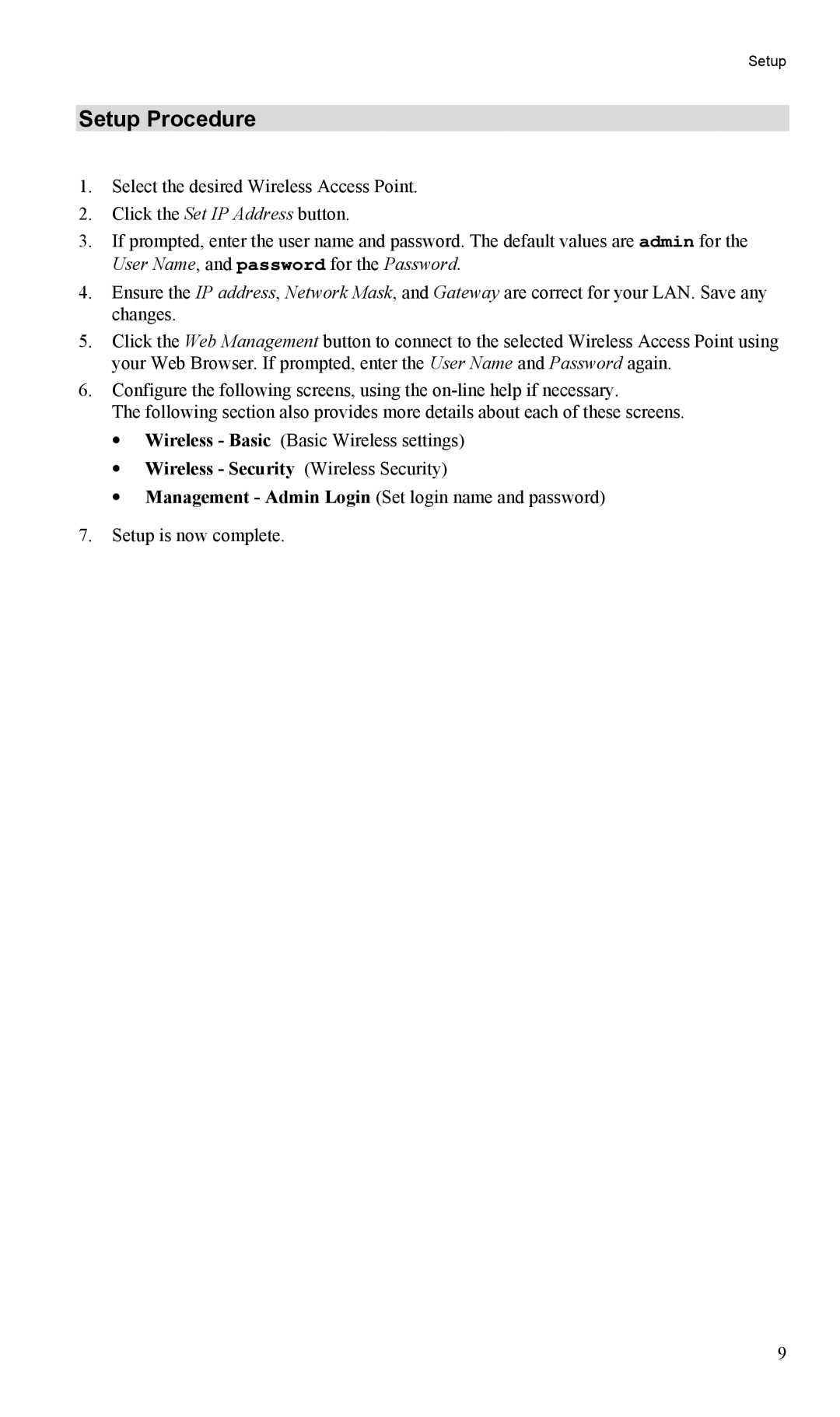Setup
Setup Procedure
1.Select the desired Wireless Access Point.
2.Click the Set IP Address button.
3.If prompted, enter the user name and password. The default values are admin for the User Name, and password for the Password.
4.Ensure the IP address, Network Mask, and Gateway are correct for your LAN. Save any changes.
5.Click the Web Management button to connect to the selected Wireless Access Point using your Web Browser. If prompted, enter the User Name and Password again.
6.Configure the following screens, using the
The following section also provides more details about each of these screens.
•Wireless - Basic (Basic Wireless settings)
•Wireless - Security (Wireless Security)
•Management - Admin Login (Set login name and password)
7.Setup is now complete.
9