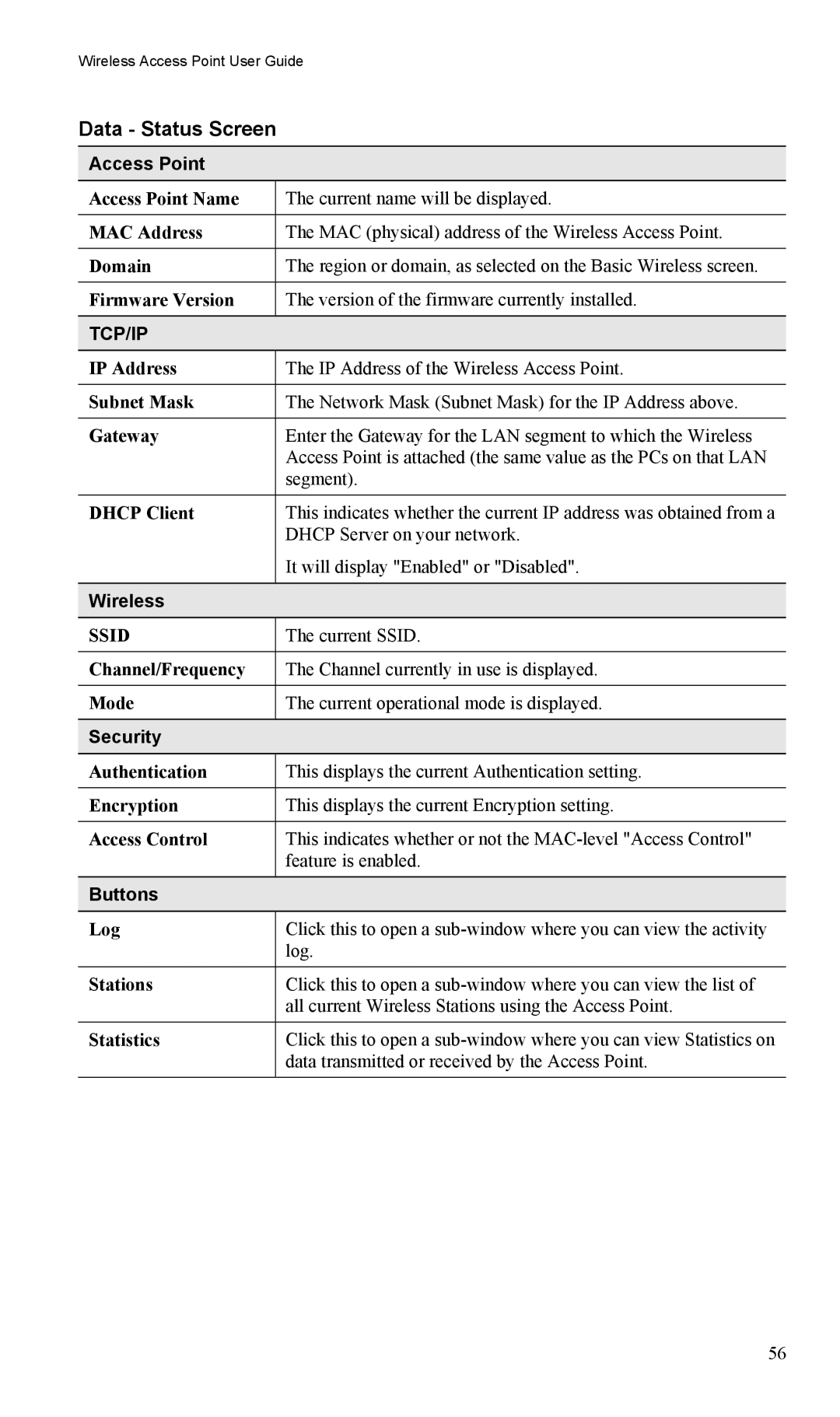Wireless Access Point User Guide
Data - Status Screen
Access Point
Access Point Name | The current name will be displayed. |
|
|
MAC Address | The MAC (physical) address of the Wireless Access Point. |
|
|
Domain | The region or domain, as selected on the Basic Wireless screen. |
|
|
Firmware Version | The version of the firmware currently installed. |
|
|
TCP/IP |
|
IP Address | The IP Address of the Wireless Access Point. |
|
|
Subnet Mask | The Network Mask (Subnet Mask) for the IP Address above. |
|
|
Gateway | Enter the Gateway for the LAN segment to which the Wireless |
| Access Point is attached (the same value as the PCs on that LAN |
| segment). |
|
|
DHCP Client | This indicates whether the current IP address was obtained from a |
| DHCP Server on your network. |
| It will display "Enabled" or "Disabled". |
|
|
Wireless |
|
SSID | The current SSID. |
|
|
Channel/Frequency | The Channel currently in use is displayed. |
|
|
Mode | The current operational mode is displayed. |
|
|
Security |
|
Authentication | This displays the current Authentication setting. |
|
|
Encryption | This displays the current Encryption setting. |
|
|
Access Control | This indicates whether or not the |
| feature is enabled. |
|
|
Buttons |
|
Log | Click this to open a |
| log. |
|
|
Stations | Click this to open a |
| all current Wireless Stations using the Access Point. |
|
|
Statistics | Click this to open a |
| data transmitted or received by the Access Point. |
|
|
56