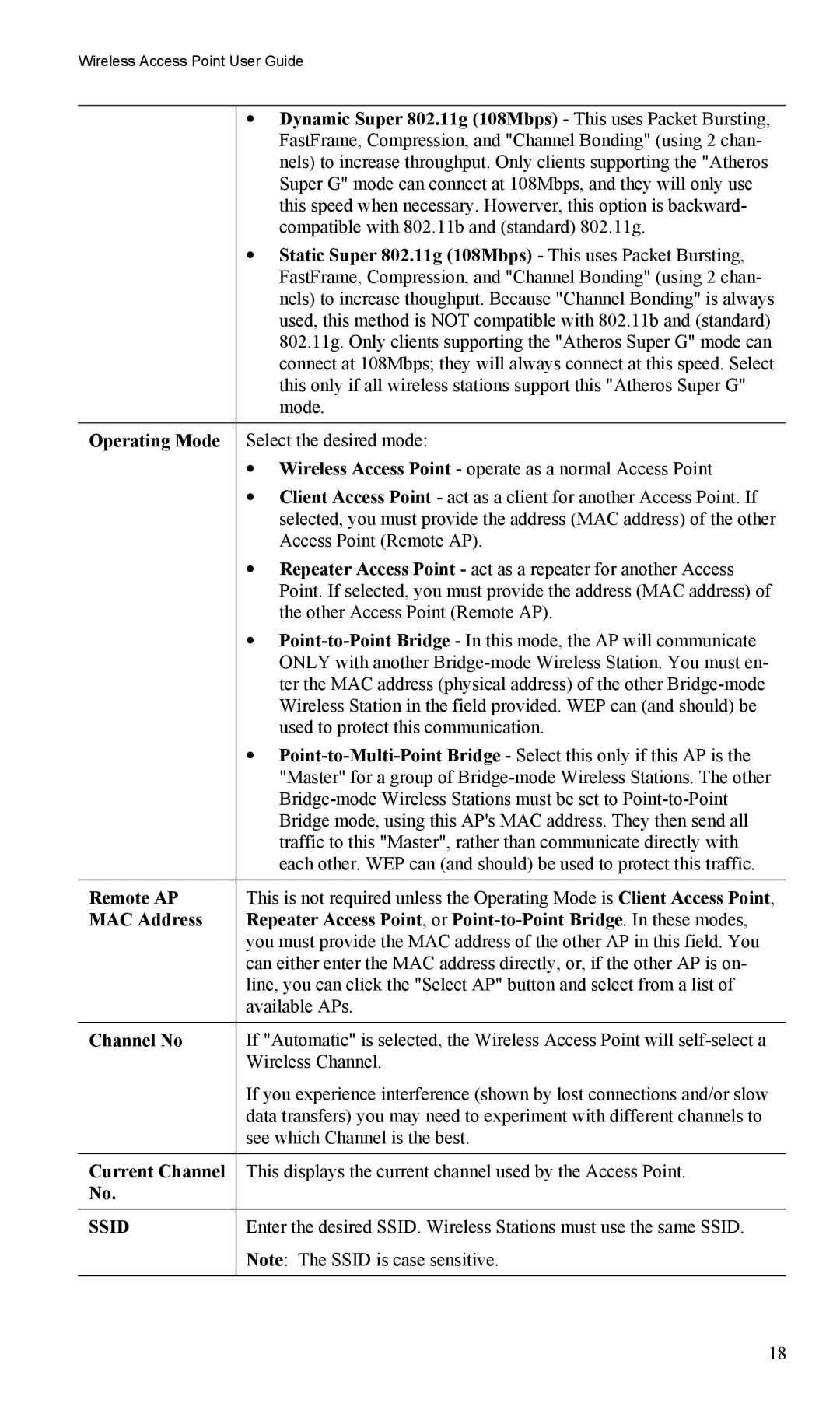Wireless Access Point User Guide
•Dynamic Super 802.11g (108Mbps) - This uses Packet Bursting, FastFrame, Compression, and "Channel Bonding" (using 2 chan- nels) to increase throughput. Only clients supporting the "Atheros Super G" mode can connect at 108Mbps, and they will only use this speed when necessary. Howerver, this option is backward- compatible with 802.11b and (standard) 802.11g.
•Static Super 802.11g (108Mbps) - This uses Packet Bursting, FastFrame, Compression, and "Channel Bonding" (using 2 chan- nels) to increase thoughput. Because "Channel Bonding" is always used, this method is NOT compatible with 802.11b and (standard) 802.11g. Only clients supporting the "Atheros Super G" mode can connect at 108Mbps; they will always connect at this speed. Select this only if all wireless stations support this "Atheros Super G" mode.
Operating Mode Select the desired mode:
•Wireless Access Point - operate as a normal Access Point
•Client Access Point - act as a client for another Access Point. If selected, you must provide the address (MAC address) of the other Access Point (Remote AP).
•Repeater Access Point - act as a repeater for another Access Point. If selected, you must provide the address (MAC address) of the other Access Point (Remote AP).
•
•
Remote AP | This is not required unless the Operating Mode is Client Access Point, |
MAC Address | Repeater Access Point, or |
| you must provide the MAC address of the other AP in this field. You |
| can either enter the MAC address directly, or, if the other AP is on- |
| line, you can click the "Select AP" button and select from a list of |
| available APs. |
|
|
Channel No | If "Automatic" is selected, the Wireless Access Point will |
| Wireless Channel. |
| If you experience interference (shown by lost connections and/or slow |
| data transfers) you may need to experiment with different channels to |
| see which Channel is the best. |
|
|
Current Channel | This displays the current channel used by the Access Point. |
No. |
|
|
|
SSID | Enter the desired SSID. Wireless Stations must use the same SSID. |
| Note: The SSID is case sensitive. |
18