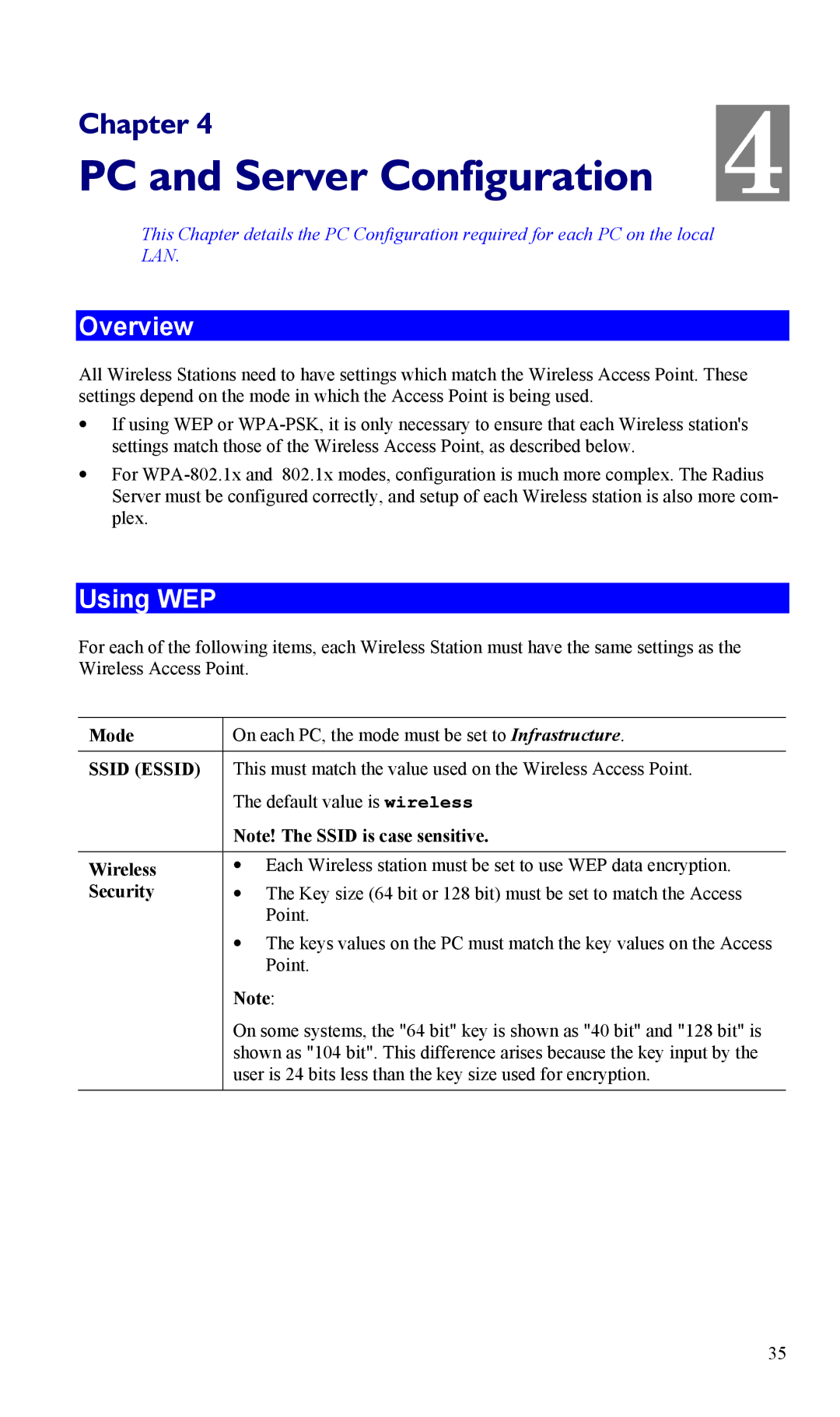Chapter 4 | 4 |
PC and Server Configuration |
This Chapter details the PC Configuration required for each PC on the local LAN.
Overview
All Wireless Stations need to have settings which match the Wireless Access Point. These settings depend on the mode in which the Access Point is being used.
•If using WEP or
•For
Using WEP
For each of the following items, each Wireless Station must have the same settings as the Wireless Access Point.
Mode | On each PC, the mode must be set to Infrastructure. |
|
|
SSID (ESSID) | This must match the value used on the Wireless Access Point. |
| The default value is wireless |
| Note! The SSID is case sensitive. |
|
|
Wireless | • Each Wireless station must be set to use WEP data encryption. |
Security | • The Key size (64 bit or 128 bit) must be set to match the Access |
| Point. |
| • The keys values on the PC must match the key values on the Access |
| Point. |
| Note: |
| On some systems, the "64 bit" key is shown as "40 bit" and "128 bit" is |
| shown as "104 bit". This difference arises because the key input by the |
| user is 24 bits less than the key size used for encryption. |
|
|
35