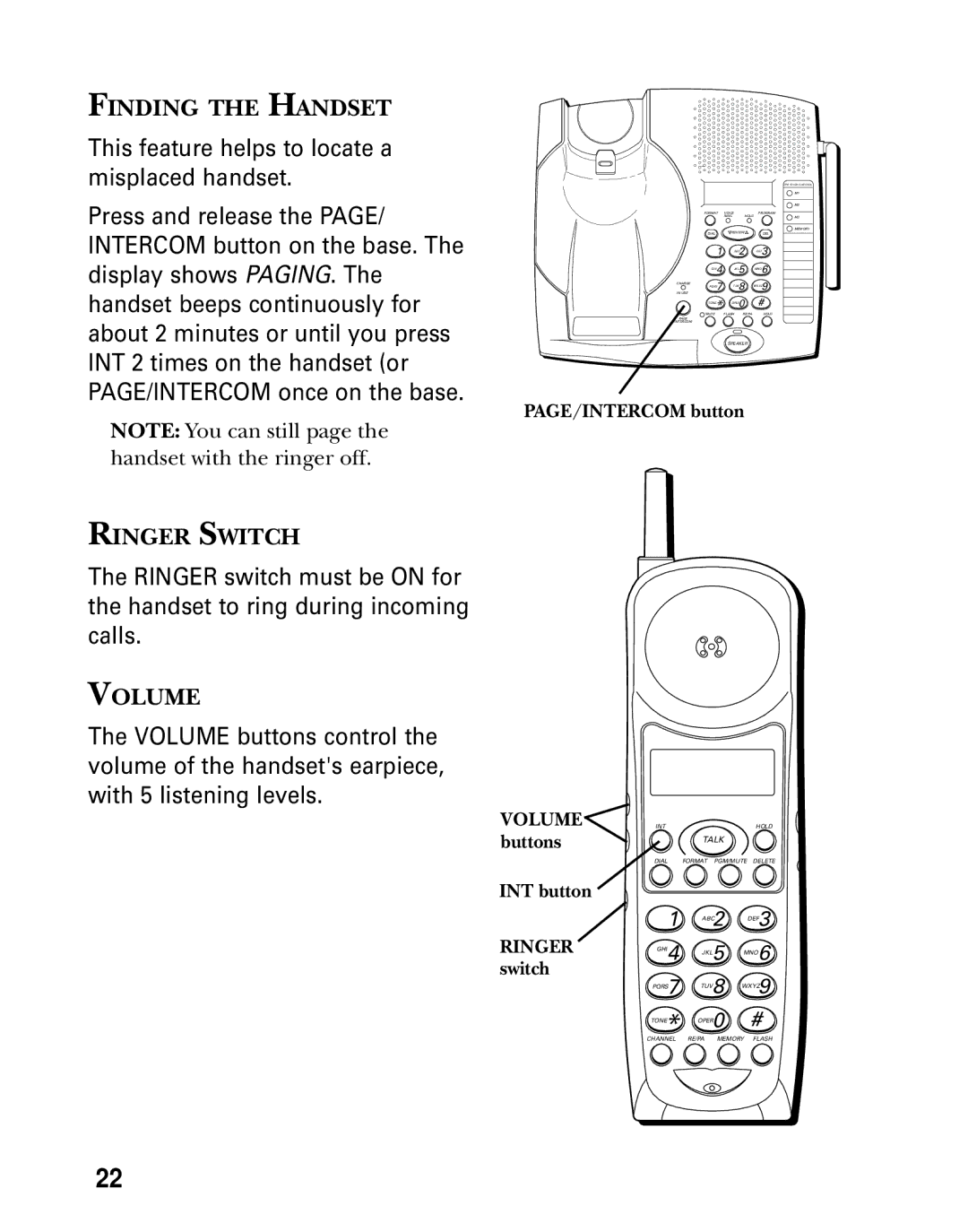FINDING THE HANDSET
This feature helps to locate a misplaced handset.
Press and release the PAGE/ INTERCOM button on the base. The display shows PAGING. The handset beeps continuously for about 2 minutes or until you press INT 2 times on the handset (or PAGE/INTERCOM once on the base.
NOTE: You can still page the handset with the ringer off.
|
| M1 |
|
| M2 |
FORMAT VOICE | HOLD | PROGRAM |
M3 |
MEMORY
| DIAL | REVIEW | DEL |
| 1 | ABC2 | DEF3 |
| GHI4 | JKL5 | MNO6 |
CHARGE | PQRS7 | TUV8 | WXYZ9 |
IN USE | |||
| TONE* | OPER0 | # |
MUTE FLASH RE/PA HOLD
PAGE
INTERCOM
SPEAKER
PAGE/INTERCOM button
RINGER SWITCH
The RINGER switch must be ON for the handset to ring during incoming calls.
VOLUME
The VOLUME buttons control the volume of the handset's earpiece, with 5 listening levels.
VOLUME![]() buttons
buttons
INT button
RINGER switch
INT | HOLD |
| TALK |
DIAL | FORMAT PGM/MUTE DELETE |
1 ABC2 DEF3
GHI4 JKL5 MNO6
PQRS7 TUV8 WXYZ9
TONE* OPER0 #
CHANNEL RE/PA MEMORY FLASH
22