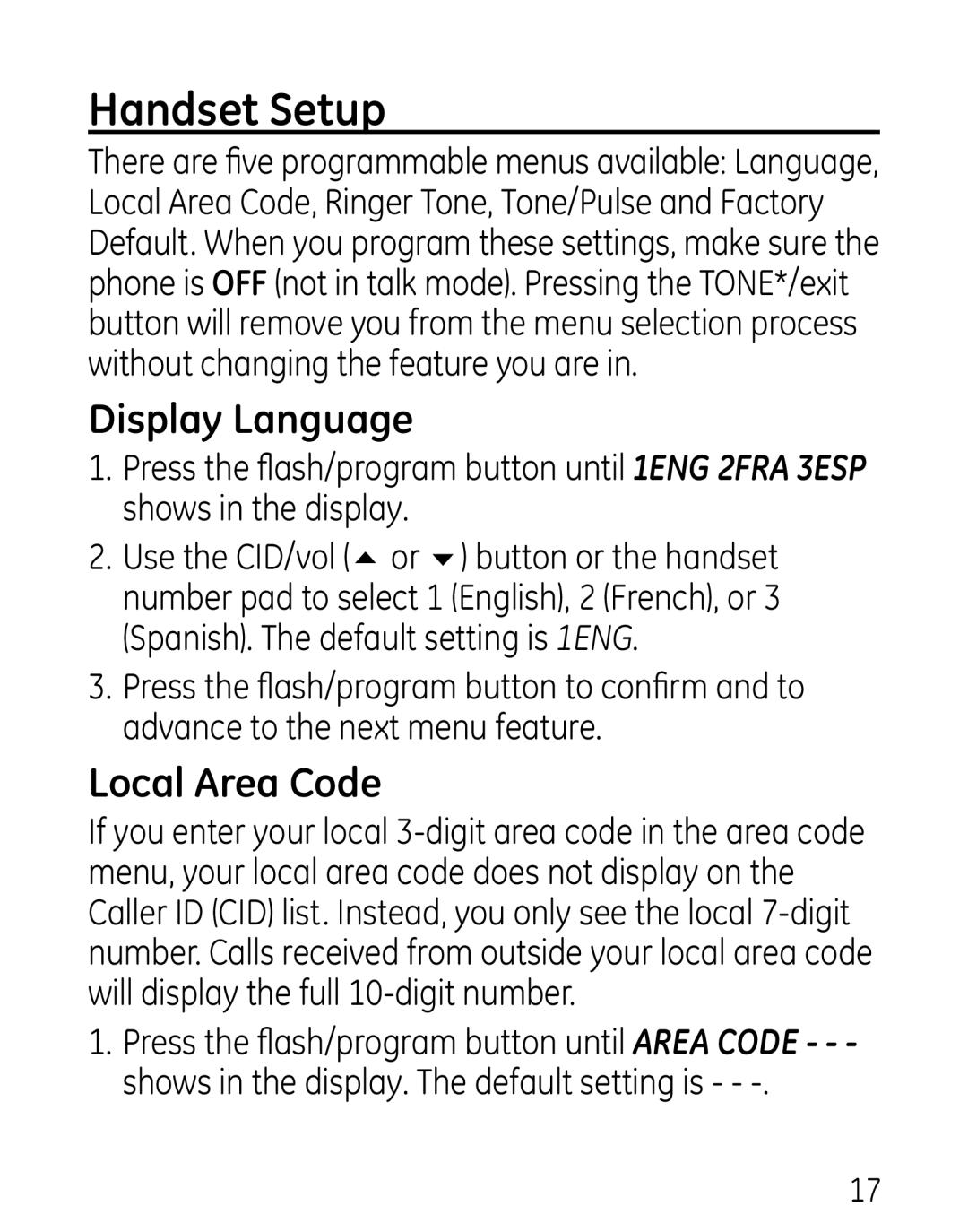Handset Setup
There are five programmable menus available: Language, Local Area Code, Ringer Tone, Tone/Pulse and Factory Default. When you program these settings, make sure the phone is OFF (not in talk mode). Pressing the TONE*/exit button will remove you from the menu selection process without changing the feature you are in.
Display Language
1.Press the flash/program button until 1ENG 2FRA 3ESP shows in the display.
2.Use the CID/vol (5 or 6) button or the handset number pad to select 1 (English), 2 (French), or 3 (Spanish). The default setting is 1ENG.
3.Press the flash/program button to confirm and to advance to the next menu feature.
Local Area Code
If you enter your local
1.Press the flash/program button until AREA CODE - - -
shows in the display. The default setting is - -
17