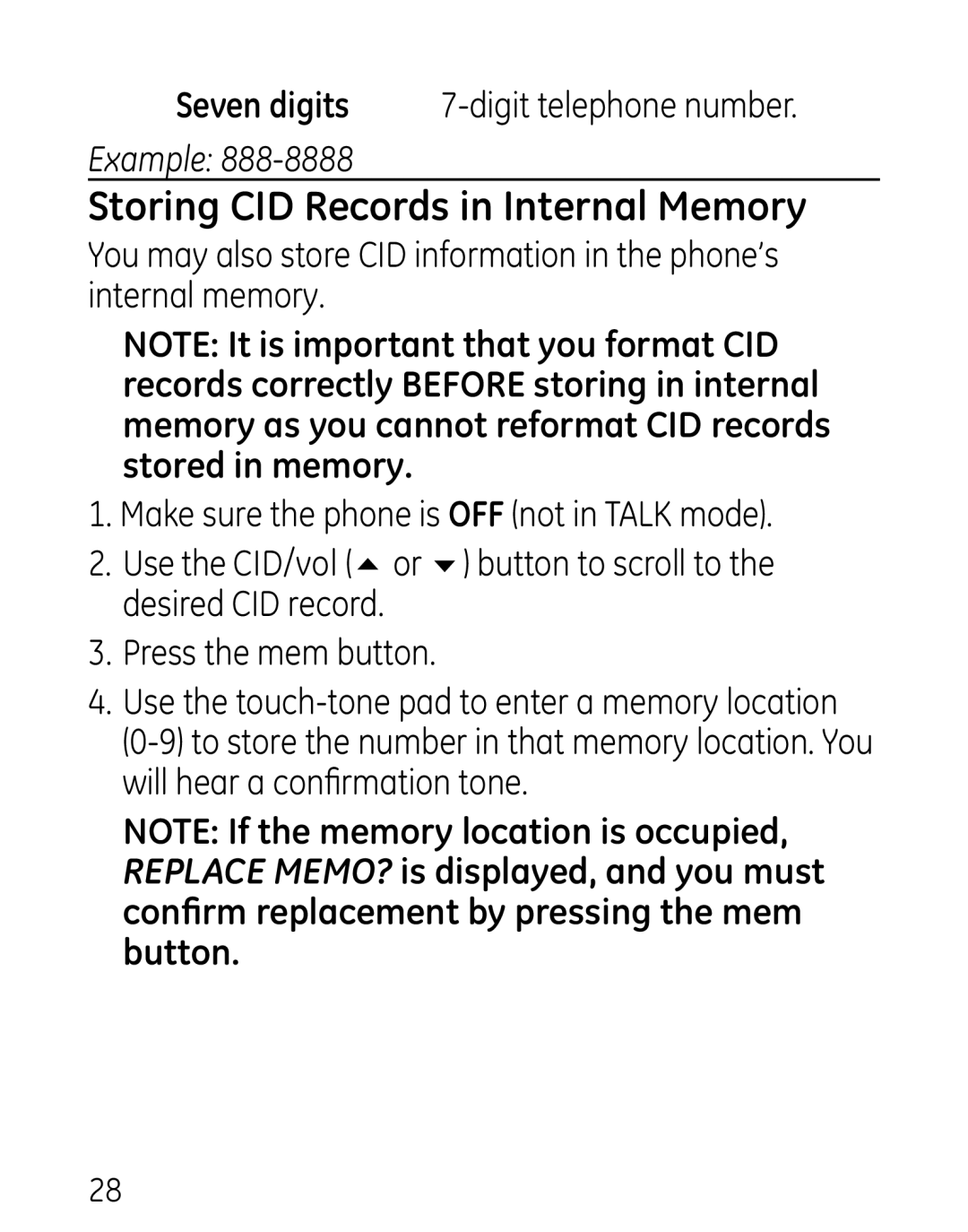Seven digits
Example:
Storing CID Records in Internal Memory
You may also store CID information in the phone’s internal memory.
NOTE: It is important that you format CID records correctly BEFORE storing in internal memory as you cannot reformat CID records stored in memory.
1.Make sure the phone is OFF (not in TALK mode).
2.Use the CID/vol (5 or 6) button to scroll to the desired CID record.
3.Press the mem button.
4.Use the
NOTE: If the memory location is occupied, REPLACE MEMO? is displayed, and you must confirm replacement by pressing the mem button.
28