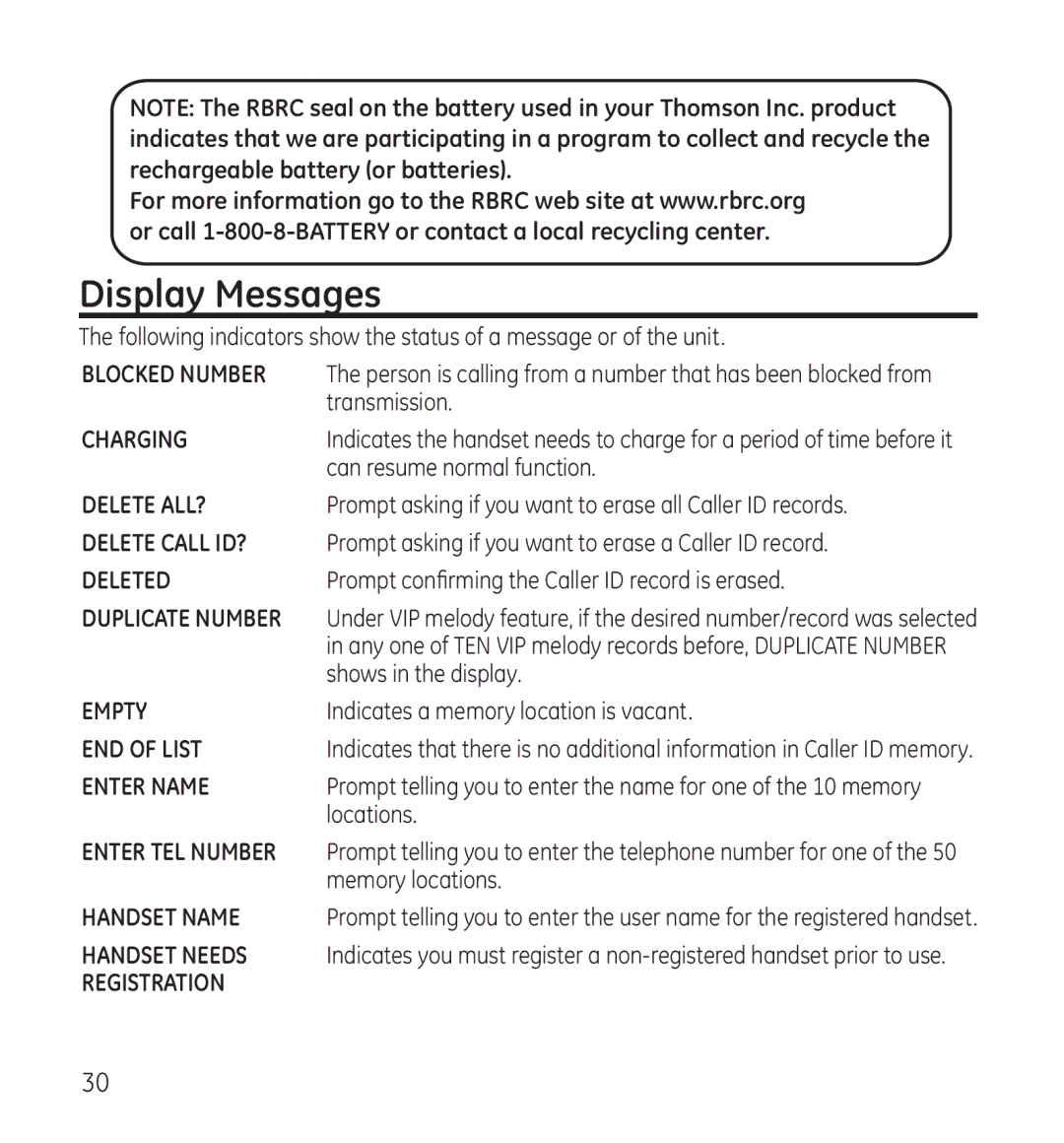NOTE: The RBRC seal on the battery used in your Thomson Inc. product indicates that we are participating in a program to collect and recycle the rechargeable battery (or batteries).
For more information go to the RBRC web site at www.rbrc.org or call
Display Messages
The following indicators show the status of a message or of the unit.
BLOCKED NUMBER | The person is calling from a number that has been blocked from |
| transmission. |
CHARGING | Indicates the handset needs to charge for a period of time before it |
| can resume normal function. |
DELETE ALL? | Prompt asking if you want to erase all Caller ID records. |
DELETE CALL ID? | Prompt asking if you want to erase a Caller ID record. |
DELETED | Prompt confirming the Caller ID record is erased. |
DUPLICATE NUMBER | Under VIP melody feature, if the desired number/record was selected |
| in any one of TEN VIP melody records before, DUPLICATE NUMBER |
| shows in the display. |
EMPTY | Indicates a memory location is vacant. |
END OF LIST | Indicates that there is no additional information in Caller ID memory. |
ENTER NAME | Prompt telling you to enter the name for one of the 10 memory |
| locations. |
ENTER TEL NUMBER | Prompt telling you to enter the telephone number for one of the 50 |
| memory locations. |
HANDSET NAME | Prompt telling you to enter the user name for the registered handset. |
HANDSET NEEDS | Indicates you must register a |
REGISTRATION |
|
30