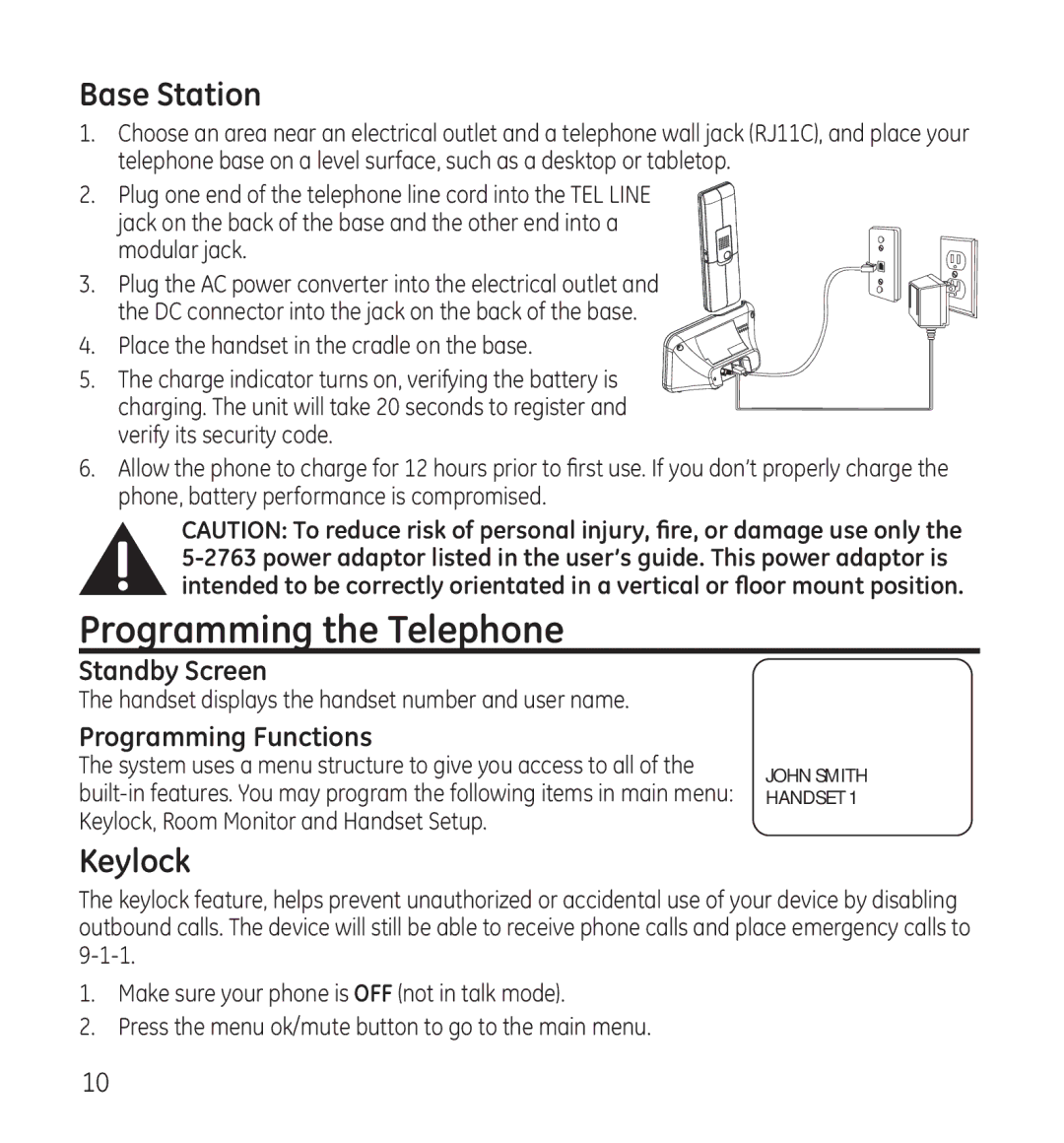Base Station
1.Choose an area near an electrical outlet and a telephone wall jack (RJ11C), and place your telephone base on a level surface, such as a desktop or tabletop.
2.Plug one end of the telephone line cord into the TEL LINE jack on the back of the base and the other end into a modular jack.
3.Plug the AC power converter into the electrical outlet and the DC connector into the jack on the back of the base.
4.Place the handset in the cradle on the base.
5. The charge indicator turns on, verifying the battery is charging. The unit will take 20 seconds to register and verify its security code.
6.Allow the phone to charge for 12 hours prior to first use. If you don’t properly charge the phone, battery performance is compromised.
CAUTION: To reduce risk of personal injury, fire, or damage use only the
Programming the Telephone
Standby Screen
The handset displays the handset number and user name.
Programming Functions
The system uses a menu structure to give you access to all of the
JOHN SMITH HANDSET 1
Keylock
The keylock feature, helps prevent unauthorized or accidental use of your device by disabling outbound calls. The device will still be able to receive phone calls and place emergency calls to
1.Make sure your phone is OFF (not in talk mode).
2.Press the menu ok/mute button to go to the main menu.
10