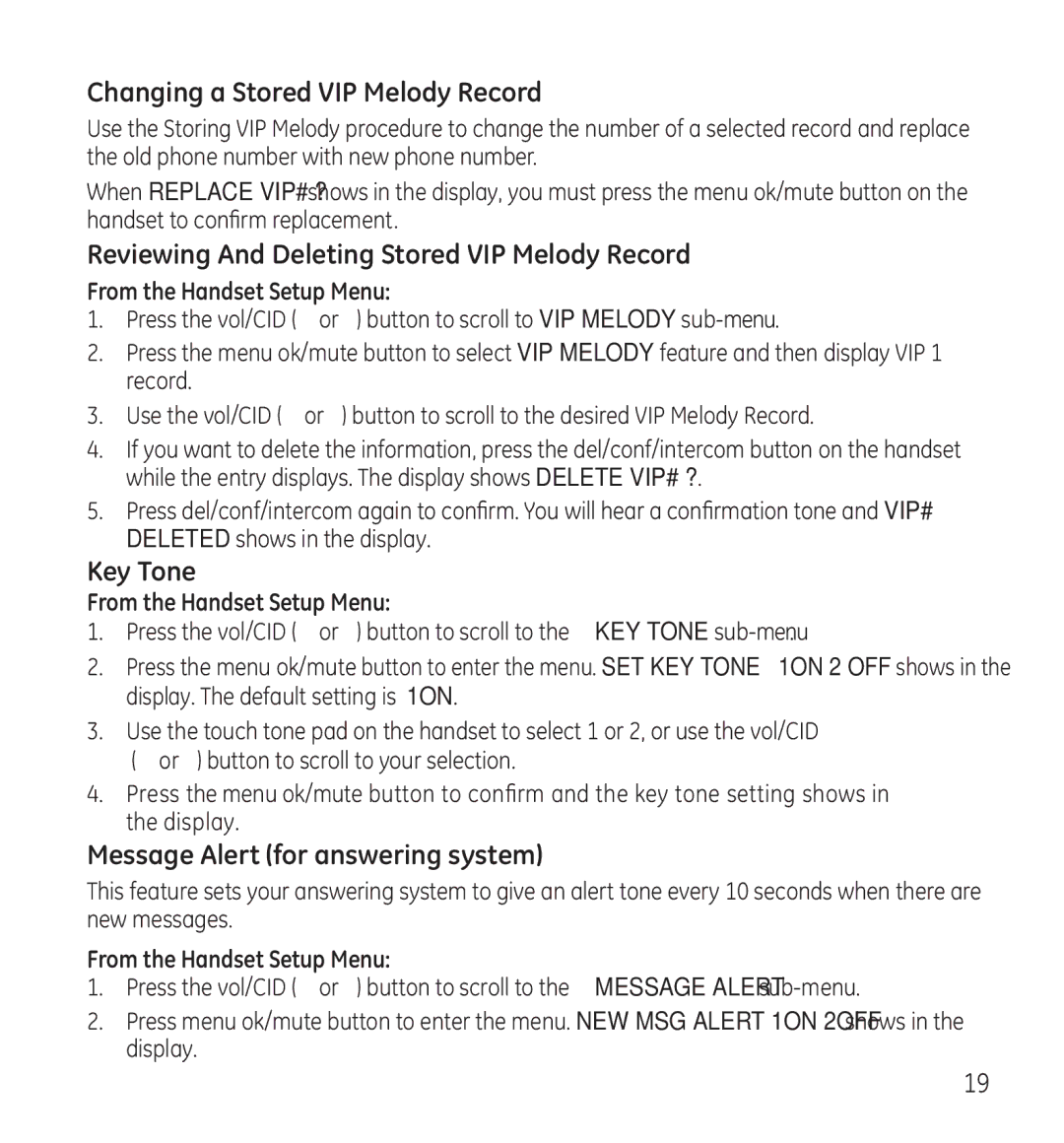Changing a Stored VIP Melody Record
Use the Storing VIP Melody procedure to change the number of a selected record and replace the old phone number with new phone number.
When REPLACE VIP# ? shows in the display, you must press the menu ok/mute button on the handset to confirm replacement.
Reviewing And Deleting Stored VIP Melody Record
From the Handset Setup Menu:
1.Press the vol/CID ( 6 or 5) button to scroll to VIP MELODY
2.Press the menu ok/mute button to select VIP MELODY feature and then display VIP 1 record.
3.Use the vol/CID ( 6 or 5) button to scroll to the desired VIP Melody Record.
4.If you want to delete the information, press the del/conf/intercom button on the handset while the entry displays. The display shows DELETE VIP# ?.
5.Press del/conf/intercom again to confirm. You will hear a confirmation tone and VIP# DELETED shows in the display.
Key Tone
From the Handset Setup Menu:
1.Press the vol/CID ( 6 or 5) button to scroll to the KEY TONE
2.Press the menu ok/mute button to enter the menu. SET KEY TONE 41ON 2 OFF shows in the display. The default setting is 1ON.
3.Use the touch tone pad on the handset to select 1 or 2, or use the vol/CID
( 6 or 5) button to scroll to your selection.
4.Press the menu ok/mute button to confirm and the key tone setting shows in the display.
Message Alert (for answering system)
This feature sets your answering system to give an alert tone every 10 seconds when there are new messages.
From the Handset Setup Menu:
1.Press the vol/CID ( 6 or 5) button to scroll to the MESSAGE ALERT
2.Press menu ok/mute button to enter the menu. NEW MSG ALERT 1ON 2OFF shows in the display.
19