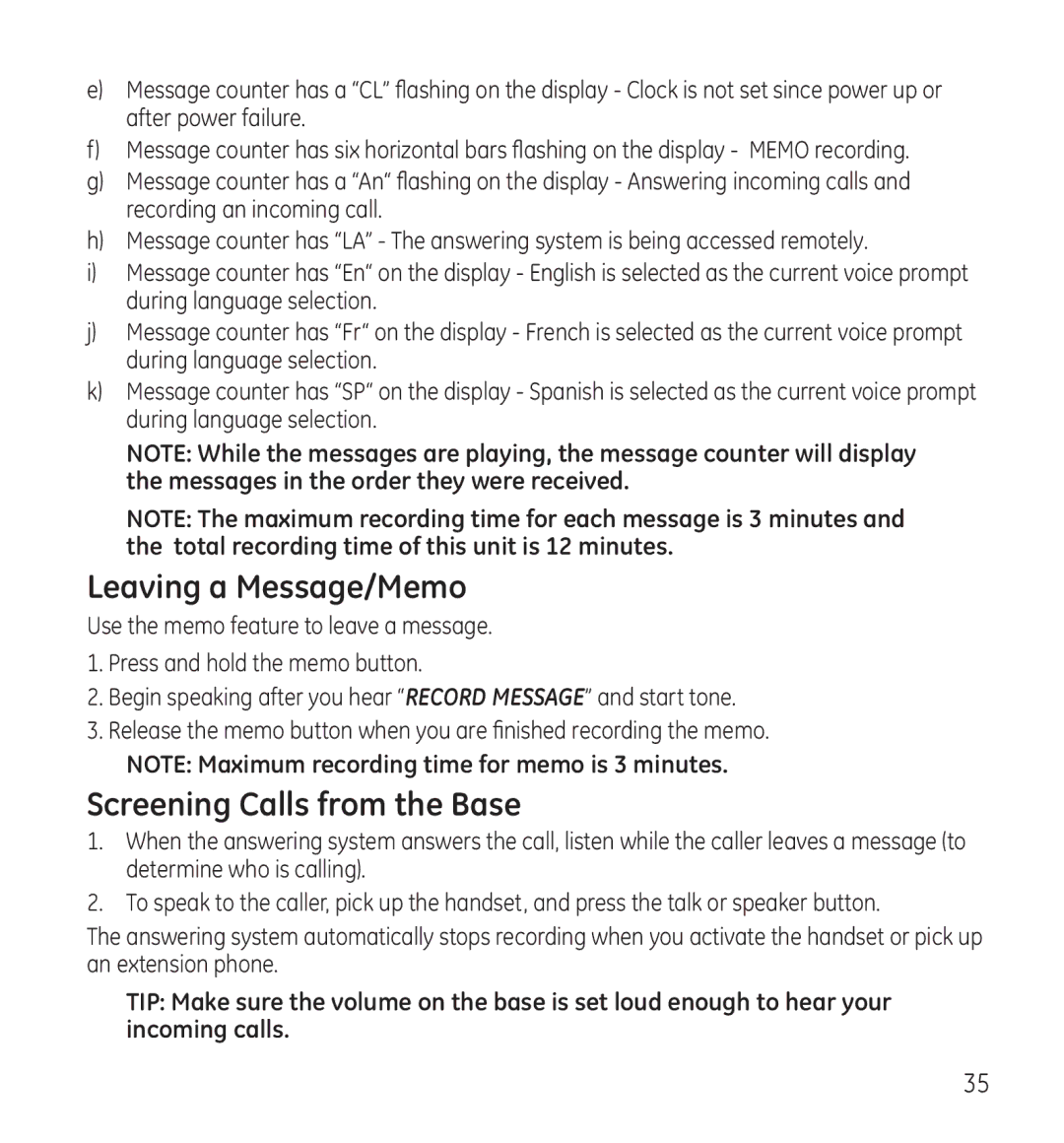e)Message counter has a “CL” flashing on the display - Clock is not set since power up or after power failure.
f)Message counter has six horizontal bars flashing on the display - MEMO recording.
g)Message counter has a “An“ flashing on the display - Answering incoming calls and recording an incoming call.
h)Message counter has “LA” - The answering system is being accessed remotely.
i)Message counter has “En“ on the display - English is selected as the current voice prompt during language selection.
j)Message counter has “Fr“ on the display - French is selected as the current voice prompt during language selection.
k)Message counter has “SP“ on the display - Spanish is selected as the current voice prompt during language selection.
NOTE: While the messages are playing, the message counter will display the messages in the order they were received.
NOTE: The maximum recording time for each message is 3 minutes and the total recording time of this unit is 12 minutes.
Leaving a Message/Memo
Use the memo feature to leave a message.
1.Press and hold the memo button.
2.Begin speaking after you hear “RECORD MESSAGE” and start tone.
3.Release the memo button when you are finished recording the memo.
NOTE: Maximum recording time for memo is 3 minutes.
Screening Calls from the Base
1.When the answering system answers the call, listen while the caller leaves a message (to determine who is calling).
2.To speak to the caller, pick up the handset, and press the talk or speaker button.
The answering system automatically stops recording when you activate the handset or pick up an extension phone.
TIP: Make sure the volume on the base is set loud enough to hear your incoming calls.
35