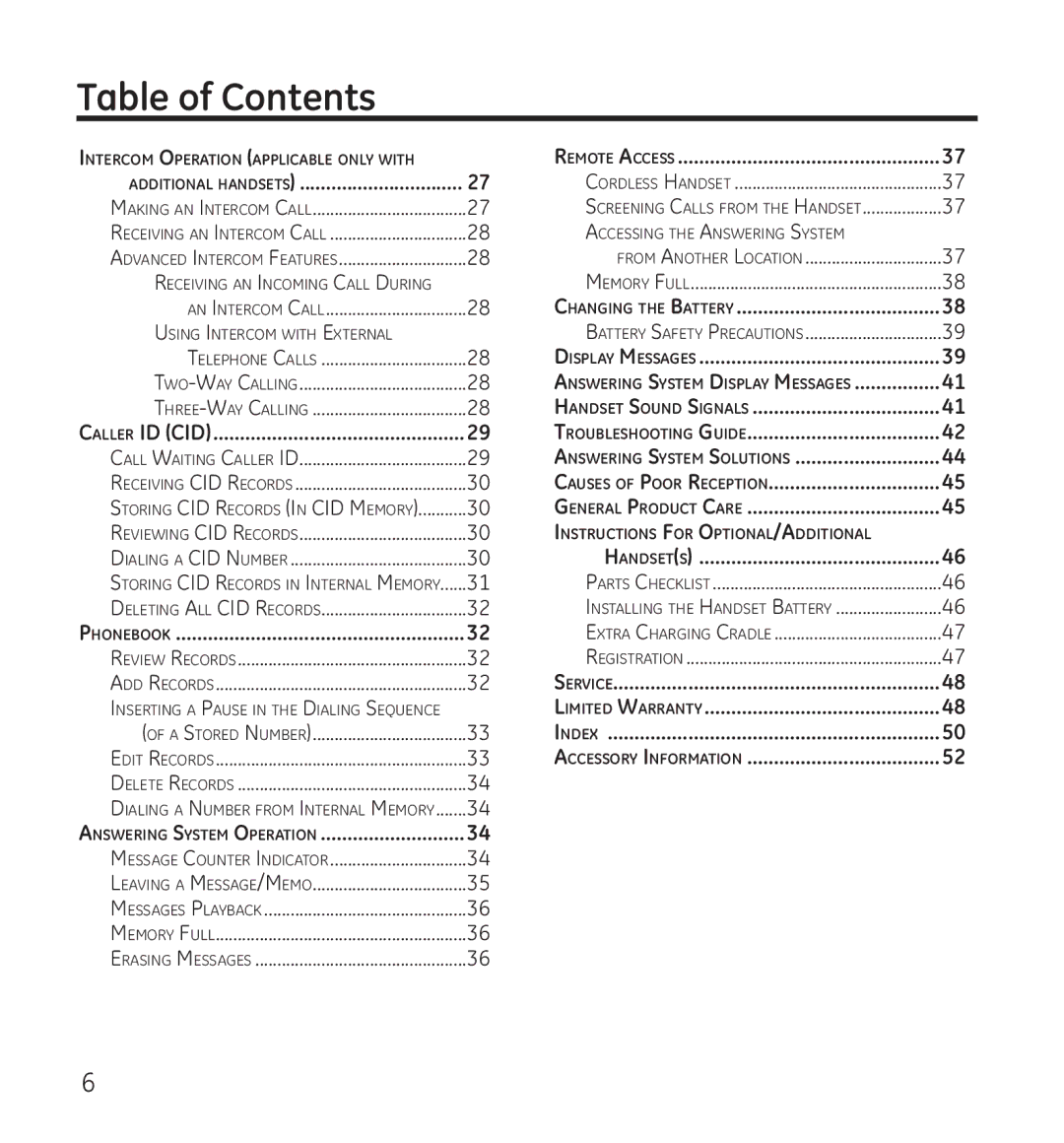Table of Contents
Intercom Operation (applicable only with |
|
additional handsets) | 27 |
Making an Intercom Call | 27 |
Receiving an Intercom Call | 28 |
Advanced Intercom Features | 28 |
Receiving an Incoming Call During |
|
an Intercom Call | 28 |
Using Intercom with External |
|
Telephone Calls | 28 |
28 | |
28 | |
Caller ID (CID) | 29 |
Call Waiting Caller ID | 29 |
Receiving CID Records | 30 |
Storing CID Records (In CID Memory) | 30 |
Reviewing CID Records | 30 |
Dialing a CID Number | 30 |
Storing CID Records in Internal Memory | 31 |
Deleting All CID Records | 32 |
Phonebook | 32 |
Review Records | 32 |
Add Records | 32 |
Inserting a Pause in the Dialing Sequence |
|
(of a Stored Number) | 33 |
Edit Records | 33 |
Delete Records | 34 |
Dialing a Number from Internal Memory | 34 |
Answering System Operation | 34 |
Message Counter Indicator | 34 |
Leaving a Message/Memo | 35 |
Messages Playback | 36 |
Memory Full | 36 |
Erasing Messages | 36 |
Remote Access | 37 |
Cordless Handset | 37 |
Screening Calls from the Handset | 37 |
Accessing the Answering System |
|
from Another Location | 37 |
Memory Full | 38 |
Changing the Battery | 38 |
Battery Safety Precautions | 39 |
Display Messages | 39 |
Answering System Display Messages | 41 |
Handset Sound Signals | 41 |
Troubleshooting Guide | 42 |
Answering System Solutions | 44 |
Causes of Poor Reception | 45 |
General Product Care | 45 |
Instructions For Optional/Additional |
|
Handset(s) | 46 |
Parts Checklist | 46 |
Installing the Handset Battery | 46 |
Extra Charging Cradle | 47 |
Registration | 47 |
Service | 48 |
Limited Warranty | 48 |
Index | 50 |
Accessory Information | 52 |