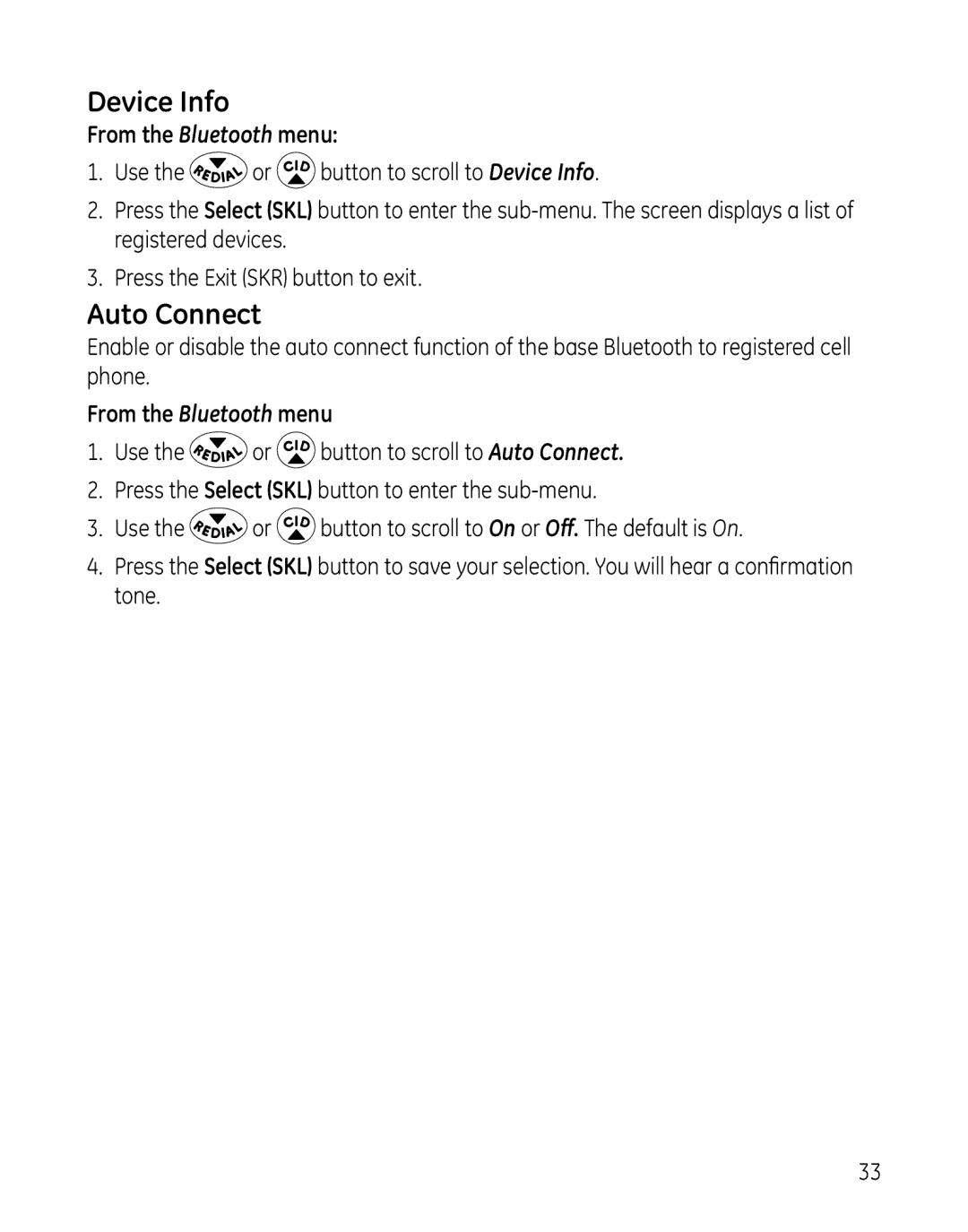Device Info
From the Bluetooth menu:
1.Use the ![]() or
or ![]() button to scroll to Device Info.
button to scroll to Device Info.
2.Press the Select (SKL) button to enter the
3.Press the Exit (SKR) button to exit.
Auto Connect
Enable or disable the auto connect function of the base Bluetooth to registered cell phone.
From the Bluetooth menu
1.Use the ![]() or
or ![]() button to scroll to Auto Connect.
button to scroll to Auto Connect.
2.Press the Select (SKL) button to enter the
3.Use the ![]() or
or ![]() button to scroll to On or Off. The default is On.
button to scroll to On or Off. The default is On.
4.Press the Select (SKL) button to save your selection. You will hear a confirmation tone.
33