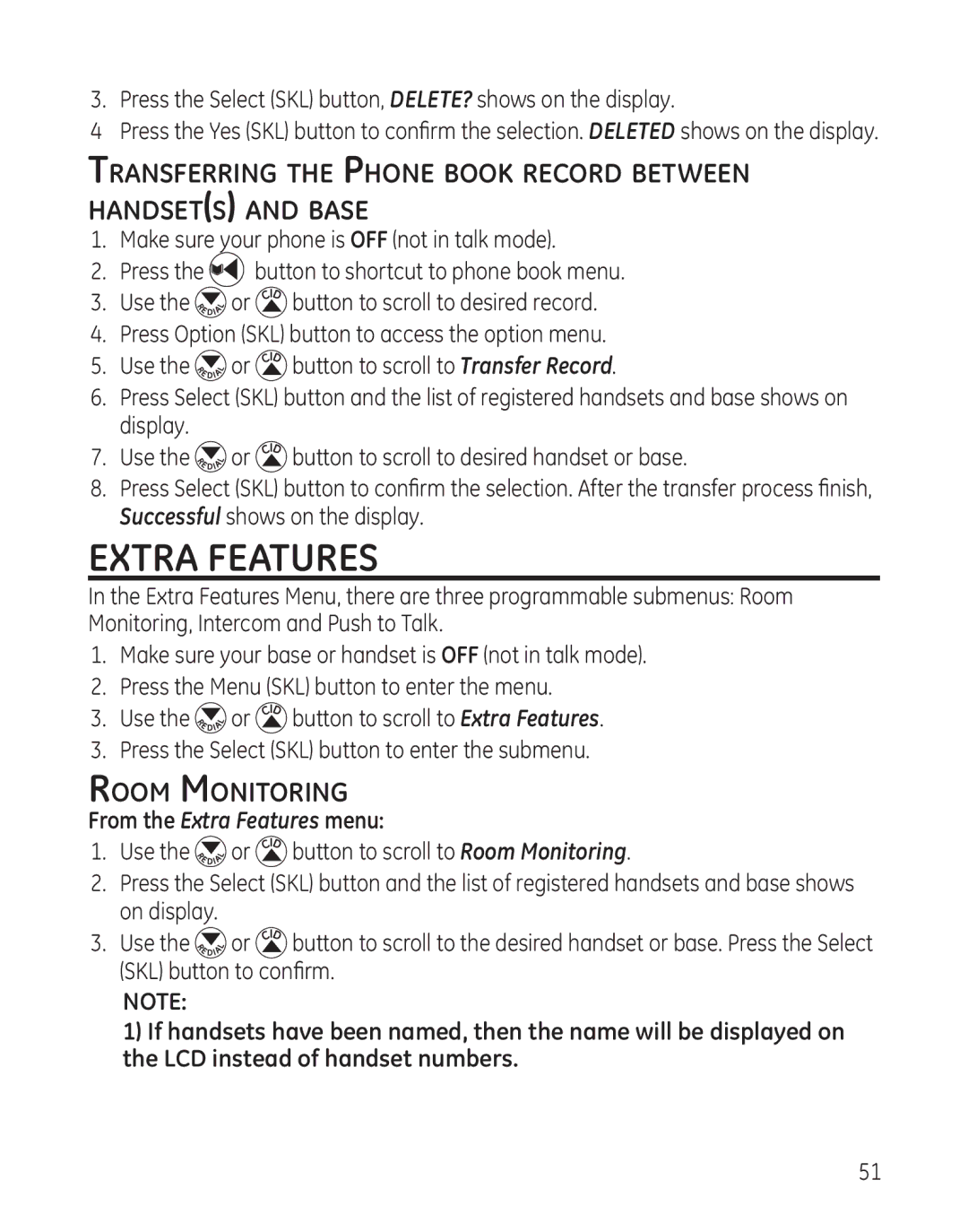3. Press the Select (SKL) button, DELETE? shows on the display.
4 Press the Yes (SKL) button to confirm the selection. DELETED shows on the display.
Transferring the Phone book record between handset(s) and base
1.Make sure your phone is OFF (not in talk mode).
2.Press the ![]() button to shortcut to phone book menu.
button to shortcut to phone book menu.
3.Use the ![]()
![]() or
or ![]() button to scroll to desired record.
button to scroll to desired record.
4.Press Option (SKL) button to access the option menu.
5.Use the ![]()
![]() or
or ![]() button to scroll to Transfer Record.
button to scroll to Transfer Record.
6.Press Select (SKL) button and the list of registered handsets and base shows on display.
7.Use the ![]()
![]() or
or ![]() button to scroll to desired handset or base.
button to scroll to desired handset or base.
8.Press Select (SKL) button to confirm the selection. After the transfer process finish, Successful shows on the display.
Extra Features
In the Extra Features Menu, there are three programmable submenus: Room Monitoring, Intercom and Push to Talk.
1.Make sure your base or handset is OFF (not in talk mode).
2.Press the Menu (SKL) button to enter the menu.
3.Use the ![]()
![]() or
or ![]() button to scroll to Extra Features.
button to scroll to Extra Features.
3. Press the Select (SKL) button to enter the submenu.
Room Monitoring
From the Extra Features menu:
1.Use the ![]()
![]() or
or ![]() button to scroll to Room Monitoring.
button to scroll to Room Monitoring.
2.Press the Select (SKL) button and the list of registered handsets and base shows on display.
3.Use the ![]()
![]() or
or ![]() button to scroll to the desired handset or base. Press the Select (SKL) button to confiirm.
button to scroll to the desired handset or base. Press the Select (SKL) button to confiirm.
NOTE:
1)If handsets have been named, then the name will be displayed on the LCD instead of handset numbers.
51