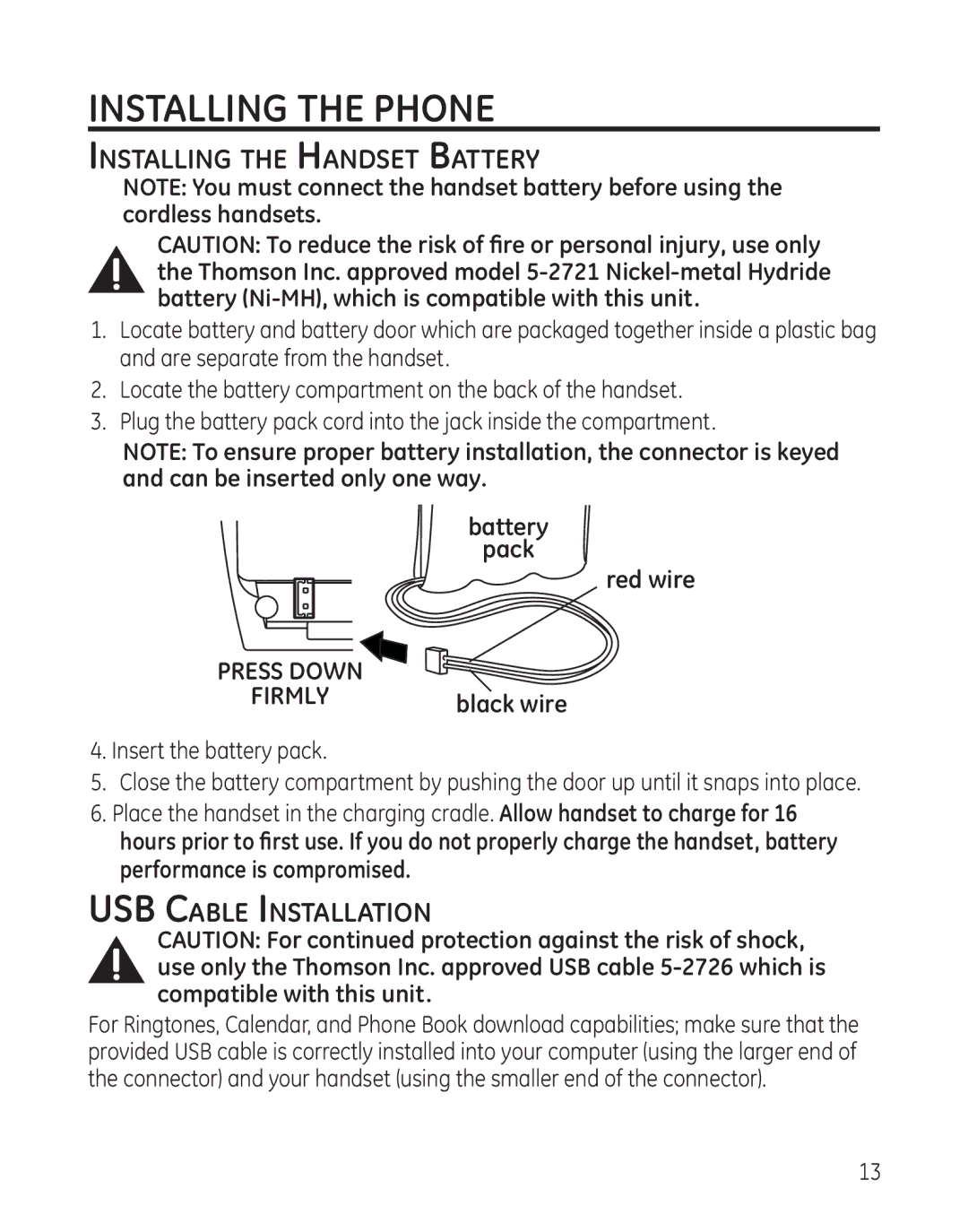Installing the Phone
Installing the Handset Battery
NOTE: You must connect the handset battery before using the cordless handsets.
CAUTION: To reduce the risk of fire or personal injury, use only the Thomson Inc. approved model
1.Locate battery and battery door which are packaged together inside a plastic bag and are separate from the handset.
2.Locate the battery compartment on the back of the handset.
3.Plug the battery pack cord into the jack inside the compartment.
NOTE: To ensure proper battery installation, the connector is keyed and can be inserted only one way.
battery
pack
red wire
PrESS DowN |
|
fIrMLY | black wire |
|
4.Insert the battery pack.
5.Close the battery compartment by pushing the door up until it snaps into place.
6.Place the handset in the charging cradle. Allow handset to charge for 16 hours prior to first use. If you do not properly charge the handset, battery performance is compromised.
USB Cable Installation
CAUTION: For continued protection against the risk of shock, use only the Thomson Inc. approved USB cable
For Ringtones, Calendar, and Phone Book download capabilities; make sure that the provided USB cable is correctly installed into your computer (using the larger end of the connector) and your handset (using the smaller end of the connector).
13