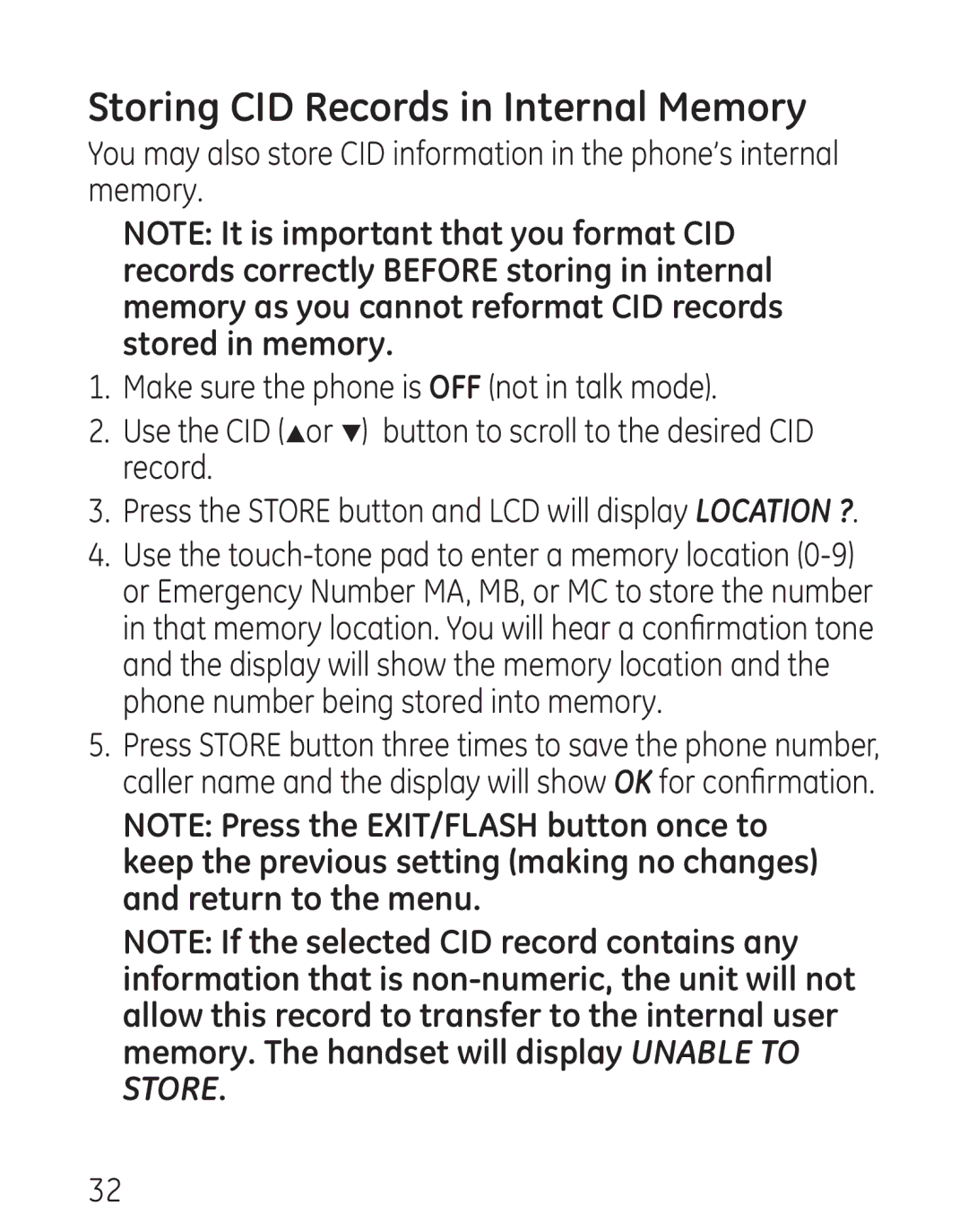Storing CID Records in Internal Memory
You may also store CID information in the phone’s internal memory.
NOTE: It is important that you format CID records correctly BEFORE storing in internal memory as you cannot reformat CID records stored in memory.
1.Make sure the phone is OFF (not in talk mode).
2.Use the CID (Por Q) button to scroll to the desired CID record.
3.Press the STORE button and LCD will display LOCATION ?.
4.Use the
5.Press STORE button three times to save the phone number, caller name and the display will show OK for confirmation.
NOTE: Press the EXIT/FLASH button once to keep the previous setting (making no changes) and return to the menu.
NOTE: If the selected CID record contains any information that is
32