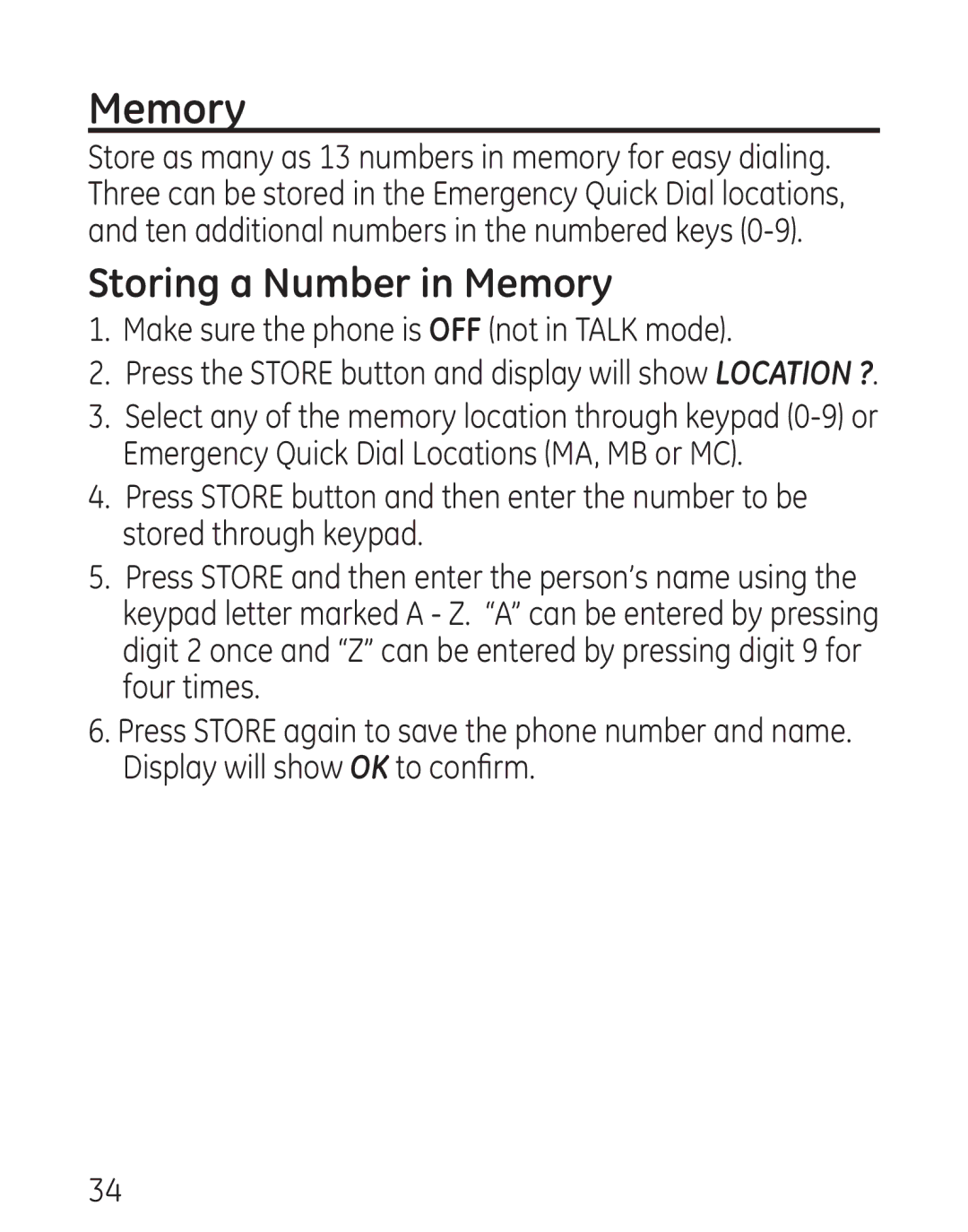Memory
Store as many as 13 numbers in memory for easy dialing. Three can be stored in the Emergency Quick Dial locations, and ten additional numbers in the numbered keys
Storing a Number in Memory
1.Make sure the phone is OFF (not in TALK mode).
2.Press the STORE button and display will show LOCATION ?.
3.Select any of the memory location through keypad
4.Press STORE button and then enter the number to be stored through keypad.
5.Press STORE and then enter the person’s name using the keypad letter marked A - Z. “A” can be entered by pressing digit 2 once and “Z” can be entered by pressing digit 9 for four times.
6.Press STORE again to save the phone number and name. Display will show OK to confirm.
34