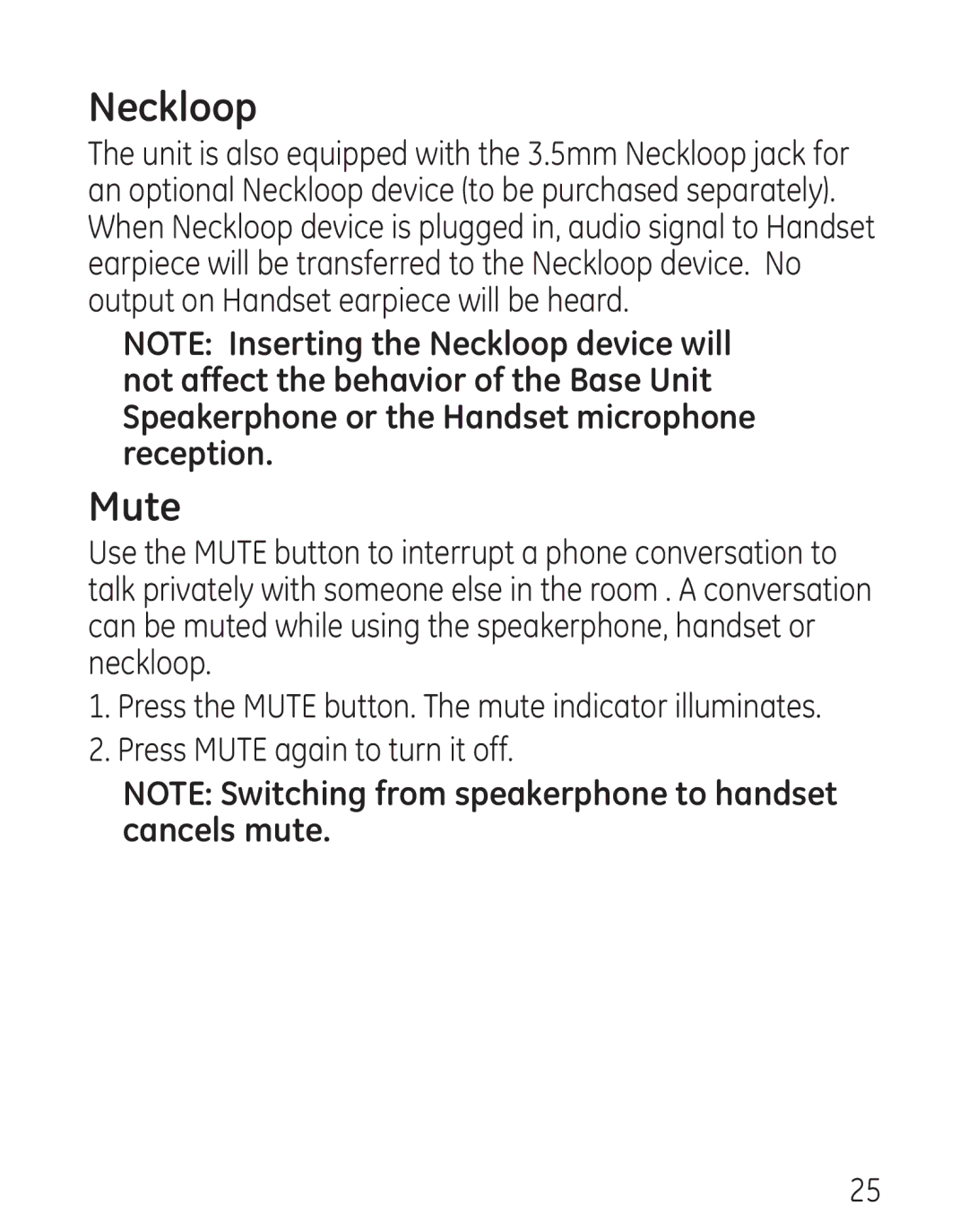Neckloop
The unit is also equipped with the 3.5mm Neckloop jack for an optional Neckloop device (to be purchased separately). When Neckloop device is plugged in, audio signal to Handset earpiece will be transferred to the Neckloop device. No output on Handset earpiece will be heard.
NOTE: Inserting the Neckloop device will not affect the behavior of the Base Unit Speakerphone or the Handset microphone reception.
Mute
Use the MUTE button to interrupt a phone conversation to talk privately with someone else in the room . A conversation can be muted while using the speakerphone, handset or neckloop.
1.Press the MUTE button. The mute indicator illuminates.
2.Press MUTE again to turn it off.
NOTE: Switching from speakerphone to handset cancels mute.
25