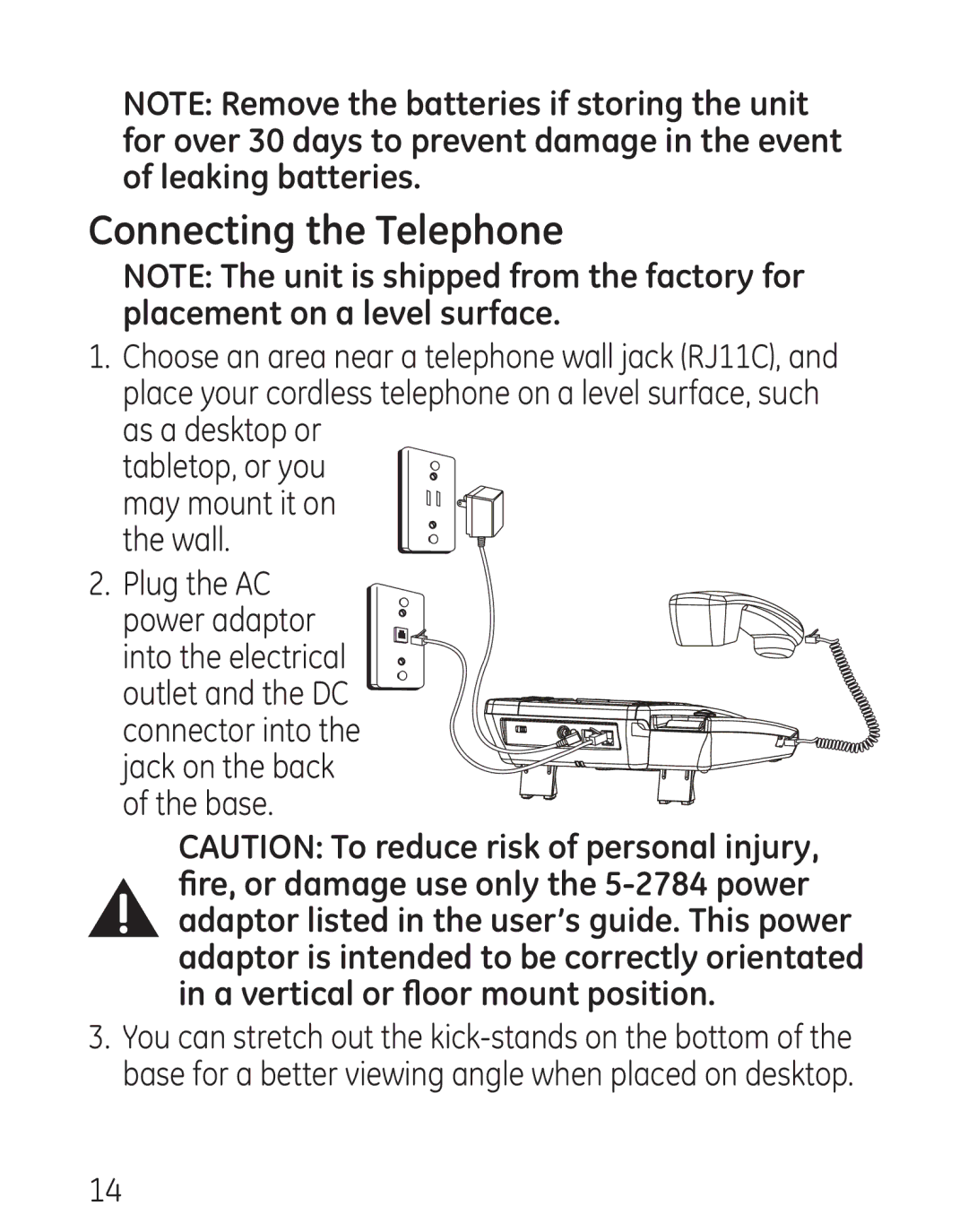NOTE: Remove the batteries if storing the unit for over 30 days to prevent damage in the event of leaking batteries.
Connecting the Telephone
NOTE: The unit is shipped from the factory for placement on a level surface.
1.Choose an area near a telephone wall jack (RJ11C), and place your cordless telephone on a level surface, such as a desktop or
tabletop, or you may mount it on the wall.
2. Plug the AC power adaptor into the electrical outlet and the DC connector into the jack on the back of the base.
CAUTION: To reduce risk of personal injury, fire, or damage use only the
3.You can stretch out the
14