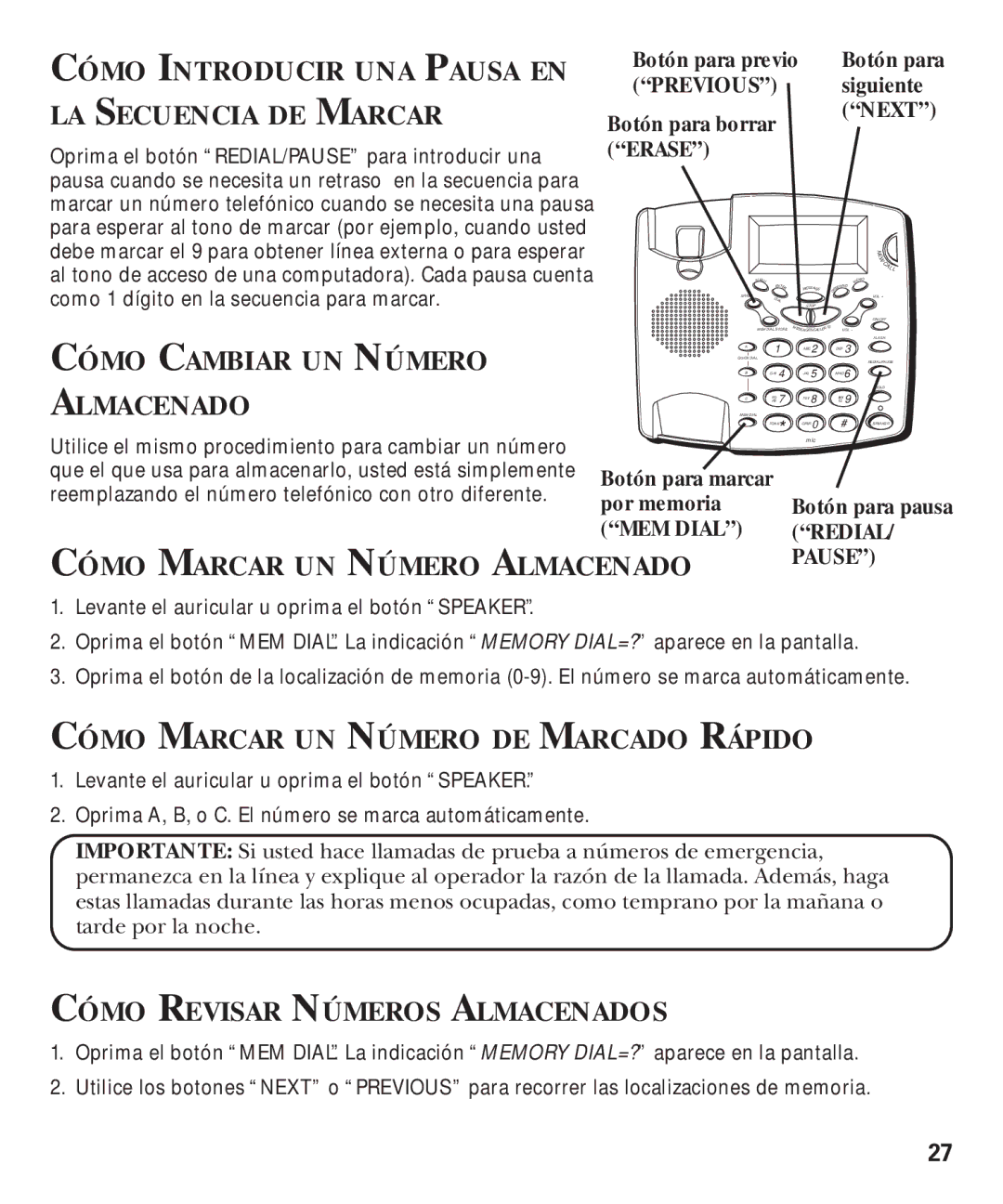29893 specifications
The GE 29893 is a remarkable product in the realm of modern appliances, capturing attention for its innovative technologies and user-friendly features. This product represents a fusion of efficiency, durability, and advanced technology, making it a popular choice among consumers.One of the main features of the GE 29893 is its energy efficiency. It boasts a high Energy Star rating, which signifies that it operates with optimal energy consumption while maintaining excellent performance. This makes it not only environmentally friendly but also an economically saving choice for households aiming to reduce energy costs.
The GE 29893 is equipped with smart technology that allows users to connect to their appliances via Wi-Fi. This connectivity enables remote monitoring and control through a dedicated mobile app, giving users the ability to adjust settings, receive maintenance reminders, and even diagnose potential issues from their smartphones. With voice control compatibility, it integrates seamlessly with popular smart home systems, enhancing the overall convenience of the user experience.
In addition to its smart capabilities, the GE 29893 features advanced safety technologies. This includes automatic shut-off mechanisms and child-lock options, ensuring that the appliance operates safely in any household environment, especially those with children. These safety features exemplify GE's commitment to consumer protection and peace of mind.
The design of the GE 29893 is another standout aspect. Its sleek, modern aesthetic not only fits well with contemporary home decors but also incorporates practical elements such as easy-to-clean surfaces and a compact design that maximizes space efficiency. Ergonomically designed controls and displays ensure that users can operate the appliance effortlessly.
Durability is a hallmark of the GE brand, and the GE 29893 is no exception. Constructed with high-quality materials, it is built to withstand the rigors of daily use, providing a long service life. Coupled with impressive warranties, consumers can feel secure in their investment.
Overall, the GE 29893 combines modern technology, user-centric features, and robust construction, making it an ideal choice for those seeking a reliable and efficient appliance. Whether it's for a busy family or a tech-savvy individual, this product meets diverse needs, enhancing everyday life with its cutting-edge capabilities.