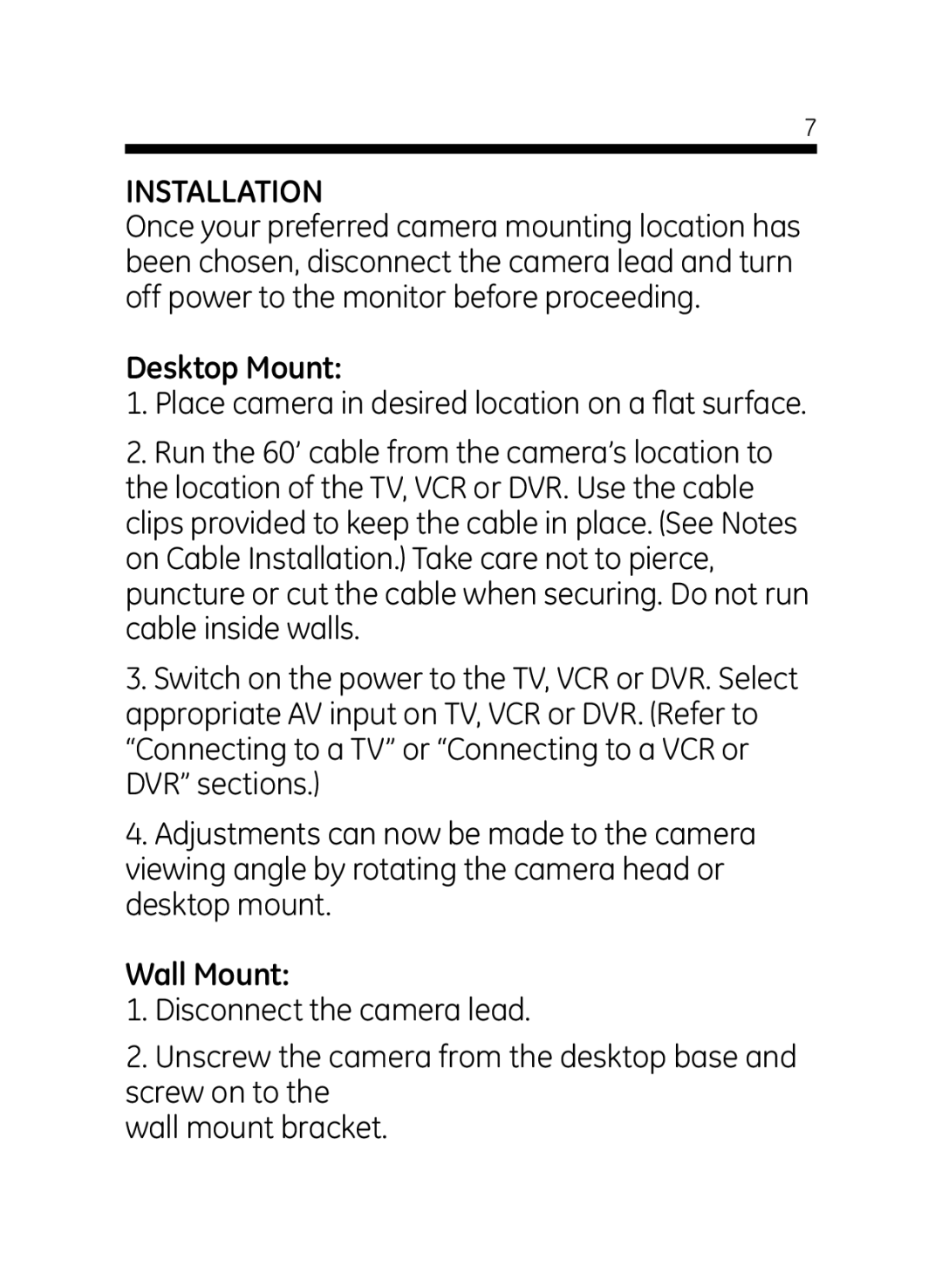7
INSTALLATION
Once your preferred camera mounting location has been chosen, disconnect the camera lead and turn off power to the monitor before proceeding.
Desktop Mount:
1.Place camera in desired location on a flat surface.
2.Run the 60’ cable from the camera’s location to the location of the TV, VCR or DVR. Use the cable clips provided to keep the cable in place. (See Notes on Cable Installation.) Take care not to pierce, puncture or cut the cable when securing. Do not run cable inside walls.
3.Switch on the power to the TV, VCR or DVR. Select appropriate AV input on TV, VCR or DVR. (Refer to “Connecting to a TV” or “Connecting to a VCR or DVR” sections.)
4.Adjustments can now be made to the camera viewing angle by rotating the camera head or desktop mount.
Wall Mount:
1.Disconnect the camera lead.
2.Unscrew the camera from the desktop base and screw on to the
wall mount bracket.