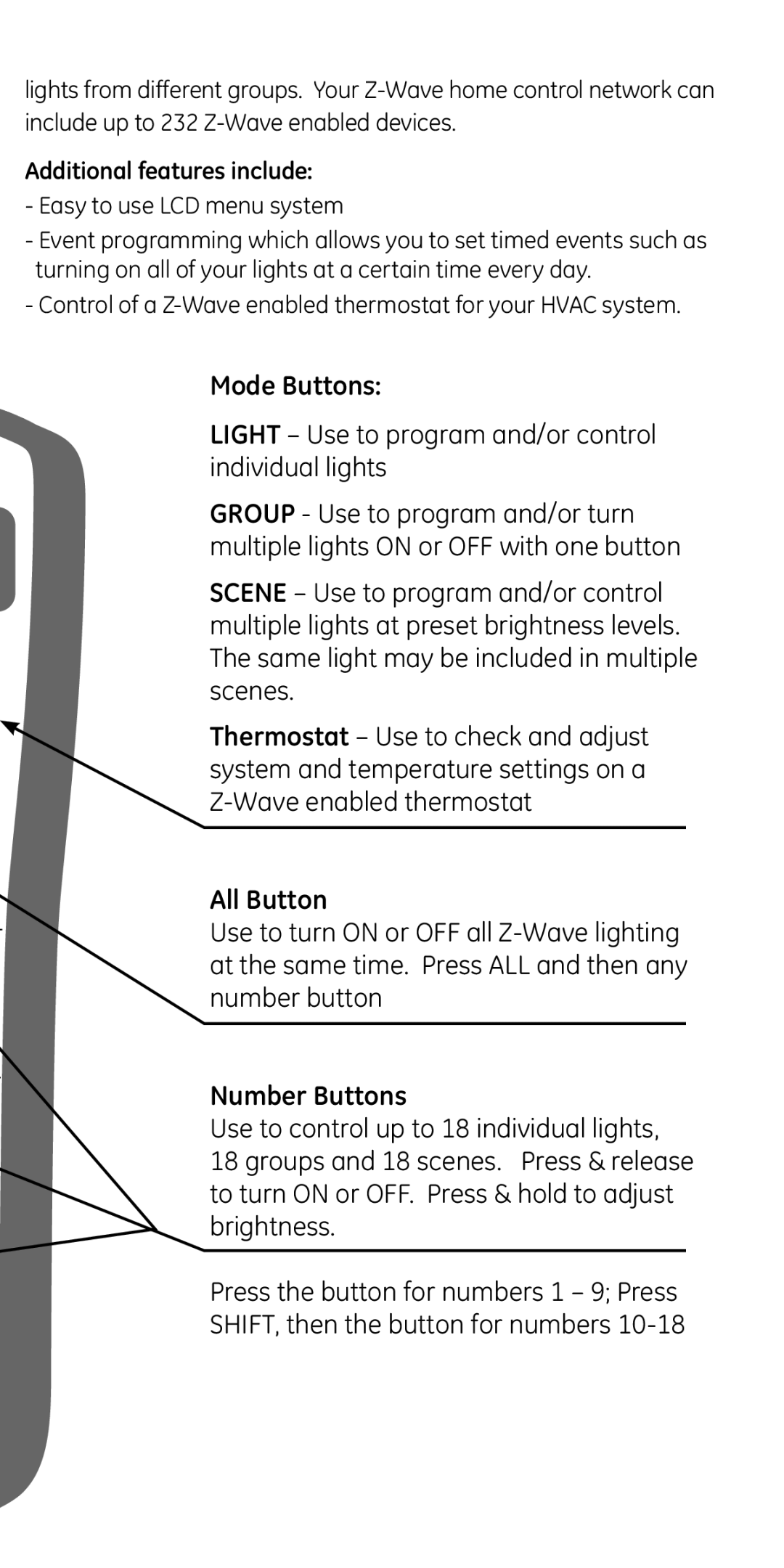lights from different groups. Your
Additional features include:
-Easy to use LCD menu system
-Event programming which allows you to set timed events such as turning on all of your lights at a certain time every day.
-Control of a
Mode Buttons:
LIGHT – Use to program and/or control individual lights
GROUP - Use to program and/or turn multiple lights ON or OFF with one button
SCENE – Use to program and/or control multiple lights at preset brightness levels. The same light may be included in multiple scenes.
Thermostat – Use to check and adjust system and temperature settings on a
All Button
Use to turn ON or OFF all
Number Buttons
Use to control up to 18 individual lights,
18 groups and 18 scenes. Press & release to turn ON or OFF. Press & hold to adjust brightness.
Press the button for numbers 1 – 9; Press
SHIFT, then the button for numbers