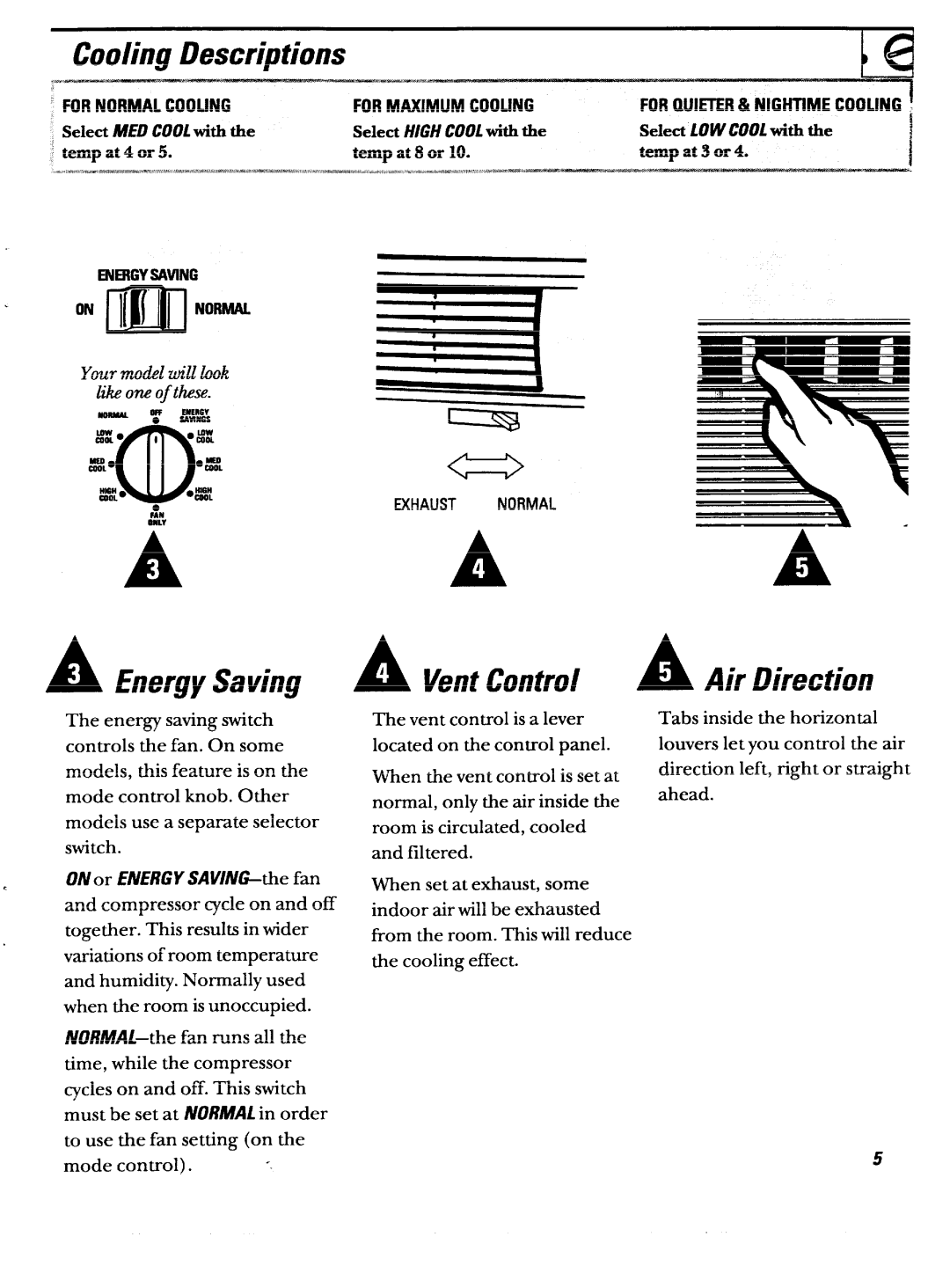ABN12 specifications
The GE ABN12 is an advanced air-insulated medium-voltage switchgear that showcases a robust and innovative design suited for a variety of industrial and utility applications. This switchgear is notable for its ability to meet the increasing demands of modern electrical infrastructure by offering reliability, safety, and performance.One of the main features of the GE ABN12 is its modular design, which allows for flexibility in configuration and installation. This switchgear is built to accommodate varying system requirements and can be customized to fit specific applications. The compact design not only saves space but also simplifies the installation process, making it an ideal choice for facilities with limited room.
The GE ABN12 utilizes advanced vacuum circuit breaker technology, which enhances performance and reduces maintenance needs. Vacuum circuit breakers minimize the risk of electrical explosions and are known for their reliable operation even in harsh environments. This contributes to increased safety for personnel as well as reduced downtime for operations.
In terms of electrical characteristics, the GE ABN12 is designed to handle medium-voltage applications with voltage ratings typically up to 12 kV and current ratings that can go as high as 630 A. The switchgear is capable of operating under various load conditions, providing users with confidence in its ability to manage substantial electrical loads.
Another key technology embedded within the GE ABN12 is its intelligent protection system. This advanced feature enables real-time monitoring and diagnostics, allowing operators to swiftly identify and address operational issues. Such predictive maintenance capabilities enhance reliability and contribute to prolonged equipment lifespan.
The GE ABN12 also emphasizes safety through comprehensive features that include a tested and proven interlocking mechanism. This mechanism prevents unauthorized access to live parts, ensuring that maintenance personnel can work safely. Additionally, the switchgear incorporates grounding systems that further reduce the risk of electrical hazards.
Environmental considerations are a hallmark of the GE ABN12 as well. With a commitment to sustainability, the switchgear is designed to operate efficiently while minimizing its environmental footprint. The use of innovative materials and eco-friendly design criteria ensures that the GE ABN12 aligns with modern environmental standards.
In conclusion, the GE ABN12 is a cutting-edge solution in medium-voltage switchgear technology, characterized by its modularity, advanced protection features, and commitment to safety and sustainability. Ideal for a range of applications, it provides essential reliability and efficiency, making it a top choice for industries looking to enhance their electrical infrastructure.