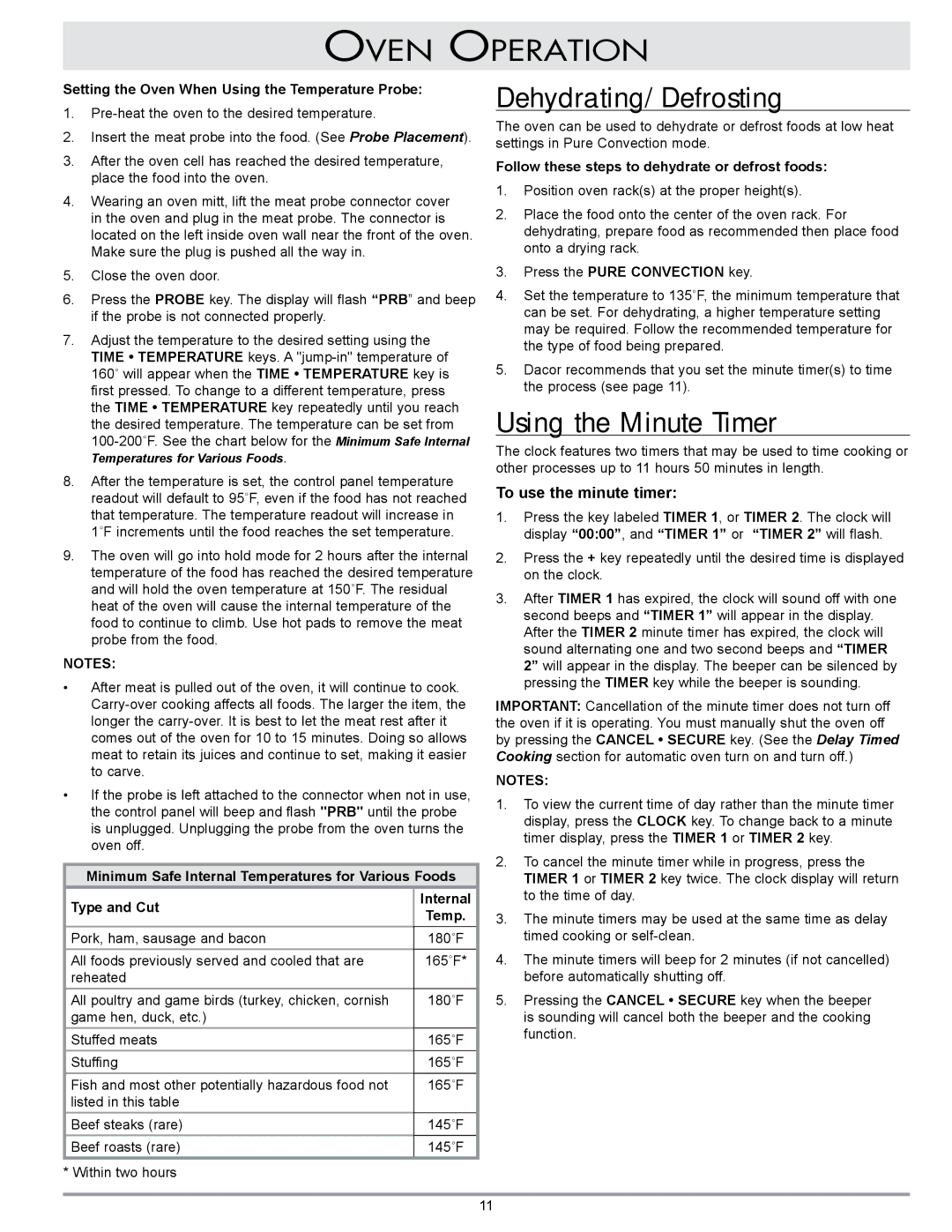Oven Operation
Setting the Oven When Using the Temperature Probe:
1.
2.Insert the meat probe into the food. (See Probe Placement).
3.After the oven cell has reached the desired temperature, place the food into the oven.
4.Wearing an oven mitt, lift the meat probe connector cover in the oven and plug in the meat probe. The connector is located on the left inside oven wall near the front of the oven. Make sure the plug is pushed all the way in.
5.Close the oven door.
6.Press the PROBE key. The display will flash “PRB” and beep if the probe is not connected properly.
7.Adjust the temperature to the desired setting using the TIME • TEMPERATURE keys. A
160˚ will appear when the TIME • TEMPERATURE key is first pressed. To change to a different temperature, press the TIME • TEMPERATURE key repeatedly until you reach the desired temperature. The temperature can be set from
8.After the temperature is set, the control panel temperature readout will default to 95˚F, even if the food has not reached that temperature. The temperature readout will increase in
1˚F increments until the food reaches the set temperature.
9.The oven will go into hold mode for 2 hours after the internal temperature of the food has reached the desired temperature and will hold the oven temperature at 150˚F. The residual heat of the oven will cause the internal temperature of the food to continue to climb. Use hot pads to remove the meat probe from the food.
NOTES:
•After meat is pulled out of the oven, it will continue to cook.
•If the probe is left attached to the connector when not in use, the control panel will beep and flash "PRB" until the probe is unplugged. Unplugging the probe from the oven turns the oven off.
Minimum Safe Internal Temperatures for Various Foods
Type and Cut | Internal |
|
Temp. |
| |
|
| |
Pork, ham, sausage and bacon | 180˚F |
|
All foods previously served and cooled that are | 165˚F* |
|
reheated |
|
|
All poultry and game birds (turkey, chicken, cornish | 180˚F |
|
game hen, duck, etc.) |
|
|
Stuffed meats | 165˚F |
|
Stuffing | 165˚F |
|
Fish and most other potentially hazardous food not | 165˚F |
|
listed in this table |
|
|
Beef steaks (rare) | 145˚F |
|
Beef roasts (rare) | 145˚F |
|
* Within two hours
Dehydrating/Defrosting
The oven can be used to dehydrate or defrost foods at low heat settings in Pure Convection mode.
Follow these steps to dehydrate or defrost foods:
1.Position oven rack(s) at the proper height(s).
2.Place the food onto the center of the oven rack. For dehydrating, prepare food as recommended then place food onto a drying rack.
3.Press the PURE CONVECTION key.
4.Set the temperature to 135˚F, the minimum temperature that can be set. For dehydrating, a higher temperature setting may be required. Follow the recommended temperature for the type of food being prepared.
5.Dacor recommends that you set the minute timer(s) to time the process (see page 11).
Using the Minute Timer
The clock features two timers that may be used to time cooking or other processes up to 11 hours 50 minutes in length.
To use the minute timer:
1.Press the key labeled TIMER 1, or TIMER 2. The clock will display “00:00”, and “TIMER 1” or “TIMER 2” will flash.
2.Press the + key repeatedly until the desired time is displayed on the clock.
3.After TIMER 1 has expired, the clock will sound off with one second beeps and “TIMER 1” will appear in the display. After the TIMER 2 minute timer has expired, the clock will sound alternating one and two second beeps and “TIMER 2” will appear in the display. The beeper can be silenced by pressing the TIMER key while the beeper is sounding.
IMPORTANT: Cancellation of the minute timer does not turn off the oven if it is operating. You must manually shut the oven off by pressing the CANCEL • SECURE key. (See the Delay Timed Cooking section for automatic oven turn on and turn off.)
NOTES:
1.To view the current time of day rather than the minute timer display, press the CLOCK key. To change back to a minute timer display, press the TIMER 1 or TIMER 2 key.
2.To cancel the minute timer while in progress, press the TIMER 1 or TIMER 2 key twice. The clock display will return to the time of day.
3.The minute timers may be used at the same time as delay timed cooking or
4.The minute timers will beep for 2 minutes (if not cancelled) before automatically shutting off.
5.Pressing the CANCEL • SECURE key when the beeper is sounding will cancel both the beeper and the cooking function.
11