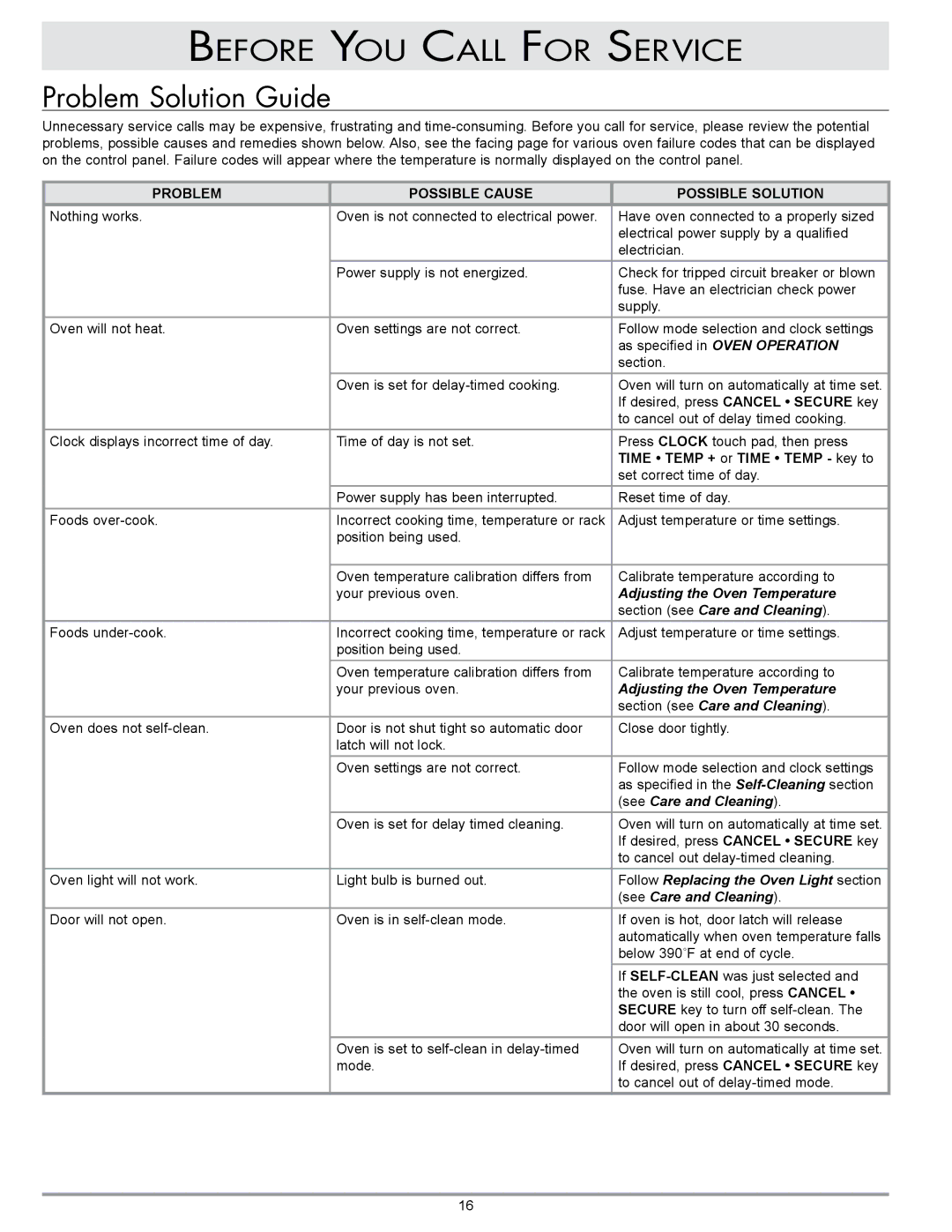Before You Call For Service
Problem Solution Guide
Unnecessary service calls may be expensive, frustrating and
PROBLEM
POSSIBLE CAUSE
POSSIBLE SOLUTION
Nothing works. | Oven is not connected to electrical power. | Have oven connected to a properly sized |
|
| electrical power supply by a qualified |
|
| electrician. |
| Power supply is not energized. | Check for tripped circuit breaker or blown |
|
| fuse. Have an electrician check power |
|
| supply. |
Oven will not heat. | Oven settings are not correct. | Follow mode selection and clock settings |
|
| as specified in OVEN OPERATION |
|
| section. |
| Oven is set for | Oven will turn on automatically at time set. |
|
| If desired, press CANCEL • SECURE key |
|
| to cancel out of delay timed cooking. |
Clock displays incorrect time of day. | Time of day is not set. | Press CLOCK touch pad, then press |
|
| TIME • TEMP + or TIME • TEMP - key to |
|
| set correct time of day. |
| Power supply has been interrupted. | Reset time of day. |
Foods | Incorrect cooking time, temperature or rack | Adjust temperature or time settings. |
| position being used. |
|
|
|
|
| Oven temperature calibration differs from | Calibrate temperature according to |
| your previous oven. | Adjusting the Oven Temperature |
|
| section (see Care and Cleaning). |
Foods | Incorrect cooking time, temperature or rack | Adjust temperature or time settings. |
| position being used. |
|
| Oven temperature calibration differs from | Calibrate temperature according to |
| your previous oven. | Adjusting the Oven Temperature |
|
| section (see Care and Cleaning). |
Oven does not | Door is not shut tight so automatic door | Close door tightly. |
| latch will not lock. |
|
| Oven settings are not correct. | Follow mode selection and clock settings |
|
| as specified in the |
|
| (see Care and Cleaning). |
| Oven is set for delay timed cleaning. | Oven will turn on automatically at time set. |
|
| If desired, press CANCEL • SECURE key |
|
| to cancel out |
Oven light will not work. | Light bulb is burned out. | Follow Replacing the Oven Light section |
|
| (see Care and Cleaning). |
Door will not open. | Oven is in | If oven is hot, door latch will release |
|
| automatically when oven temperature falls |
|
| below 390˚F at end of cycle. |
|
| If |
|
| the oven is still cool, press CANCEL • |
|
| SECURE key to turn off |
|
| door will open in about 30 seconds. |
| Oven is set to | Oven will turn on automatically at time set. |
| mode. | If desired, press CANCEL • SECURE key |
|
| to cancel out of |
16