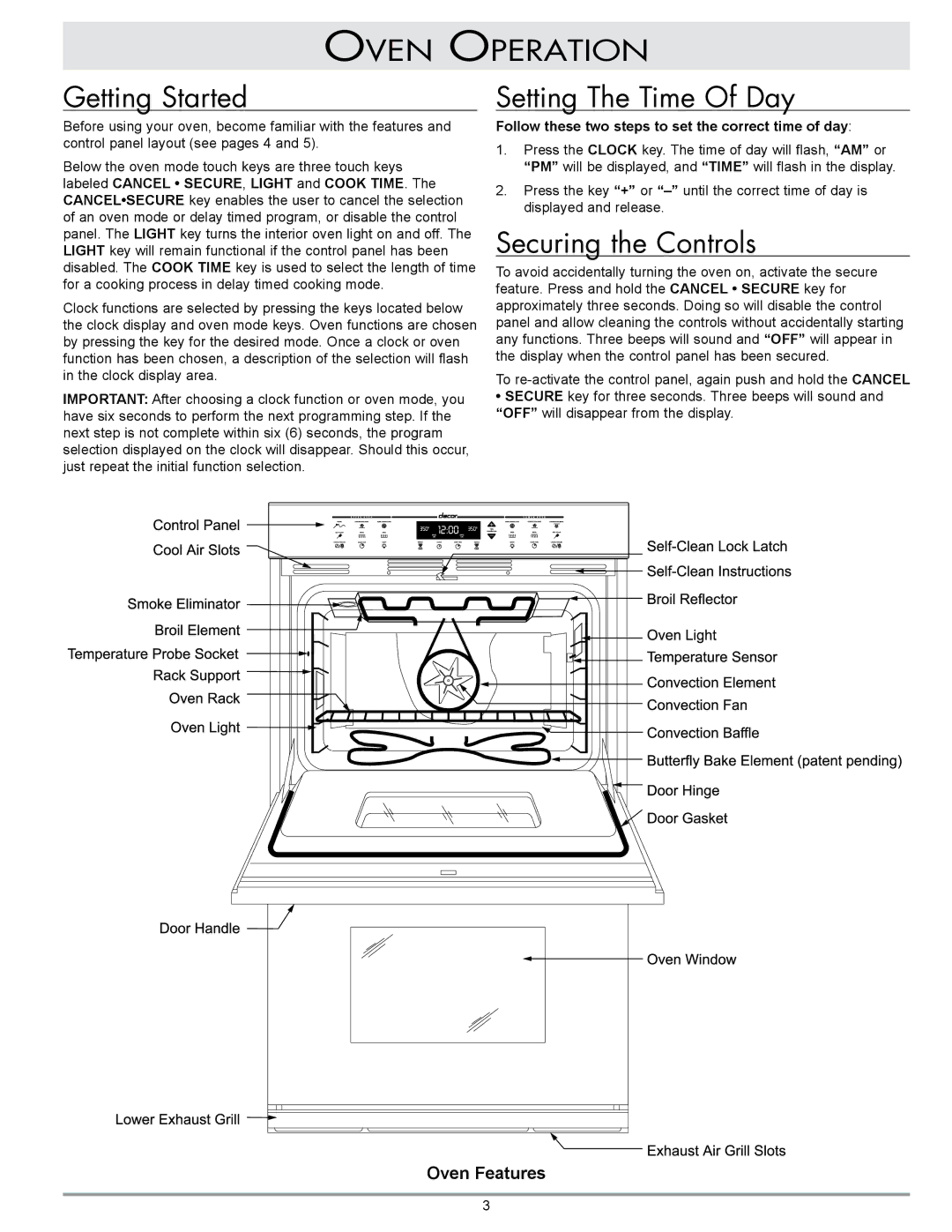Oven Operation
Getting Started
Before using your oven, become familiar with the features and control panel layout (see pages 4 and 5).
Below the oven mode touch keys are three touch keys labeled CANCEL • SECURE, LIGHT and COOK TIME. The CANCEL•SECURE key enables the user to cancel the selection of an oven mode or delay timed program, or disable the control panel. The LIGHT key turns the interior oven light on and off. The LIGHT key will remain functional if the control panel has been disabled. The COOK TIME key is used to select the length of time for a cooking process in delay timed cooking mode.
Clock functions are selected by pressing the keys located below the clock display and oven mode keys. Oven functions are chosen by pressing the key for the desired mode. Once a clock or oven function has been chosen, a description of the selection will flash in the clock display area.
IMPORTANT: After choosing a clock function or oven mode, you have six seconds to perform the next programming step. If the next step is not complete within six (6) seconds, the program selection displayed on the clock will disappear. Should this occur, just repeat the initial function selection.
Setting The Time Of Day
Follow these two steps to set the correct time of day:
1.Press the CLOCK key. The time of day will flash, “AM” or “PM” will be displayed, and “TIME” will flash in the display.
2.Press the key “+” or
Securing the Controls
To avoid accidentally turning the oven on, activate the secure feature. Press and hold the CANCEL • SECURE key for approximately three seconds. Doing so will disable the control panel and allow cleaning the controls without accidentally starting any functions. Three beeps will sound and “OFF” will appear in the display when the control panel has been secured.
To
•SECURE key for three seconds. Three beeps will sound and “OFF” will disappear from the display.
Oven Features
3