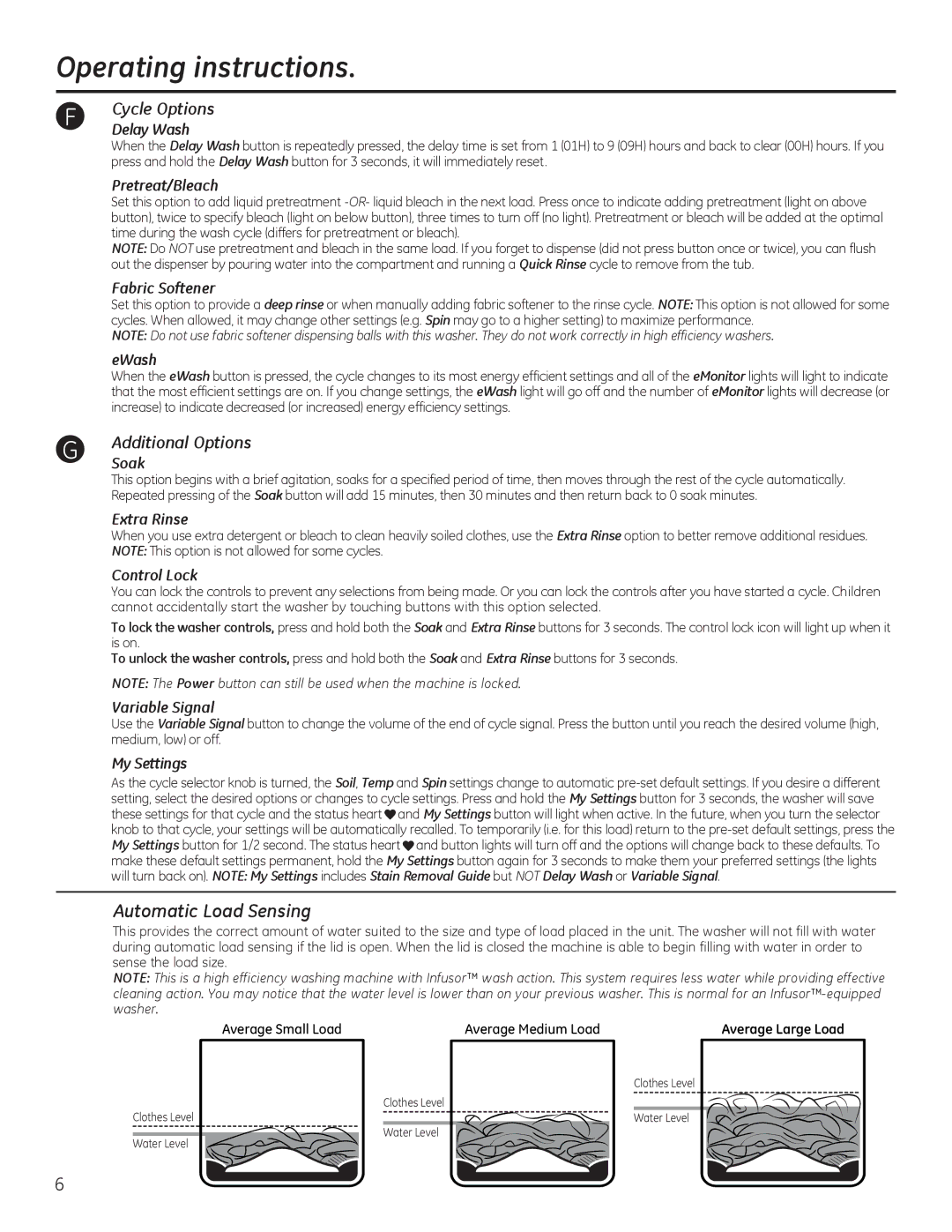g006 specifications
The GE G006 is a cutting-edge piece of technology that represents a significant advancement in the realm of industrial solutions. It showcases a robust design integrated with innovative features aimed at enhancing operational efficiency and productivity across various industries. This model stands out as a versatile tool that caters to diverse applications, making it a valuable asset for businesses seeking reliability and performance.One of the main features of the GE G006 is its powerful processing capabilities. Equipped with a high-performance processor, it delivers exceptional speed and efficiency, allowing for rapid data processing and analysis. This is particularly beneficial in environments that require real-time decision-making, such as manufacturing plants and logistics operations.
In addition to its processing power, the GE G006 is designed with advanced connectivity options. It supports various communication protocols, making it easy to integrate into existing systems. This feature is essential for companies that rely on IoT (Internet of Things) technologies, as it enables seamless data exchange between devices and platforms. The ability to connect and communicate effectively enhances collaboration and streamlines workflows.
The G006 also boasts an intuitive user interface, making it accessible for users of varying skill levels. Designed with user experience in mind, the interface allows operators to monitor, control, and analyze operations efficiently. This ease of use reduces the need for extensive training and minimizes the likelihood of operational errors.
Moreover, the GE G006 is built to withstand the rigors of industrial environments. Its rugged design ensures durability, safeguarding it against harsh conditions such as extreme temperatures, dust, and moisture. This reliability is crucial for industries that operate in challenging settings, ensuring that the technology remains operational and productive.
Another notable characteristic is the energy efficiency of the GE G006. With a focus on sustainability, this model incorporates technologies that minimize energy consumption without compromising performance. This aligns with the growing demand for environmentally friendly solutions in the industrial sector.
In summary, the GE G006 is a state-of-the-art industrial solution that combines power, connectivity, usability, durability, and energy efficiency. Its advanced features and technologies position it as a leader in the market, equipping businesses with the tools they need to thrive in an increasingly competitive landscape. As industries continue to evolve, the GE G006 stands ready to meet the challenges ahead, driving innovation and growth.