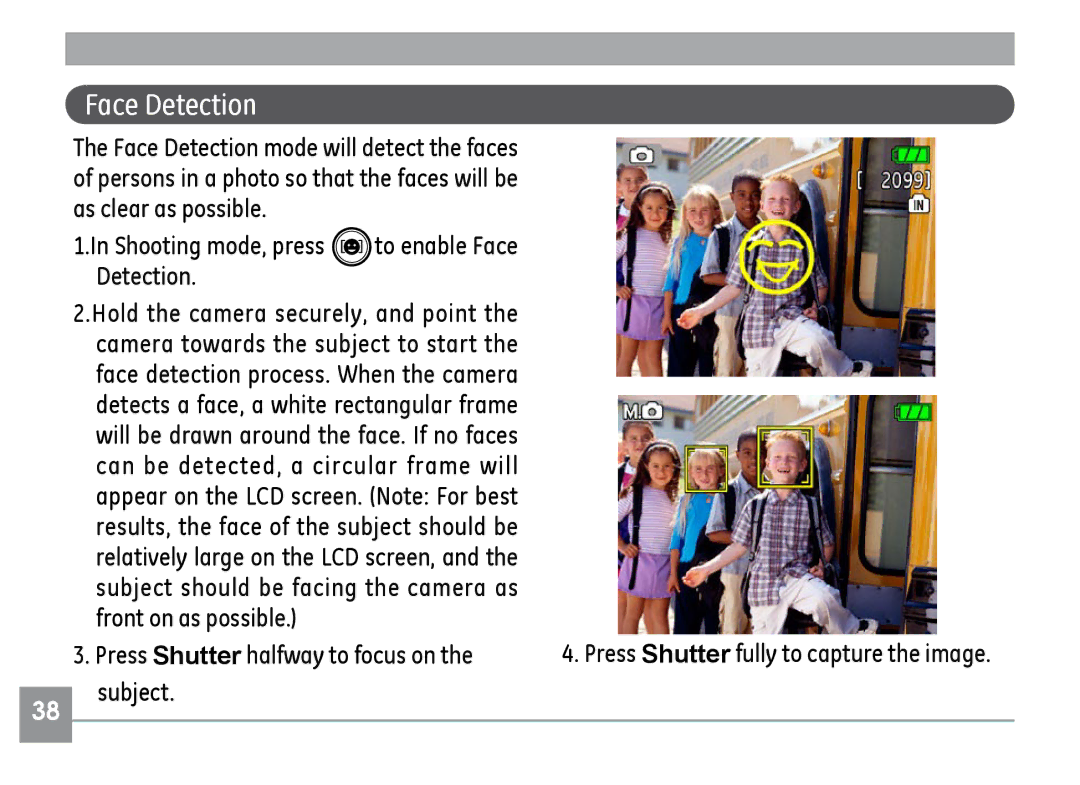38
Face Detection
The Face Detection mode will detect the faces of persons in a photo so that the faces will be as clear as possible.
1.In Shooting mode, press | to enable Face |
Detection. |
|
2.Hold the camera securely, and point the | |
camera towards the subject to start the | |
face detection process. When the camera | |
detects a face, a white rectangular frame | |
will be drawn around the face. If no faces | |
can be detected, a circular frame will | |
appear on the LCD screen. (Note: For best | |
results, the face of the subject should be | |
relatively large on the LCD screen, and the | |
subject should be facing the camera as | |
front on as possible.) |
|
3. Press Shutter halfway to focus on the | 4. Press Shutter fully to capture the image. |
subject. |
|
|
|