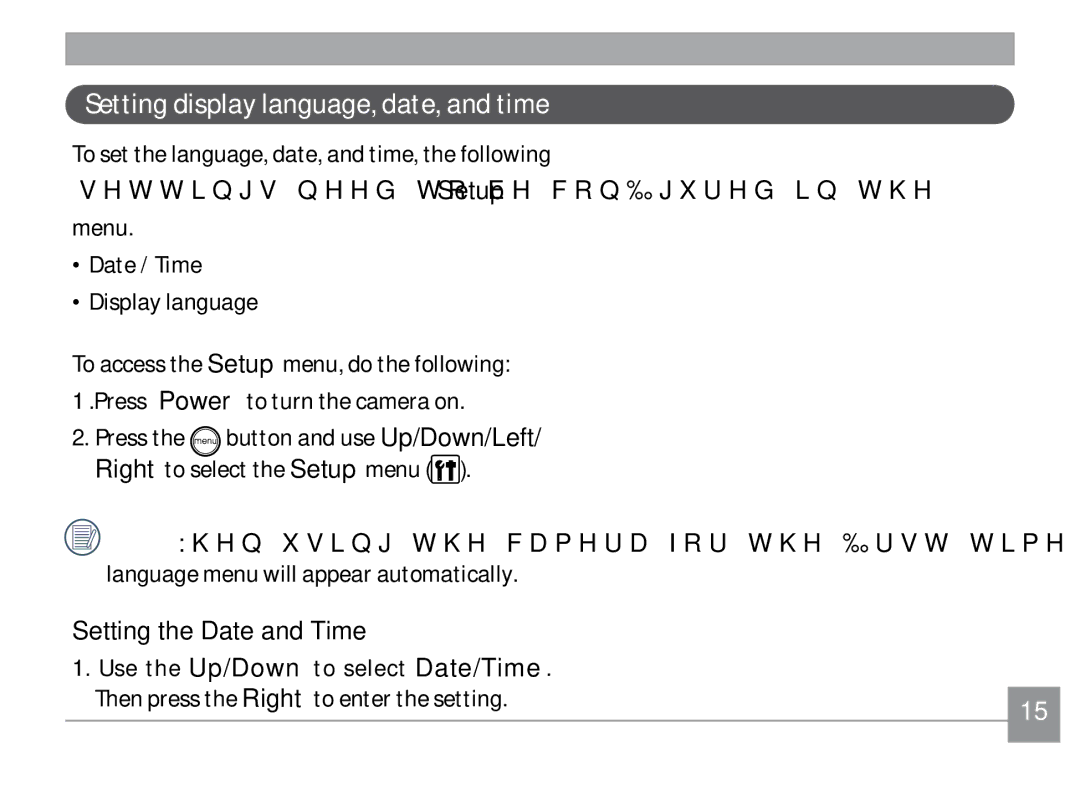Setting display language, date, and time
To set the language, date, and time, the following settings need to be configured in the Setup menu.
•Date / Time
•Display language
To access the Setup menu, do the following: 1 .Press Power to turn the camera on.
2.Press the ![]() button and use Up/Down/Left/ Right to select the Setup menu (
button and use Up/Down/Left/ Right to select the Setup menu (![]() ).
).
![]() When using the camera for the first time, the language menu will appear automatically.
When using the camera for the first time, the language menu will appear automatically.
Setting the Date and Time
1.Use the Up/Down to select Date/Time.
Then press the Right to enter the setting. | 15 |
|