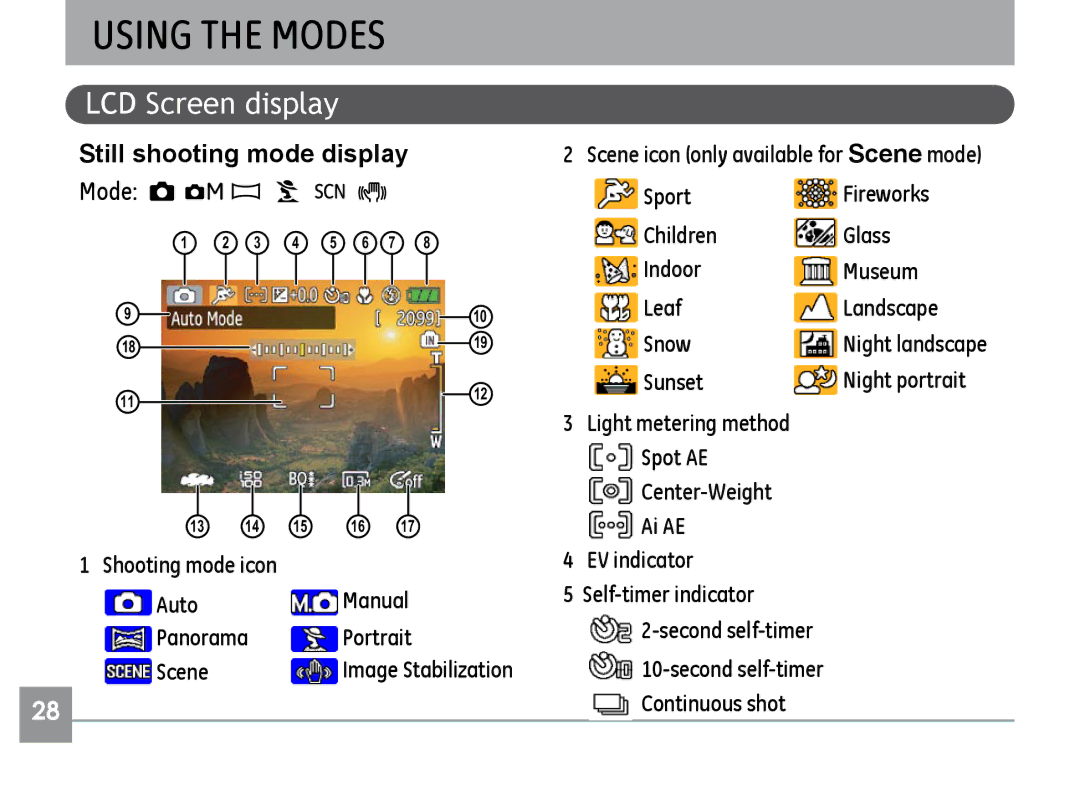USING THE MODES
28
LCD Screen display
Still shooting mode display
Mode: 
1 2 3 4 5 6 7 8
9 | 10 |
| |
18 | 19 |
| |
11 | 12 |
|
13 | 14 | 15 | 16 | 17 |
1 Shooting mode icon |
|
|
| |
Auto |
|
| Manual | |
Panorama |
| Portrait | ||
Scene |
|
| Image Stabilization | |
2Scene icon (only available for Scene mode)
![]() Sport
Sport ![]() Fireworks
Fireworks
Children | Glass |
Indoor | Museum |
Leaf | Landscape |
Snow | Night landscape |
Sunset | Night portrait |
3Light metering method
![]() Spot AE
Spot AE
![]()
![]() Ai AE
Ai AE
4EV indicator
5
![]()
![]()
![]() Continuous shot
Continuous shot