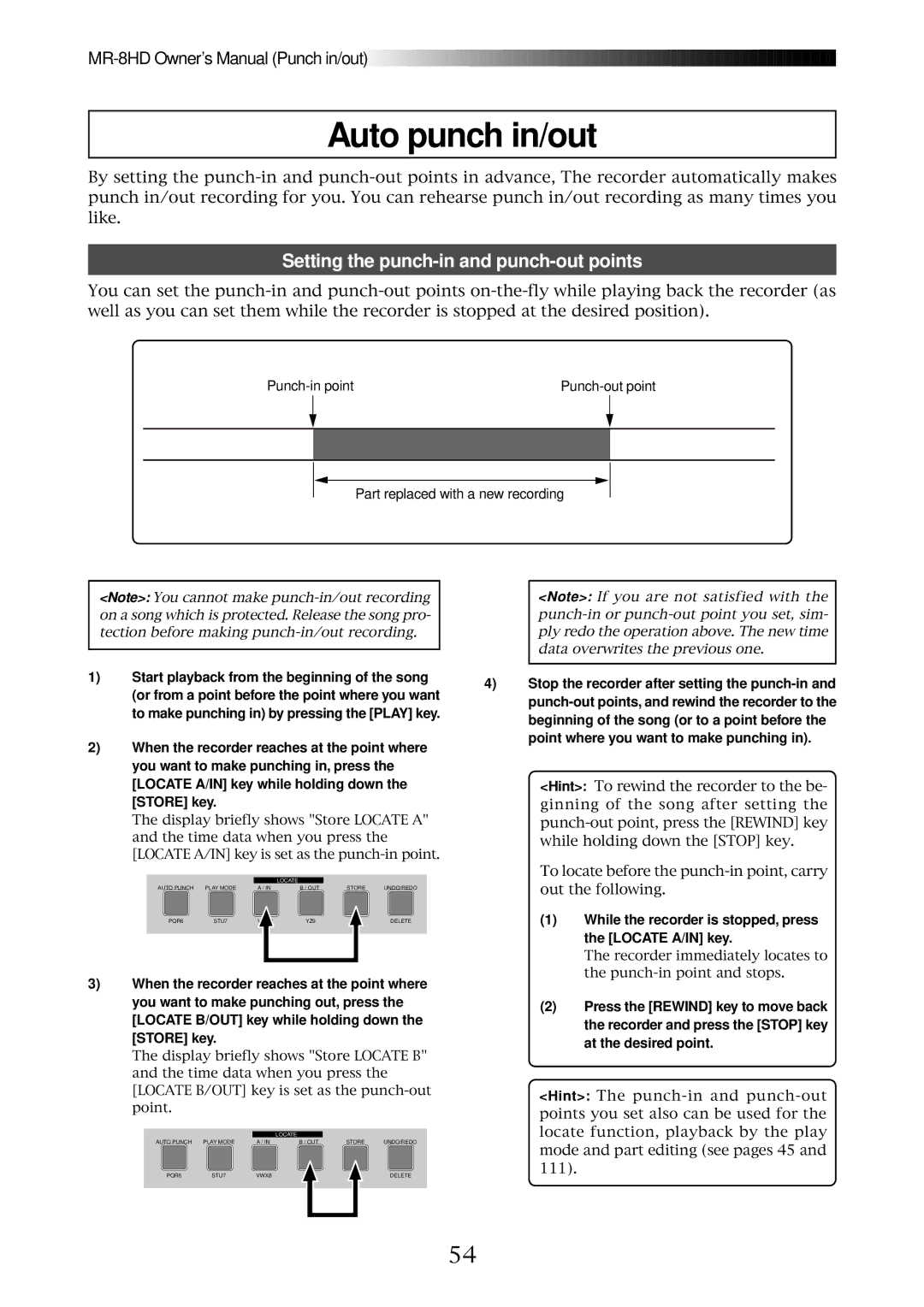![]()
![]()
![]()
![]()
![]()
![]()
![]()
![]()
![]()
![]()
![]()
![]()
![]()
![]()
![]()
![]()
![]()
![]()
![]()
![]()
![]()
![]()
![]()
![]()
![]()
![]()
![]()
![]()
![]()
![]()
![]()
![]()
![]()
![]()
![]()
![]()
![]()
![]()
![]()
![]()
![]()
![]()
![]()
![]()
![]()
![]()
![]()
![]()
![]()
![]()
![]()
![]()
![]()
![]()
![]()
![]()
![]()
![]()
![]()
![]()
![]()
![]()
![]()
![]()
![]()
![]()
![]()
![]()
![]()
![]()
![]()
![]()
![]()
![]()
![]()
![]()
Auto punch in/out
By setting the
Setting the punch-in and punch-out points
You can set the
|
|
|
|
|
|
|
|
|
|
|
|
|
|
|
|
|
|
|
|
Part replaced with a new recording
<Note>: You cannot make
1)Start playback from the beginning of the song (or from a point before the point where you want to make punching in) by pressing the [PLAY] key.
2)When the recorder reaches at the point where you want to make punching in, press the [LOCATE A/IN] key while holding down the [STORE] key.
The display briefly shows "Store LOCATE A" and the time data when you press the [LOCATE A/IN] key is set as the
|
|
| LOCATE |
|
|
AUTO PUNCH | PLAY MODE | A / IN | B / OUT | STORE | UNDO/REDO |
PQR6 | STU7 |
| YZ9 |
| DELETE |
3)When the recorder reaches at the point where you want to make punching out, press the [LOCATE B/OUT] key while holding down the [STORE] key.
The display briefly shows "Store LOCATE B" and the time data when you press the [LOCATE B/OUT] key is set as the
|
|
| LOCATE |
|
|
AUTO PUNCH | PLAY MODE | A / IN | B / OUT | STORE | UNDO/REDO |
PQR6 | STU7 | VWX8 |
|
| DELETE |
<Note>: If you are not satisfied with the
4)Stop the recorder after setting the
<Hint>: To rewind the recorder to the be- ginning of the song after setting the
To locate before the
(1)While the recorder is stopped, press the [LOCATE A/IN] key.
The recorder immediately locates to the
(2)Press the [REWIND] key to move back the recorder and press the [STOP] key at the desired point.
<Hint>: The
54