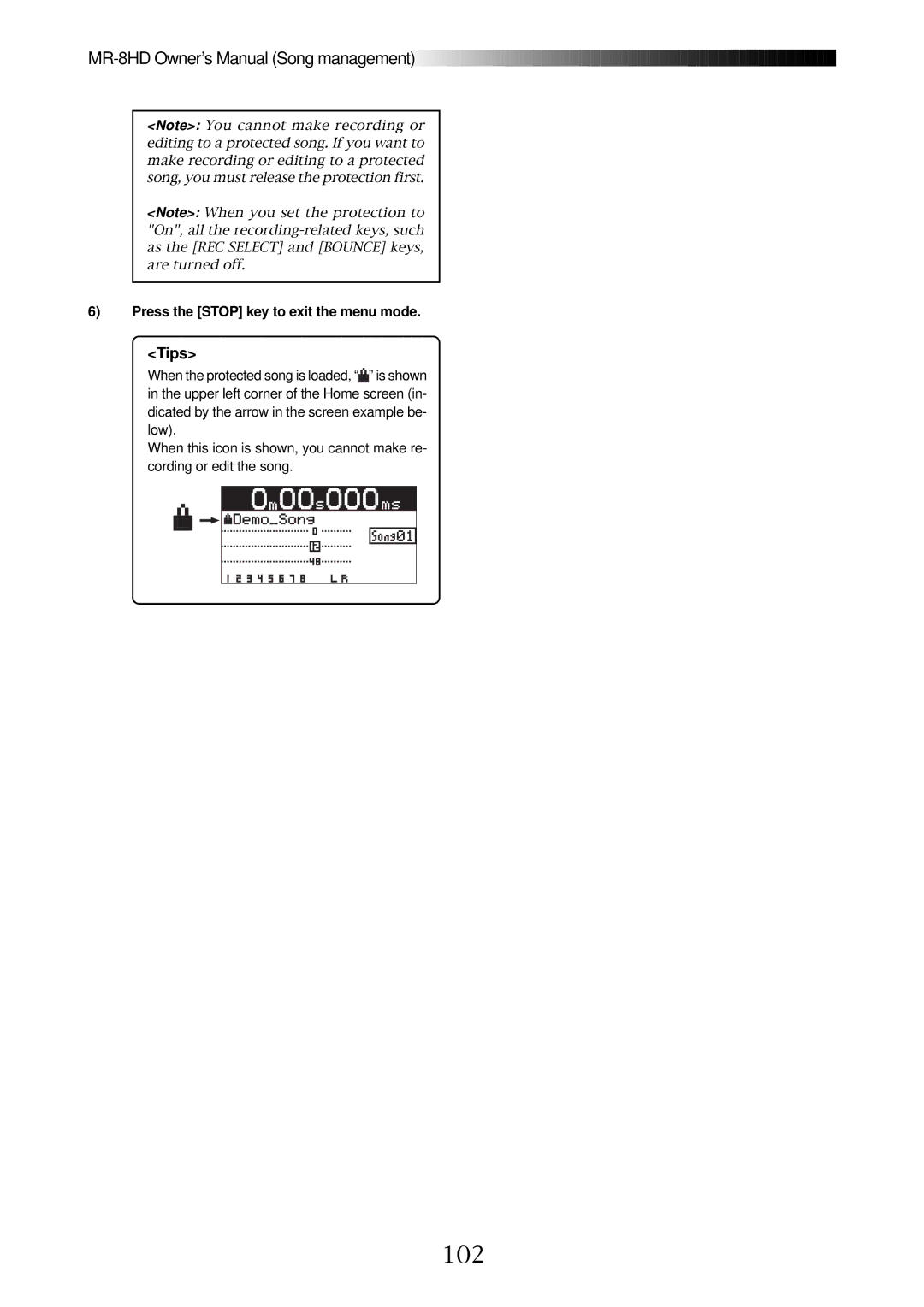![]()
![]()
![]()
![]()
![]()
![]()
![]()
![]()
![]()
![]()
![]()
![]()
![]()
![]()
![]()
![]()
![]()
![]()
![]()
![]()
![]()
![]()
![]()
![]()
![]()
![]()
![]()
![]()
![]()
![]()
![]()
![]()
![]()
![]()
![]()
![]()
![]()
![]()
![]()
![]()
![]()
![]()
![]()
![]()
![]()
![]()
![]()
![]()
![]()
![]()
![]()
![]()
![]()
![]()
![]()
![]()
![]()
![]()
![]()
![]()
![]()
![]()
![]()
![]()
<Note>: You cannot make recording or editing to a protected song. If you want to make recording or editing to a protected song, you must release the protection first.
<Note>: When you set the protection to "On", all the
6)Press the [STOP] key to exit the menu mode.
<Tips>
When the protected song is loaded, “![]()
![]()
![]() ” is shown in the upper left corner of the Home screen (in- dicated by the arrow in the screen example be- low).
” is shown in the upper left corner of the Home screen (in- dicated by the arrow in the screen example be- low).
When this icon is shown, you cannot make re- cording or edit the song.