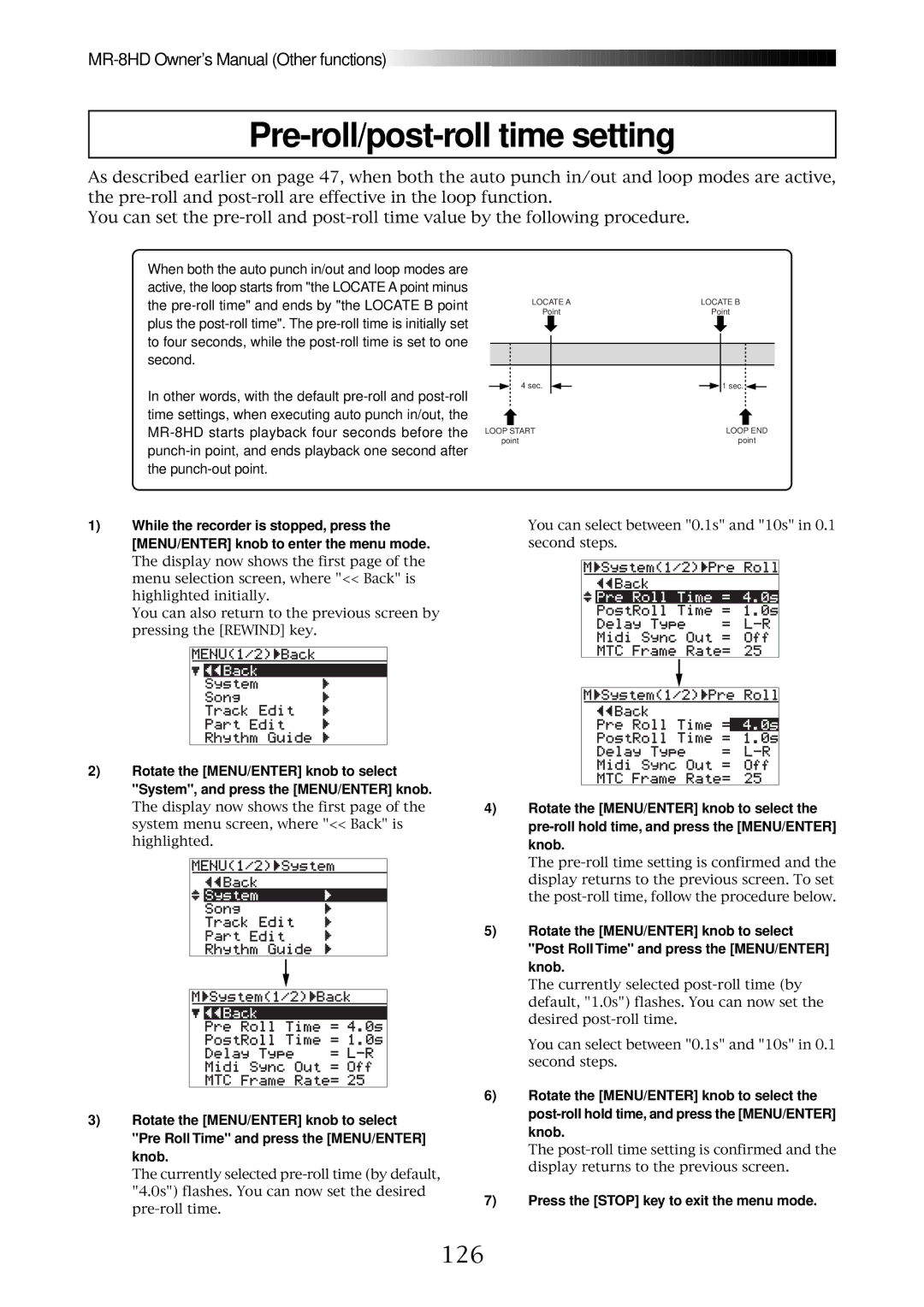![]()
![]()
![]()
![]()
![]()
![]()
![]()
![]()
![]()
![]()
![]()
![]()
![]()
![]()
![]()
![]()
![]()
![]()
![]()
![]()
![]()
![]()
![]()
![]()
![]()
![]()
![]()
![]()
![]()
![]()
![]()
![]()
![]()
![]()
![]()
![]()
![]()
![]()
![]()
![]()
![]()
![]()
![]()
![]()
![]()
![]()
![]()
![]()
![]()
![]()
![]()
![]()
![]()
![]()
![]()
![]()
![]()
![]()
![]()
![]()
![]()
![]()
![]()
![]()
![]()
![]()
![]()
![]()
![]()
![]()
![]()
![]()
![]()
![]()
![]()
![]()
![]()
Pre-roll/post-roll time setting
As described earlier on page 47, when both the auto punch in/out and loop modes are active, the
You can set the
When both the auto punch in/out and loop modes are active, the loop starts from "the LOCATE A point minus the
In other words, with the default
LOCATE A | LOCATE B |
Point | Point |
|
|
|
|
|
| 4 sec. |
|
|
| 1 sec. |
|
|
|
|
| ||||||
|
| |||||||
LOOP START |
| LOOP END | ||||||
| point |
| point | |||||
1)While the recorder is stopped, press the [MENU/ENTER] knob to enter the menu mode.
The display now shows the first page of the menu selection screen, where "<< Back" is highlighted initially.
You can also return to the previous screen by pressing the [REWIND] key.
2)Rotate the [MENU/ENTER] knob to select "System", and press the [MENU/ENTER] knob.
The display now shows the first page of the system menu screen, where "<< Back" is highlighted.
You can select between "0.1s" and "10s" in 0.1 second steps.
4)Rotate the [MENU/ENTER] knob to select the
The
5)Rotate the [MENU/ENTER] knob to select "Post Roll Time" and press the [MENU/ENTER] knob.
The currently selected
You can select between "0.1s" and "10s" in 0.1 second steps.
3)Rotate the [MENU/ENTER] knob to select "Pre Roll Time" and press the [MENU/ENTER] knob.
The currently selected
6)Rotate the [MENU/ENTER] knob to select the
The