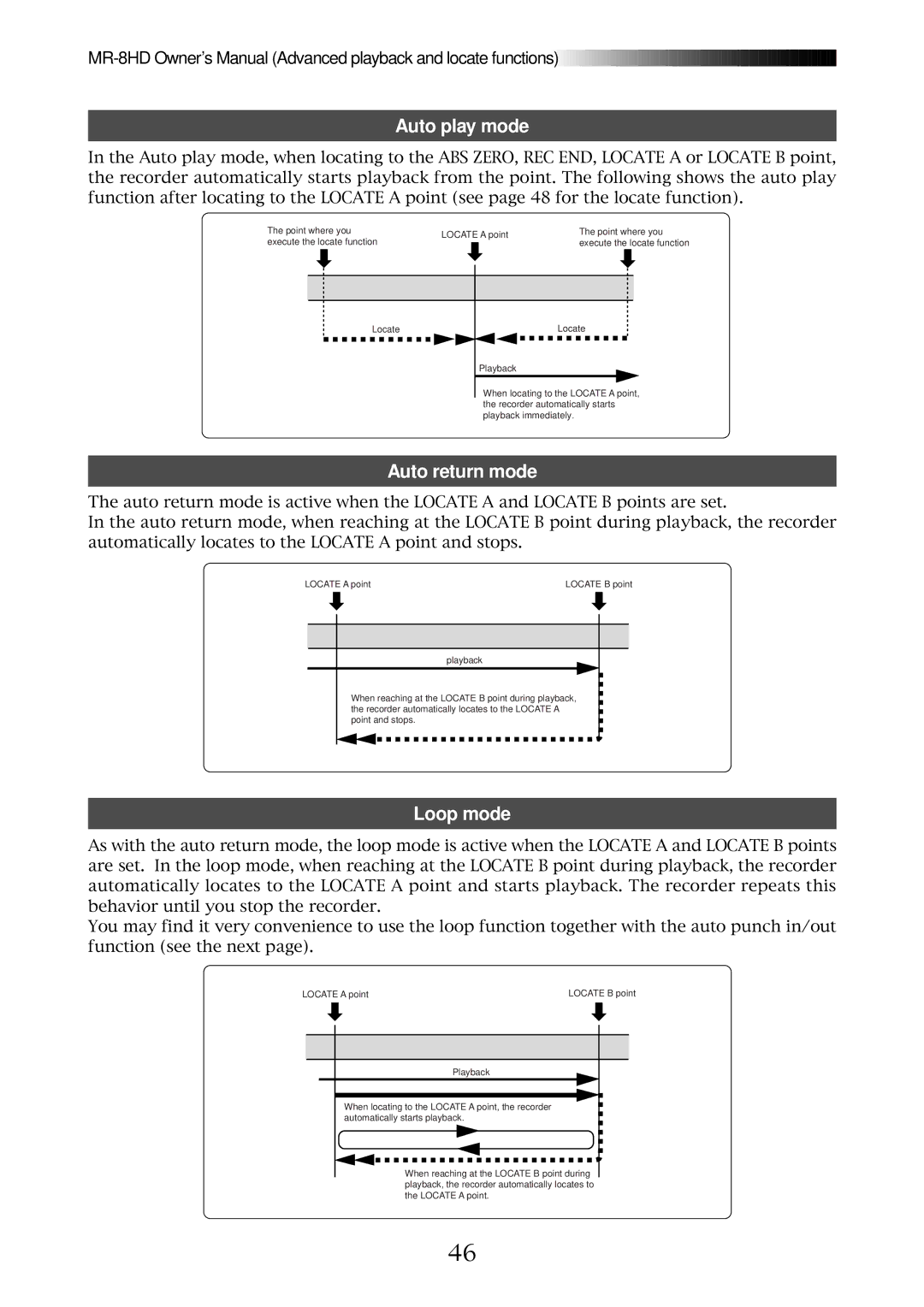![]()
![]()
![]()
![]()
![]()
![]()
![]()
![]()
![]()
![]()
![]()
![]()
![]()
![]()
![]()
![]()
![]()
![]()
![]()
![]()
![]()
![]()
![]()
![]()
![]()
![]()
![]()
![]()
![]()
![]()
![]()
![]()
![]()
![]()
![]()
![]()
![]()
![]()
![]()
![]()
![]()
![]()
![]()
![]()
![]()
![]()
![]()
![]()
![]()
Auto play mode
In the Auto play mode, when locating to the ABS ZERO, REC END, LOCATE A or LOCATE B point, the recorder automatically starts playback from the point. The following shows the auto play function after locating to the LOCATE A point (see page 48 for the locate function).
The point where you | LOCATE A point | The point where you | |||
execute the locate function | execute the locate function | ||||
| |||||
|
|
|
|
| |
|
|
|
|
| |
Locate
Locate
Playback
When locating to the LOCATE A point, the recorder automatically starts playback immediately.
Auto return mode
The auto return mode is active when the LOCATE A and LOCATE B points are set.
In the auto return mode, when reaching at the LOCATE B point during playback, the recorder automatically locates to the LOCATE A point and stops.
LOCATE A point | LOCATE B point |
playback
When reaching at the LOCATE B point during playback, the recorder automatically locates to the LOCATE A point and stops.
Loop mode
As with the auto return mode, the loop mode is active when the LOCATE A and LOCATE B points are set. In the loop mode, when reaching at the LOCATE B point during playback, the recorder automatically locates to the LOCATE A point and starts playback. The recorder repeats this behavior until you stop the recorder.
You may find it very convenience to use the loop function together with the auto punch in/out function (see the next page).
LOCATE A point | LOCATE B point |
Playback
When locating to the LOCATE A point, the recorder automatically starts playback.
When reaching at the LOCATE B point during playback, the recorder automatically locates to the LOCATE A point.
46