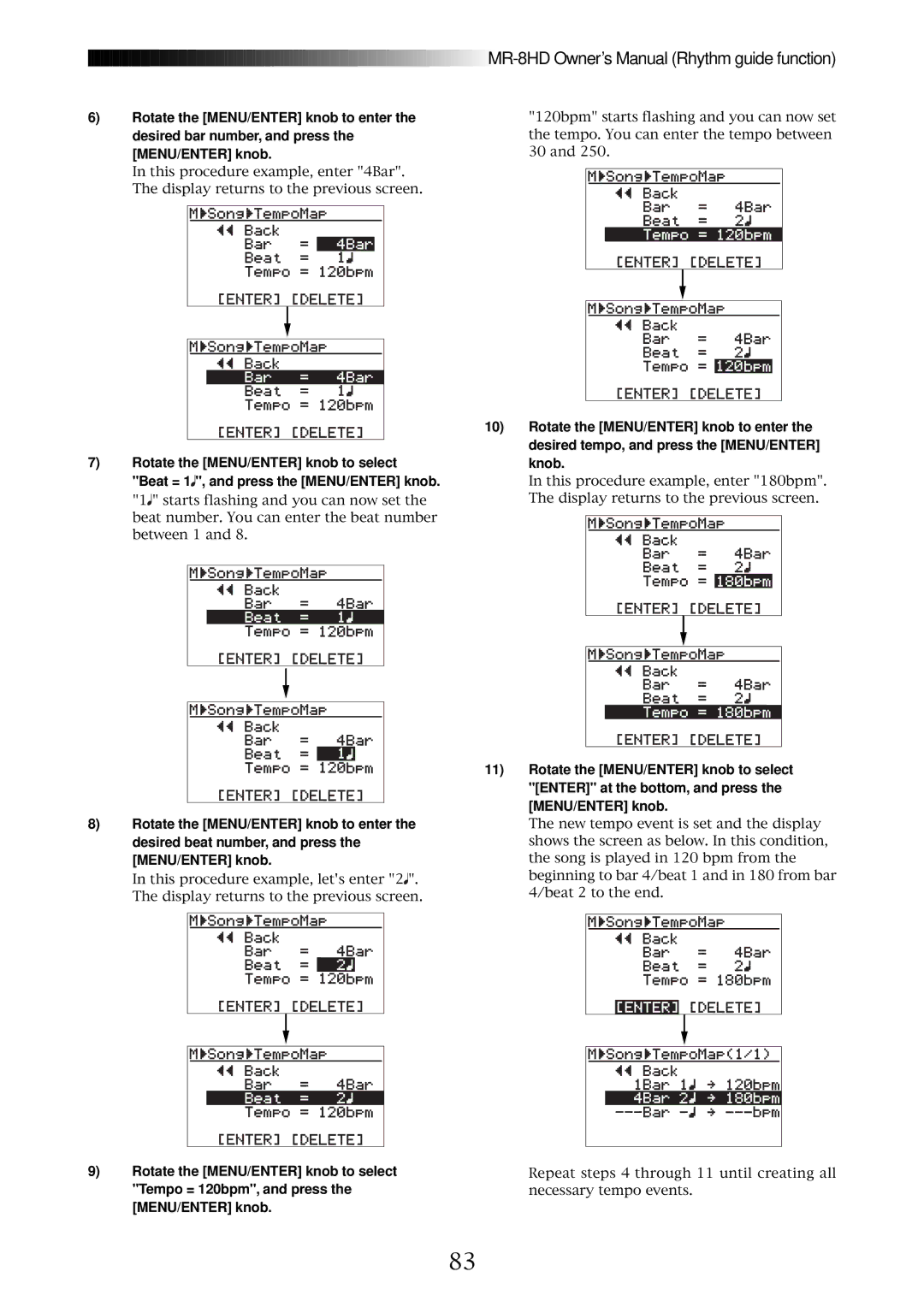![]()
![]()
![]()
![]()
![]()
![]()
![]()
![]()
![]()
![]()
![]()
![]()
![]()
![]()
![]()
![]()
![]()
![]()
![]()
![]()
![]()
![]()
![]()
![]()
![]()
![]()
![]()
![]()
![]()
![]()
![]()
![]()
![]()
![]()
![]()
![]()
![]()
![]()
![]()
![]()
![]()
![]()
![]()
![]()
![]()
![]()
![]()
![]()
![]()
![]()
![]()
![]()
![]()
![]()
![]()
![]()
![]()
![]()
![]()
![]()
![]() MR-8HD
MR-8HD
6)Rotate the [MENU/ENTER] knob to enter the desired bar number, and press the [MENU/ENTER] knob.
In this procedure example, enter "4Bar". The display returns to the previous screen.
7)Rotate the [MENU/ENTER] knob to select
"Beat = 1![]() ", and press the [MENU/ENTER] knob.
", and press the [MENU/ENTER] knob.
"1![]() " starts flashing and you can now set the beat number. You can enter the beat number between 1 and 8.
" starts flashing and you can now set the beat number. You can enter the beat number between 1 and 8.
8)Rotate the [MENU/ENTER] knob to enter the desired beat number, and press the [MENU/ENTER] knob.
In this procedure example, let's enter "2![]() ". The display returns to the previous screen.
". The display returns to the previous screen.
"120bpm" starts flashing and you can now set the tempo. You can enter the tempo between 30 and 250.
10)Rotate the [MENU/ENTER] knob to enter the desired tempo, and press the [MENU/ENTER] knob.
In this procedure example, enter "180bpm". The display returns to the previous screen.
11)Rotate the [MENU/ENTER] knob to select "[ENTER]" at the bottom, and press the [MENU/ENTER] knob.
The new tempo event is set and the display shows the screen as below. In this condition, the song is played in 120 bpm from the beginning to bar 4/beat 1 and in 180 from bar 4/beat 2 to the end.
9) | Rotate the [MENU/ENTER] knob to select | Repeat steps 4 through 11 until creating all |
| "Tempo = 120bpm", and press the | necessary tempo events. |
| [MENU/ENTER] knob. |
|
83