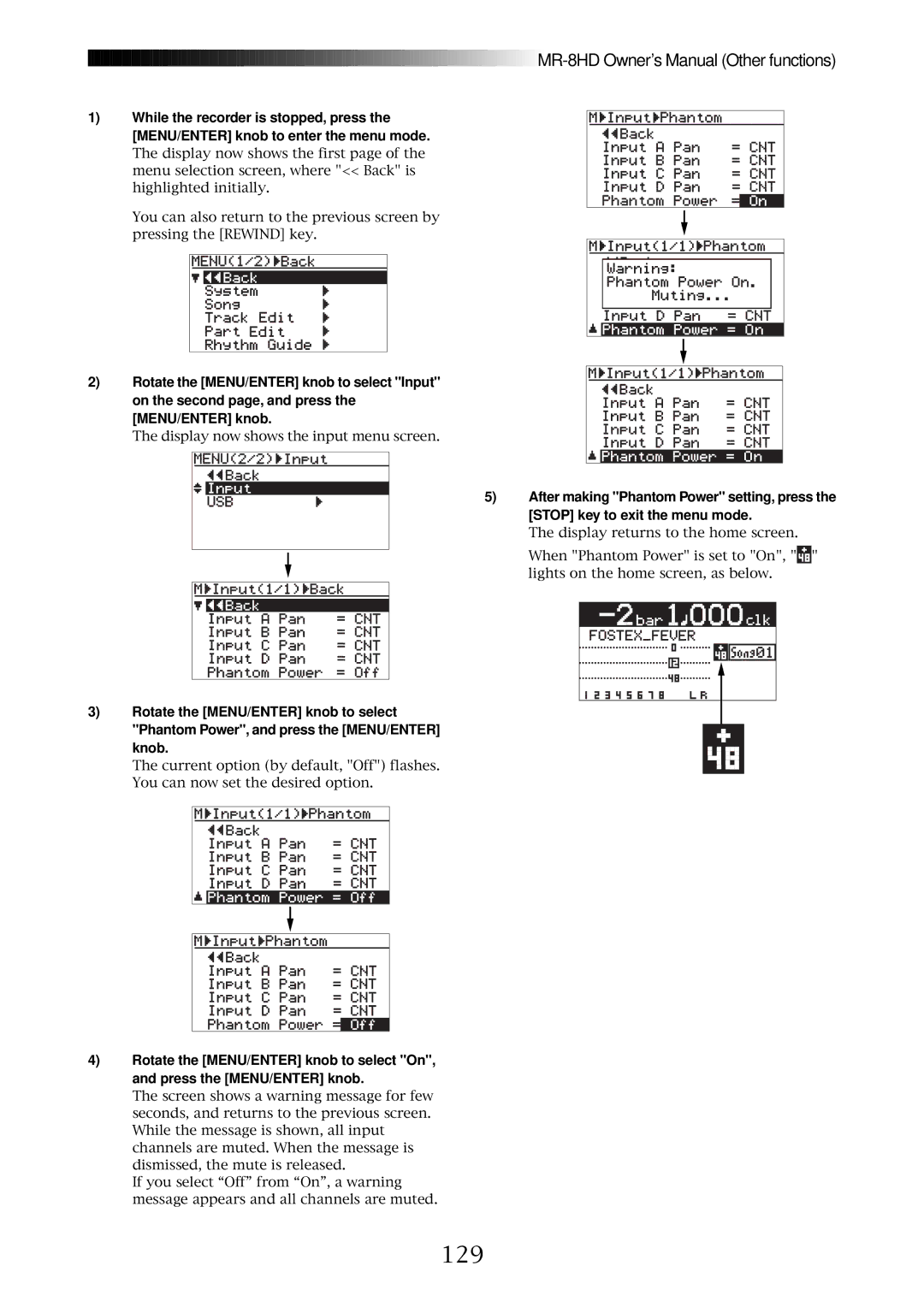![]()
![]()
![]()
![]()
![]()
![]()
![]()
![]()
![]()
![]()
![]()
![]()
![]()
![]()
![]()
![]()
![]()
![]()
![]() MR-8HD
MR-8HD
1) While the recorder is stopped, press the [MENU/ENTER] knob to enter the menu mode.
The display now shows the first page of the menu selection screen, where "<< Back" is highlighted initially.
You can also return to the previous screen by pressing the [REWIND] key.
2) Rotate the [MENU/ENTER] knob to select "Input" on the second page, and press the [MENU/ENTER] knob.
The display now shows the input menu screen.
5) After making "Phantom Power" setting, press the [STOP] key to exit the menu mode.
The display returns to the home screen.
When "Phantom Power" is set to "On", "![]() "
"
lights on the home screen, as below.
3)Rotate the [MENU/ENTER] knob to select
"Phantom Power", and press the [MENU/ENTER] knob.
The current option (by default, "Off") flashes.
You can now set the desired option.
4)Rotate the [MENU/ENTER] knob to select "On", and press the [MENU/ENTER] knob.
The screen shows a warning message for few seconds, and returns to the previous screen. While the message is shown, all input channels are muted. When the message is dismissed, the mute is released.
If you select “Off” from “On”, a warning message appears and all channels are muted.