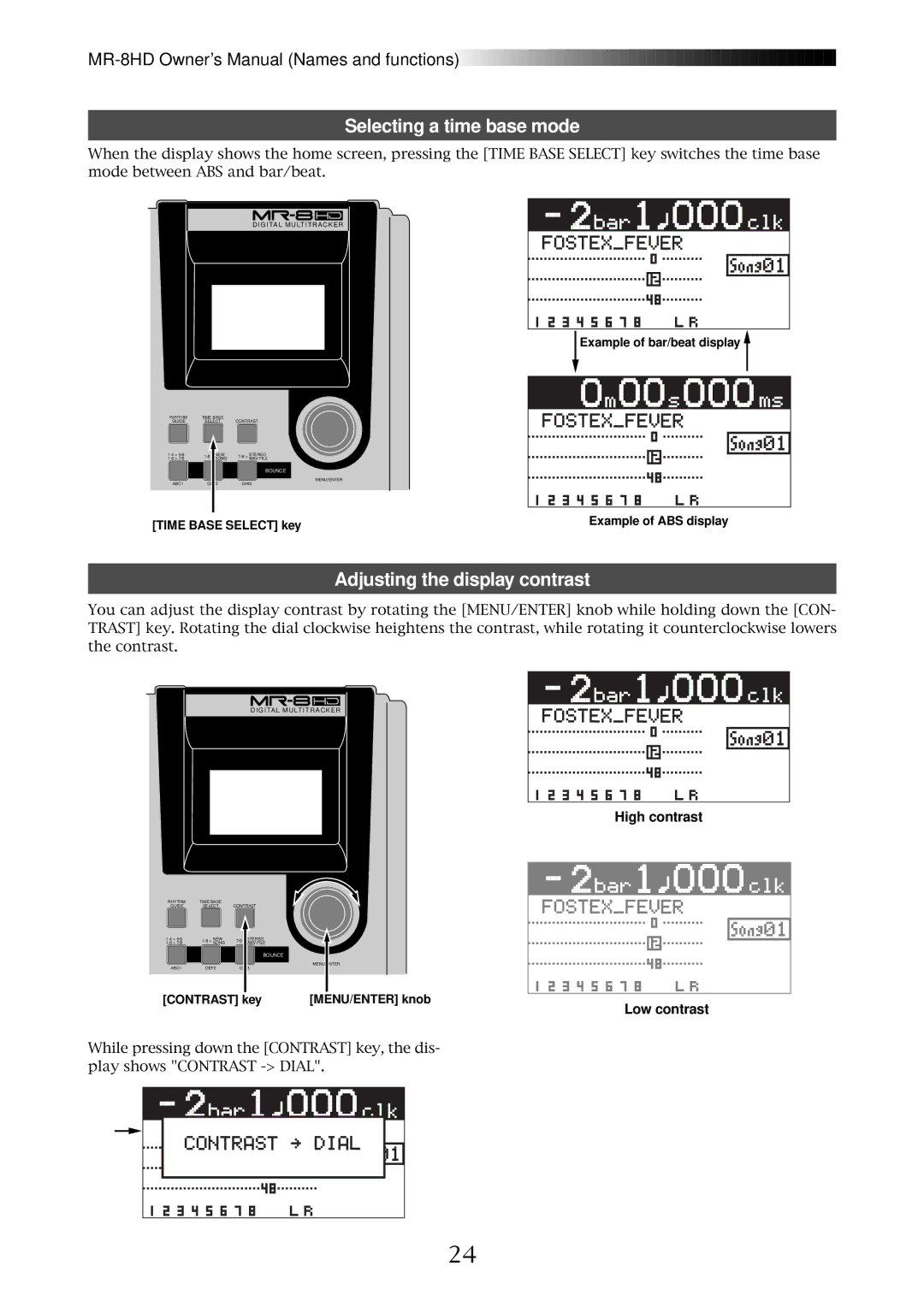![]()
![]()
![]()
![]()
![]()
![]()
![]()
![]()
![]()
![]()
![]()
![]()
![]()
![]()
![]()
![]()
![]()
![]()
![]()
![]()
![]()
![]()
![]()
![]()
![]()
![]()
![]()
![]()
![]()
![]()
![]()
![]()
![]()
![]()
![]()
![]()
![]()
![]()
![]()
![]()
![]()
![]()
![]()
![]()
![]()
![]()
![]()
![]()
![]()
![]()
![]()
![]()
![]()
![]()
![]()
![]()
![]()
![]()
Selecting a time base mode
When the display shows the home screen, pressing the [TIME BASE SELECT] key switches the time base mode between ABS and bar/beat.
DIGITAL MULTITRACKER |
Example of bar/beat display 
RHYTHM | TIME BASE |
|
|
GUIDE | SELECT | CONTRAST | |
7/8 > | STEREO | ||
SONG |
| WAV FILE | |
|
|
| BOUNCE |
|
|
| MENU/ENTER |
ABC1 | DEF2 | GHI3 | |
[TIME BASE SELECT] key | Example of ABS display |
|
Adjusting the display contrast
You can adjust the display contrast by rotating the [MENU/ENTER] knob while holding down the [CON- TRAST] key. Rotating the dial clockwise heightens the contrast, while rotating it counterclockwise lowers the contrast.
DIGITAL MULTITRACKER
RHYTHM | TIME BASE |
|
|
GUIDE | SELECT | CONTRAST | |
7/8 > | STEREO | ||
SONG |
| WAV FILE | |
BOUNCE
MENU/ENTER
ABC1 | DEF2 | GHI3 |
High contrast
[CONTRAST] key | [MENU/ENTER] knob |
| Low contrast |
While pressing down the [CONTRAST] key, the dis- play shows "CONTRAST
24