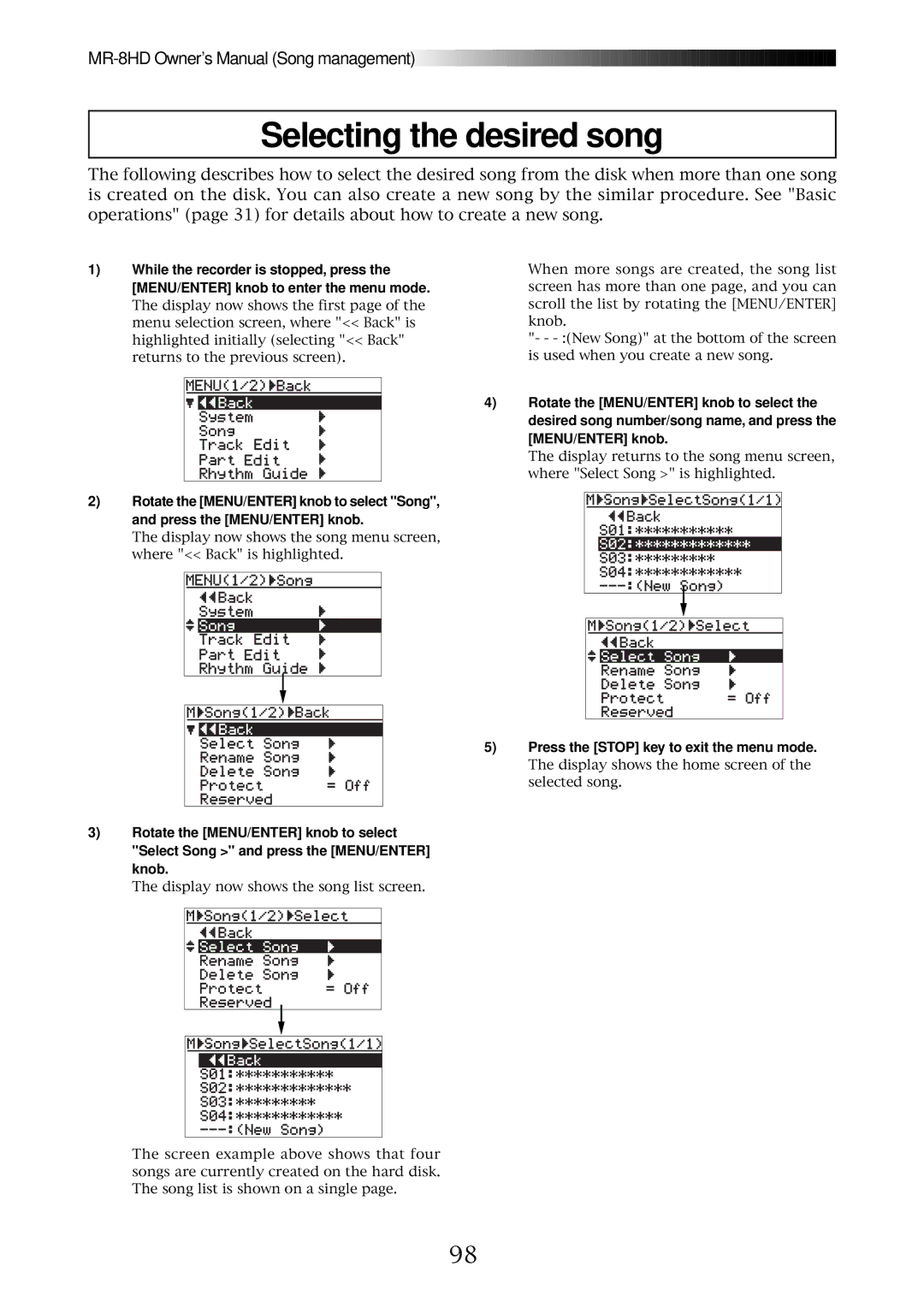![]()
![]()
![]()
![]()
![]()
![]()
![]()
![]()
![]()
![]()
![]()
![]()
![]()
![]()
![]()
![]()
![]()
![]()
![]()
![]()
![]()
![]()
![]()
![]()
![]()
![]()
![]()
![]()
![]()
![]()
![]()
![]()
![]()
![]()
![]()
![]()
![]()
![]()
![]()
![]()
![]()
![]()
![]()
![]()
![]()
![]()
![]()
![]()
![]()
![]()
![]()
![]()
![]()
![]()
![]()
![]()
![]()
![]()
![]()
![]()
![]()
![]()
![]()
![]()
Selecting the desired song
The following describes how to select the desired song from the disk when more than one song is created on the disk. You can also create a new song by the similar procedure. See "Basic operations" (page 31) for details about how to create a new song.
1)While the recorder is stopped, press the [MENU/ENTER] knob to enter the menu mode.
The display now shows the first page of the menu selection screen, where "<< Back" is highlighted initially (selecting "<< Back" returns to the previous screen).
When more songs are created, the song list screen has more than one page, and you can scroll the list by rotating the [MENU/ENTER] knob.
"- -
4) Rotate the [MENU/ENTER] knob to select the desired song number/song name, and press the [MENU/ENTER] knob.
The display returns to the song menu screen, where "Select Song >" is highlighted.
2) Rotate the [MENU/ENTER] knob to select "Song", and press the [MENU/ENTER] knob.
The display now shows the song menu screen, where "<< Back" is highlighted.
5) Press the [STOP] key to exit the menu mode.
The display shows the home screen of the selected song.
3)Rotate the [MENU/ENTER] knob to select "Select Song >" and press the [MENU/ENTER] knob.
The display now shows the song list screen.
The screen example above shows that four songs are currently created on the hard disk. The song list is shown on a single page.
98