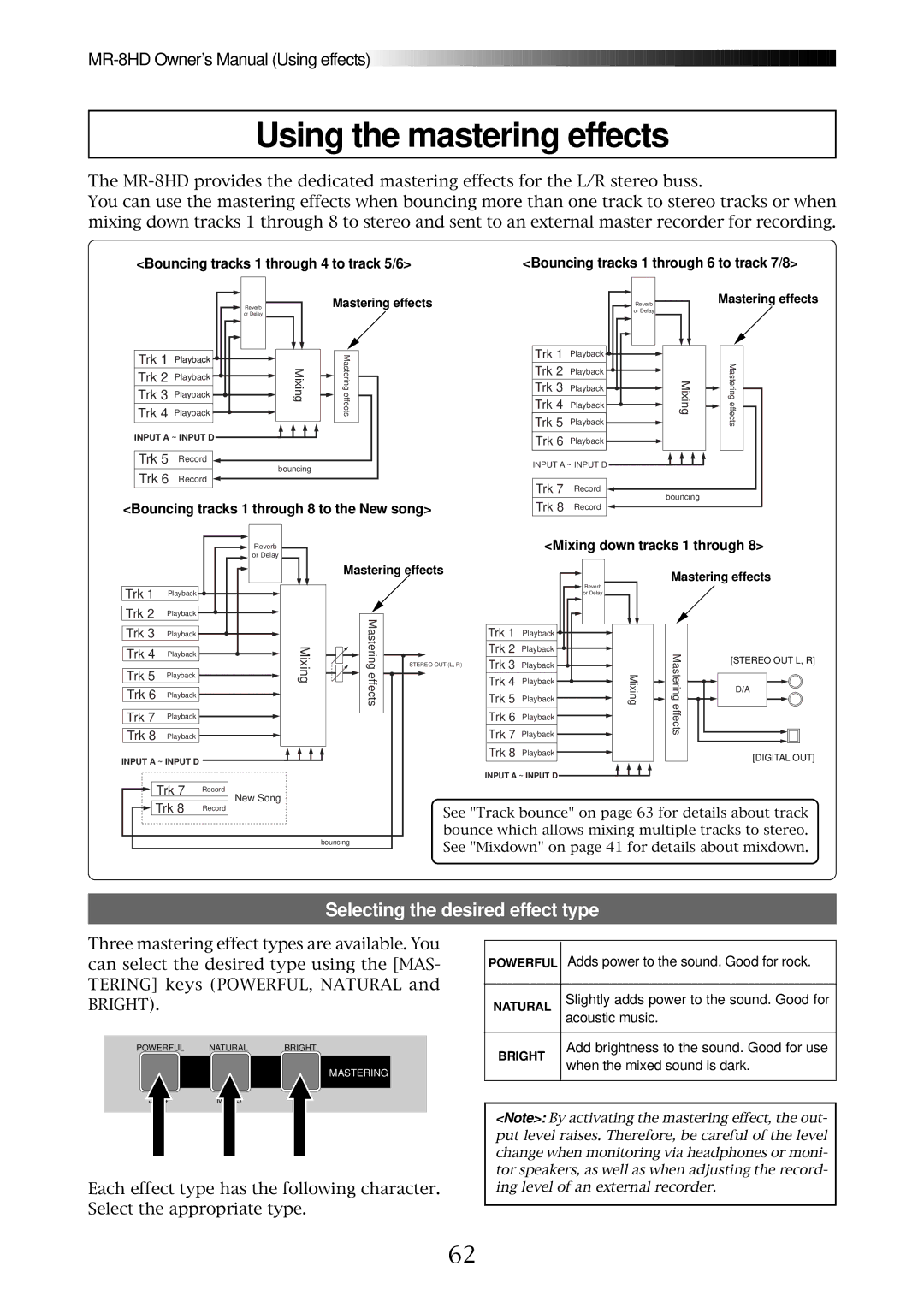![]()
![]()
![]()
![]()
![]()
![]()
![]()
![]()
![]()
![]()
![]()
![]()
![]()
![]()
![]()
![]()
![]()
![]()
![]()
![]()
![]()
![]()
![]()
![]()
![]()
![]()
![]()
![]()
![]()
![]()
![]()
![]()
![]()
![]()
![]()
![]()
![]()
![]()
![]()
![]()
![]()
![]()
![]()
![]()
![]()
![]()
![]()
![]()
![]()
![]()
![]()
![]()
![]()
![]()
![]()
![]()
![]()
![]()
![]()
![]()
![]()
![]()
![]()
![]()
![]()
![]()
![]()
![]()
![]()
![]()
Using the mastering effects
The
You can use the mastering effects when bouncing more than one track to stereo tracks or when mixing down tracks 1 through 8 to stereo and sent to an external master recorder for recording.
<Bouncing tracks 1 through 4 to track 5/6> | <Bouncing tracks 1 through 6 to track 7/8> |
|
|
|
| Reverb | Mastering effects |
|
|
| Reverb |
| Mastering effects | |
|
|
|
| or Delay |
|
|
|
|
| or Delay |
|
|
|
|
|
|
|
|
|
|
|
|
|
| |
Trk 1 Playback |
| Masteringeffects |
|
|
| Trk 1 | Playback |
|
| |||
Mixing |
|
|
| Trk 5 | Playback | Mixing | Masteringeffects | |||||
Trk 2 Playback |
|
|
|
|
| Trk 2 | Playback |
|
| |||
|
|
|
|
| Trk 3 | Playback |
|
| ||||
Trk 3 Playback |
|
|
|
|
|
|
| |||||
|
|
|
|
| Trk 4 | Playback |
|
| ||||
Trk 4 Playback |
|
|
|
|
|
|
| |||||
|
|
|
|
|
|
|
|
| ||||
INPUT A ~ INPUT D |
|
|
|
|
| Trk 6 Playback |
|
| ||||
|
|
|
|
|
|
|
|
|
|
| ||
Trk 5 | Record | bouncing |
|
|
|
| INPUT A ~ INPUT D |
|
| |||
|
|
|
|
|
|
|
|
|
| |||
Trk 6 |
|
|
|
|
|
|
|
|
|
| ||
Record |
|
|
|
|
| Trk 7 | Record |
|
| |||
|
|
|
|
|
|
|
|
| bouncing |
| ||
<Bouncing tracks 1 through 8 to the New song> |
|
| Trk 8 |
|
| |||||||
|
| Record |
|
| ||||||||
|
|
|
| Reverb |
|
|
|
| <Mixing down tracks 1 through 8> | |||
|
|
|
| or Delay |
|
|
|
|
|
|
|
|
|
|
|
|
| Mastering effects |
|
|
| Mastering effects | |||
|
|
|
|
|
|
|
|
|
| Reverb | ||
Trk 1 | Playback |
|
|
|
|
|
|
|
|
| ||
|
|
|
|
|
|
| or Delay |
|
| |||
Trk 2 | Playback |
| Mixing | Masteringeffects |
|
|
|
| Mixing | Masteringeffects |
| |
Trk 3 | Playback |
|
|
| Trk 1 | Playback |
| |||||
|
|
|
|
|
|
|
| |||||
Trk 4 | Playback |
|
|
|
|
| Trk 2 Playback |
|
| [STEREO OUT L, R] | ||
|
|
|
|
| Trk 3 | Playback |
|
| ||||
|
|
|
|
|
| STEREO OUT (L, R) |
|
| ||||
Trk 5 | Playback |
|
|
|
|
| Trk 4 | Playback |
|
|
| |
Trk 6 |
|
|
|
|
|
|
|
|
| D/A | ||
Playback |
|
|
|
|
| Trk 5 |
|
|
| |||
|
|
|
|
| Playback |
|
|
| ||||
Trk 7 | Playback |
|
|
|
|
| Trk 6 | Playback |
|
|
| |
Trk 8 | Playback |
|
|
|
|
| Trk 7 Playback |
|
|
| ||
INPUT A ~ INPUT D |
|
|
|
|
| Trk 8 | Playback |
|
| [DIGITAL OUT] | ||
|
|
|
|
|
|
|
|
| ||||
|
|
|
|
|
|
|
|
|
| |||
|
|
|
|
|
|
|
| INPUT A ~ INPUT D |
|
|
| |
| Trk 7 | Record | New Song |
|
|
|
|
|
|
|
| |
Trk 8 |
|
|
|
|
|
|
|
|
| |||
Record |
|
|
| See "Track bounce" on page 63 for details about track | ||||||||
|
|
|
|
|
|
| ||||||
|
|
|
|
|
|
| bounce which allows mixing multiple tracks to stereo. | |||||
|
|
|
|
| bouncing |
| See "Mixdown" on page 41 for details about mixdown. | |||||
|
|
|
|
|
|
| ||||||
Selecting the desired effect type
Three mastering effect types are available. You can select the desired type using the [MAS- TERING] keys (POWERFUL, NATURAL and BRIGHT).
POWERFUL NATURAL BRIGHT
MASTERING
Each effect type has the following character. Select the appropriate type.
POWERFUL | Adds power to the sound. Good for rock. | |
|
| |
NATURAL | Slightly adds power to the sound. Good for | |
acoustic music. | ||
| ||
|
| |
BRIGHT | Add brightness to the sound. Good for use | |
when the mixed sound is dark. | ||
| ||
|
|
<Note>: By activating the mastering effect, the out- put level raises. Therefore, be careful of the level change when monitoring via headphones or moni- tor speakers, as well as when adjusting the record- ing level of an external recorder.
62