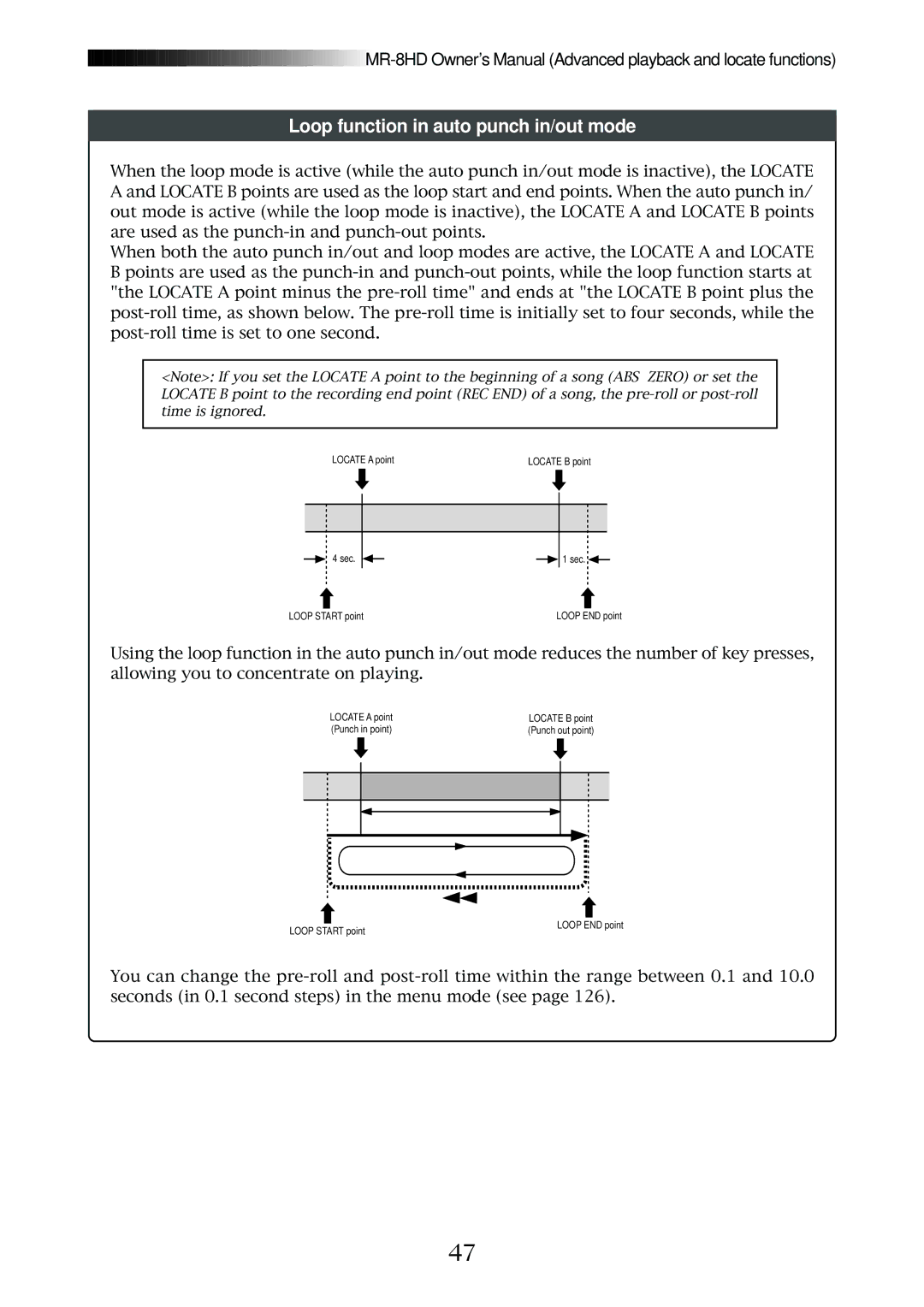![]()
![]()
![]()
![]()
![]()
![]()
![]()
![]()
![]()
![]()
![]()
![]()
![]()
![]()
![]()
![]()
![]()
![]()
![]()
![]()
![]()
![]()
![]()
![]()
![]()
![]()
![]()
![]()
![]()
![]()
![]()
![]()
![]()
![]()
![]()
![]()
![]()
![]()
![]()
![]()
![]()
![]()
![]()
![]()
![]()
![]()
![]()
![]()
![]()
![]()
![]()
![]()
![]() MR-8HD
MR-8HD
Loop function in auto punch in/out mode
When the loop mode is active (while the auto punch in/out mode is inactive), the LOCATE A and LOCATE B points are used as the loop start and end points. When the auto punch in/ out mode is active (while the loop mode is inactive), the LOCATE A and LOCATE B points are used as the
When both the auto punch in/out and loop modes are active, the LOCATE A and LOCATE B points are used as the
<Note>: If you set the LOCATE A point to the beginning of a song (ABS ZERO) or set the LOCATE B point to the recording end point (REC END) of a song, the
LOCATE A point | LOCATE B point |
|
|
|
|
|
| 4 sec. |
|
|
| 1 sec. |
|
|
|
|
|
| |||||
LOOP START point | LOOP END point | |||||||
Using the loop function in the auto punch in/out mode reduces the number of key presses, allowing you to concentrate on playing.
| LOCATE A point | LOCATE B point | |||
| (Punch in point) | (Punch out point) | |||
|
|
|
|
|
|
|
|
|
|
|
|
|
|
|
|
|
|
|
|
|
|
|
|
|
|
|
|
|
|
LOOP START point
LOOP END point
You can change the
47