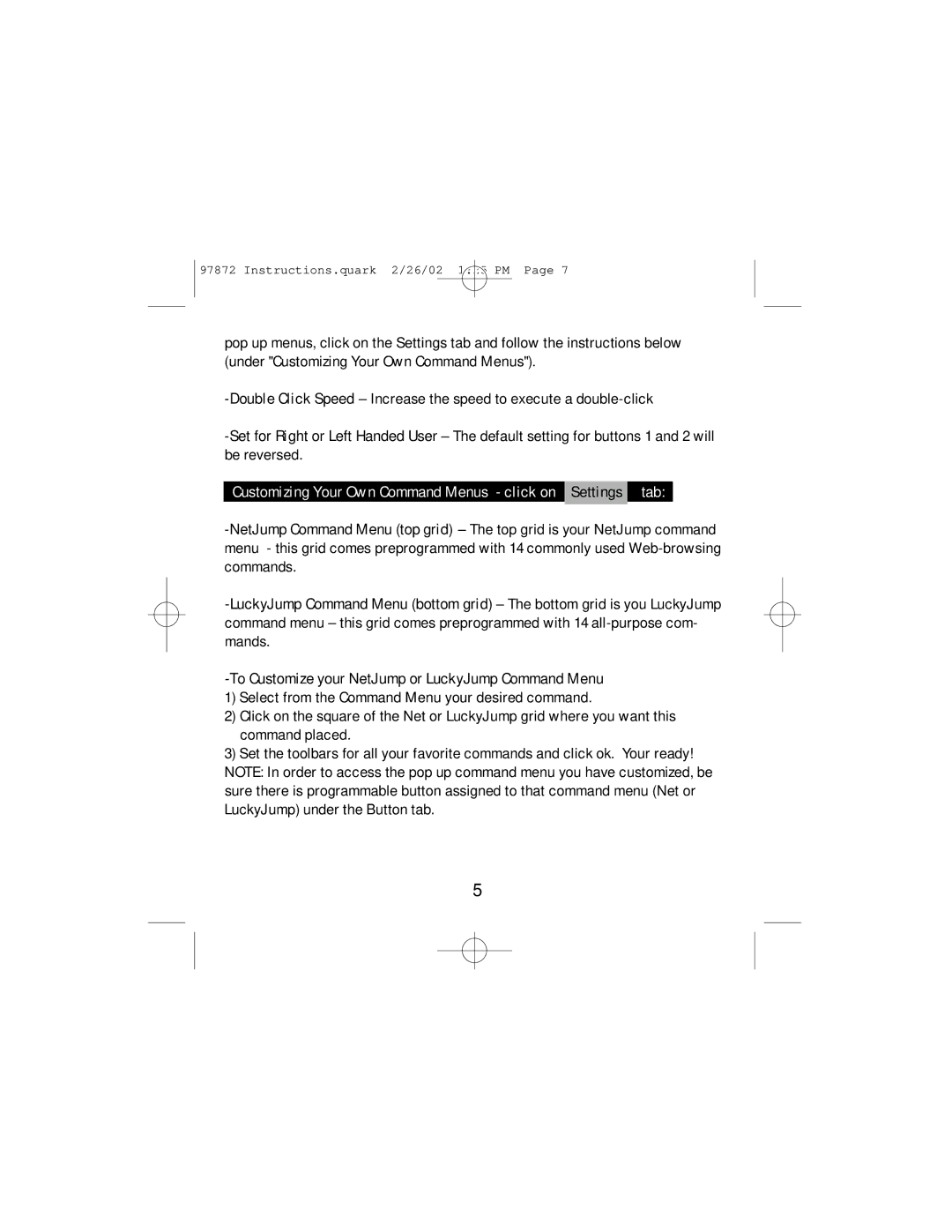97872 Instructions.quark 2/26/02 1:25 PM Page 7
pop up menus, click on the Settings tab and follow the instructions below (under "Customizing Your Own Command Menus").
Customizing Your Own Command Menus - click on Settings tab:
1)Select from the Command Menu your desired command.
2)Click on the square of the Net or LuckyJump grid where you want this command placed.
3)Set the toolbars for all your favorite commands and click ok. Your ready! NOTE: In order to access the pop up command menu you have customized, be sure there is programmable button assigned to that command menu (Net or LuckyJump) under the Button tab.
5