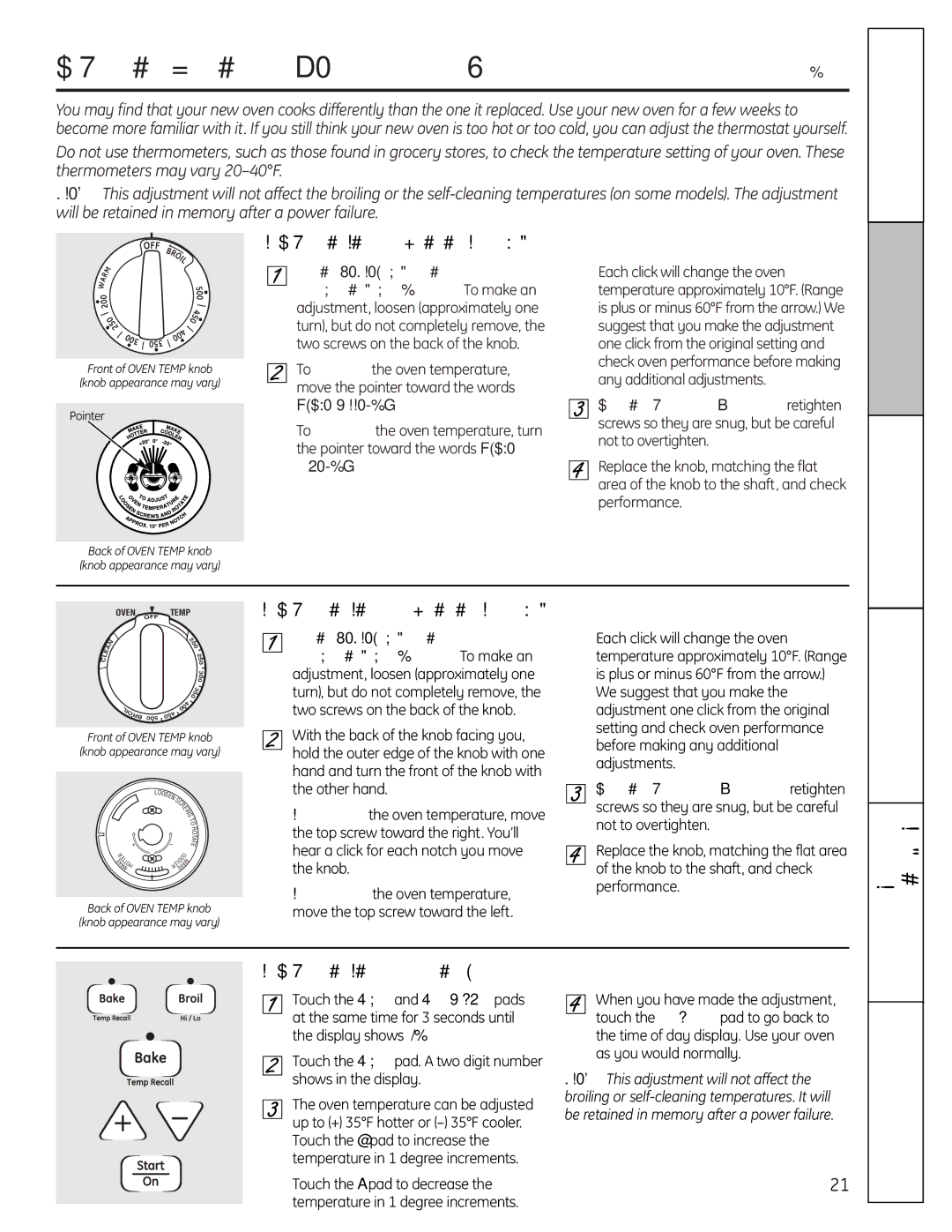JBS56 specifications
The GE JBS56 is a standout model in General Electric's line of kitchen appliances, particularly known for its dual-fuel range that harmonizes the precision of gas cooking with the even heating of electric ovens. This model reflects GE's commitment to blending performance with modern design and advanced technology, making it a popular choice for both amateur cooks and professional chefs alike.One of the main features of the GE JBS56 is its combination of a gas cooktop and an electric oven. This dual-fuel system allows users to enjoy the best of both worlds: the gas burners offer instant heat and precise control, while the electric oven ensures consistent and even baking results through its radiant heat. The cooktop typically comes equipped with multiple burners of varying sizes, providing flexibility to accommodate different cooking techniques, whether it’s simmering a sauce or boiling water for pasta.
The range is designed with user-friendliness in mind. It often includes features like the "Self-Clean" option, which utilizes high temperatures to burn off food residues, leaving behind a clean oven without the hassle of manual scrubbing. Additionally, the oven usually comes with advanced baking technologies such as True European Convection, which circulates heat throughout the oven for flawlessly baked goods, ensuring that both the top and bottom cook uniformly.
Safety is another important aspect of the GE JBS56. Many models come with features like automatic shut-off and a clean and sleek design that prevents the accumulation of food debris, contributing to a safer cooking environment.
Moreover, the aesthetics of the GE JBS56 are appealing, with a sleek finish and modern knobs and controls, designed to integrate seamlessly into contemporary kitchens. It often includes a large oven window and bright interior lighting, allowing chefs to easily monitor the progress of their meals without opening the oven door and losing heat.
In conclusion, the GE JBS56 dual-fuel range stands out for its combination of gas and electric cooking capabilities, advanced features for convenience and safety, and a stylish design that enhances any kitchen space. It is a reliable appliance for those who appreciate the art of cooking, combining innovation with everyday practicality.