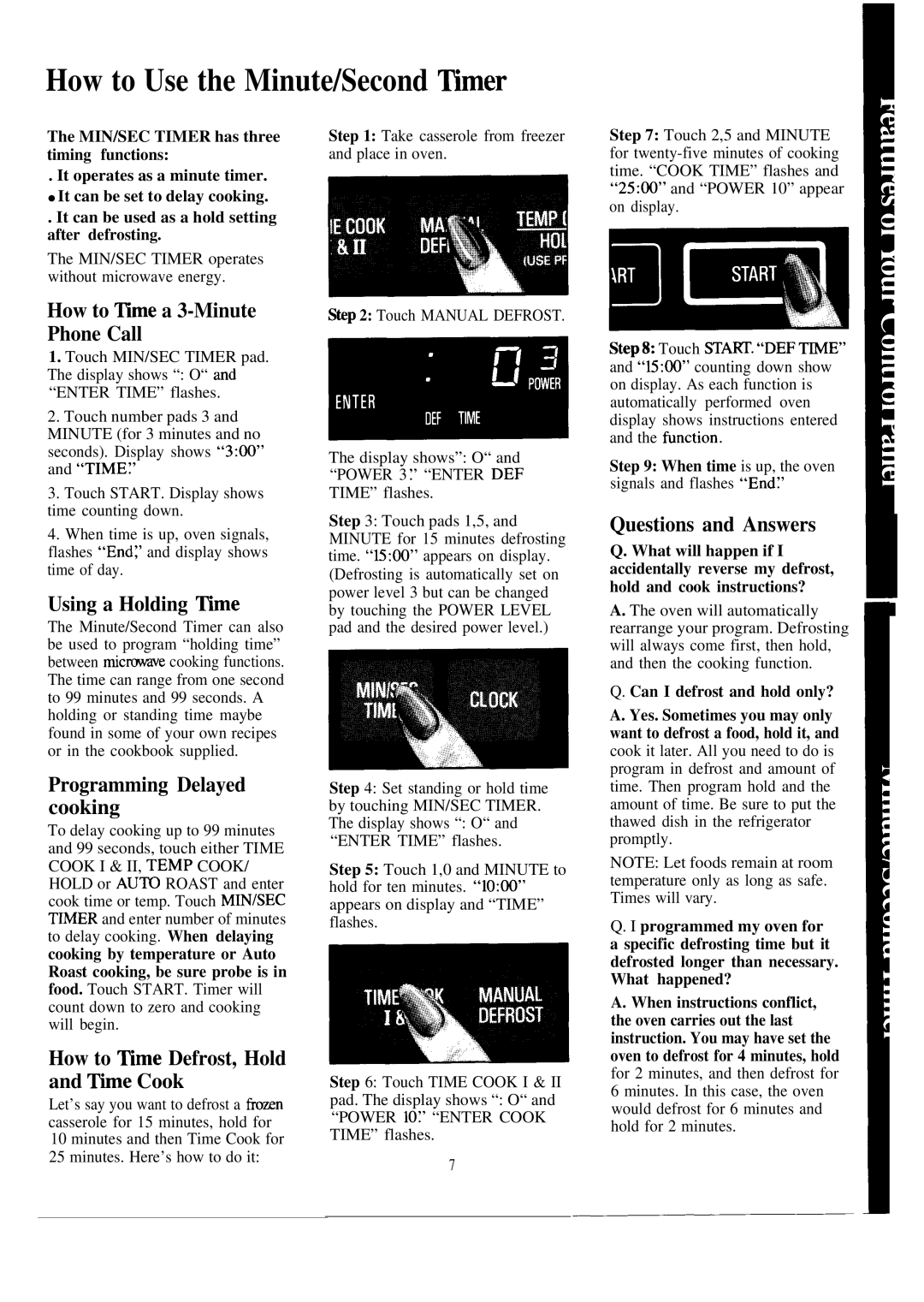JE1465J specifications
The GE JE1465J is a versatile and efficient countertop microwave that has earned a reputation for its reliability and performance in modern kitchens. This model boasts a sleek design, combining style with functionality, making it a perfect addition to any countertop.One of the standout features of the GE JE1465J is its compact size, which allows it to fit comfortably in small spaces without compromising on capacity. With 1.4 cubic feet of interior space, it provides ample room to heat, reheat, or cook a variety of dishes. The microwave is equipped with a powerful 1,000 watts of cooking power, ensuring that your meals are cooked evenly and efficiently.
The GE JE1465J also includes a wide range of preset cooking options, making meal preparation easier than ever. With one-touch settings for popcorn, pizza, and other popular foods, users can enjoy perfectly cooked meals without the guesswork. Additionally, the sensor cooking technology helps to automatically adjust cooking times and power levels based on the moisture content of the food, resulting in optimal results every time.
User convenience is further enhanced by the easy-to-read LED display and simple control panel. The control panel features dedicated buttons for various functions, providing intuitive access to all microwave capabilities. The child lock feature offers added safety, ensuring that little hands cannot inadvertently operate the microwave.
Another key characteristic of the GE JE1465J is its turntable system, which ensures even cooking by rotating dishes during the heating process. This feature eliminates cold spots and ensures that food is heated uniformly.
Furthermore, the microwave features a convenient kitchen timer and a removable turntable, which makes cleaning a breeze. The stainless steel exterior adds a modern touch while also being easy to maintain, as it resists fingerprints and smudges.
In summary, the GE JE1465J countertop microwave is an excellent option for those seeking efficiency, convenience, and style. Its combination of powerful performance, smart technology, and user-friendly features make it a valuable asset in any kitchen, simplifying meal preparation and enhancing the overall cooking experience. Whether reheating leftovers or cooking from scratch, this microwave delivers quality results with unmatched ease.