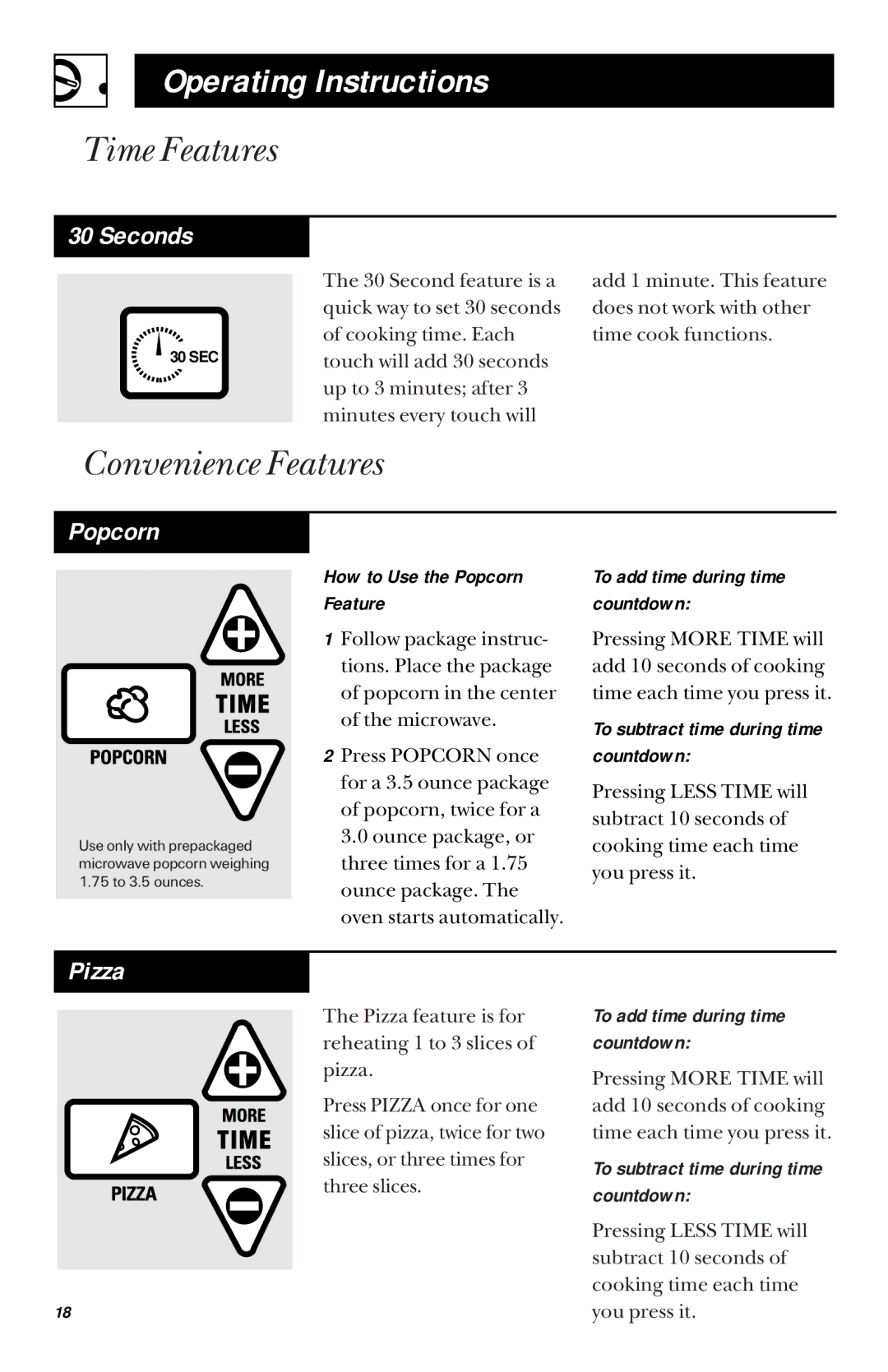Operating Instructions
Time Features
30 Seconds
![]() 30 SEC
30 SEC
The 30 Second feature is a quick way to set 30 seconds of cooking time. Each touch will add 30 seconds up to 3 minutes; after 3 minutes every touch will
add 1 minute. This feature does not work with other time cook functions.
Convenience Features
Popcorn
Use only with prepackaged microwave popcorn weighing 1.75 to 3.5 ounces.
How to Use the Popcorn Feature
1Follow package instruc- tions. Place the package of popcorn in the center of the microwave.
2Press POPCORN once for a 3.5 ounce package of popcorn, twice for a 3.0 ounce package, or three times for a 1.75 ounce package. The oven starts automatically.
To add time during time countdown:
Pressing MORE TIME will add 10 seconds of cooking time each time you press it.
To subtract time during time countdown:
Pressing LESS TIME will subtract 10 seconds of cooking time each time you press it.
Pizza
The Pizza feature is for reheating 1 to 3 slices of pizza.
Press PIZZA once for one slice of pizza, twice for two slices, or three times for three slices.
18
To add time during time countdown:
Pressing MORE TIME will add 10 seconds of cooking time each time you press it.
To subtract time during time countdown:
Pressing LESS TIME will subtract 10 seconds of cooking time each time you press it.