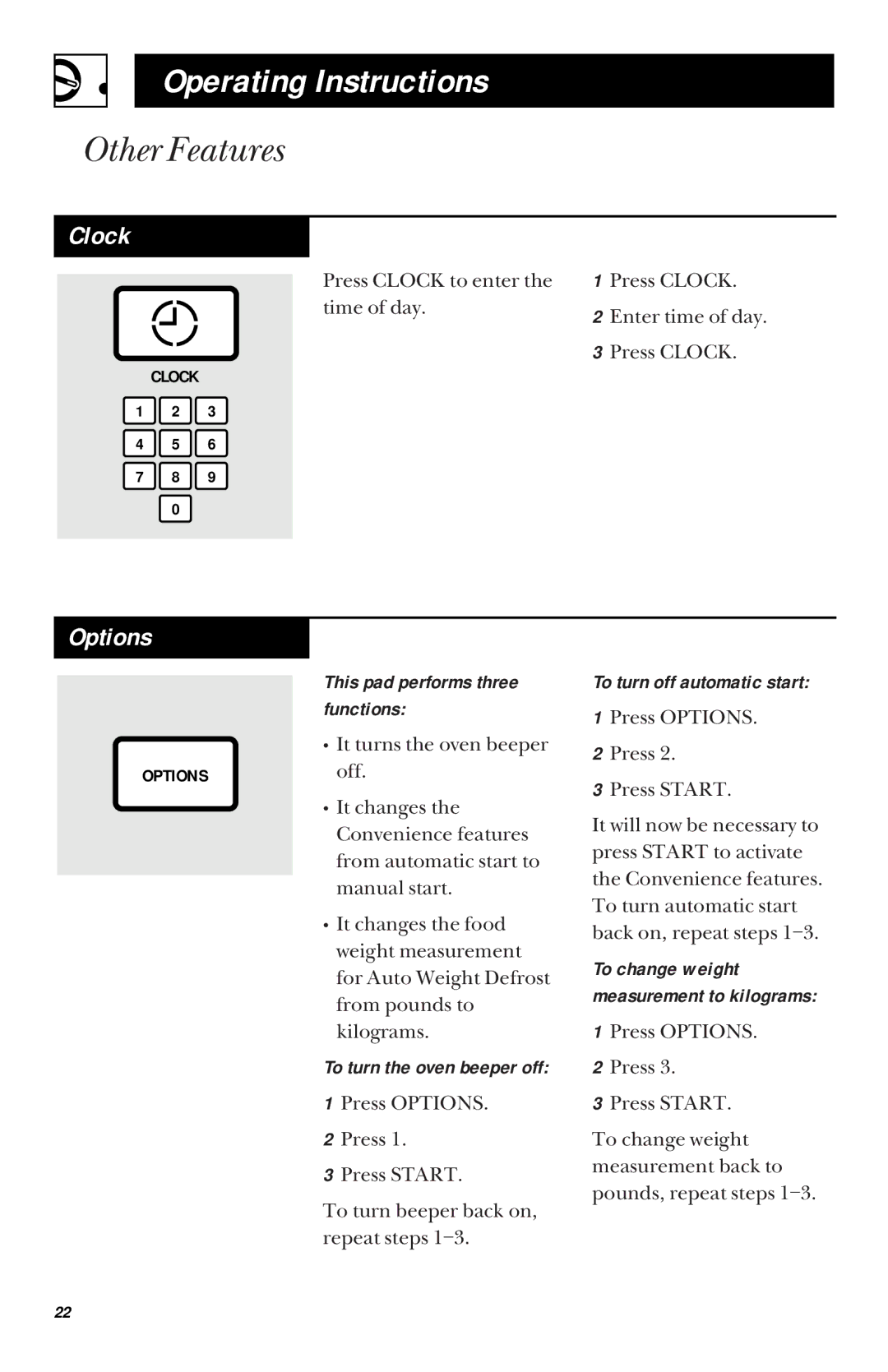Operating Instructions
Other Features
Clock
Press CLOCK to enter the time of day.
CLOCK
1 2 3
4 5 6
7 8 9
0
1Press CLOCK.
2Enter time of day.
3Press CLOCK.
Options
OPTIONS
This pad performs three functions:
•It turns the oven beeper off.
•It changes the Convenience features from automatic start to manual start.
•It changes the food weight measurement for Auto Weight Defrost from pounds to kilograms.
To turn the oven beeper off:
1Press OPTIONS.
2Press 1.
3Press START.
To turn beeper back on, repeat steps
To turn off automatic start:
1Press OPTIONS.
2Press 2.
3Press START.
It will now be necessary to press START to activate the Convenience features. To turn automatic start back on, repeat steps
To change weight measurement to kilograms:
1Press OPTIONS.
2Press 3.
3Press START.
To change weight measurement back to pounds, repeat steps
22