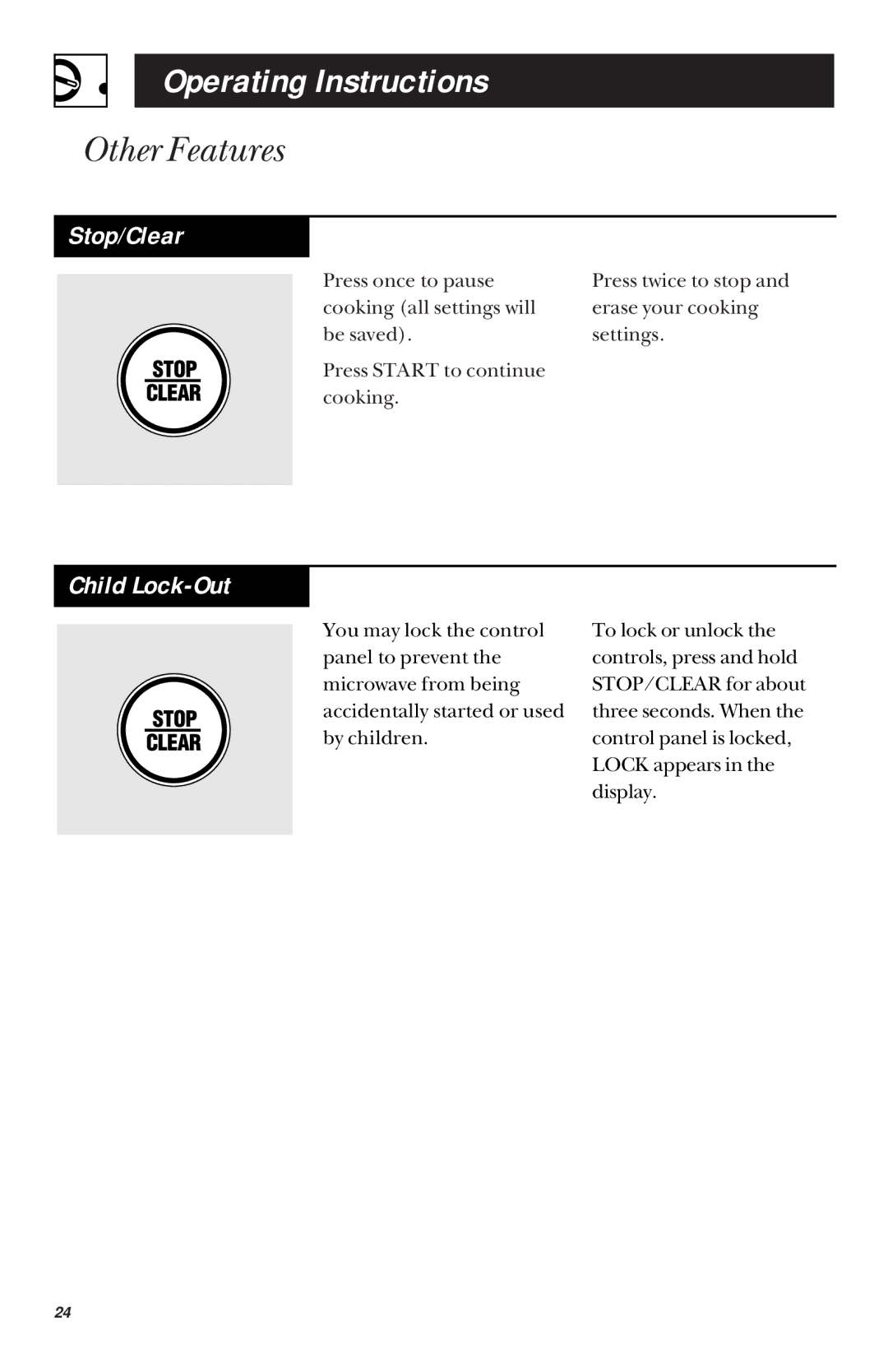Operating Instructions
Other Features
Stop/Clear
Press once to pause | Press twice to stop and |
cooking (all settings will | erase your cooking |
be saved). | settings. |
Press START to continue |
|
cooking. |
|
Child Lock-Out
You may lock the control panel to prevent the microwave from being accidentally started or used by children.
To lock or unlock the controls, press and hold STOP/CLEAR for about three seconds. When the control panel is locked, LOCK appears in the display.
24