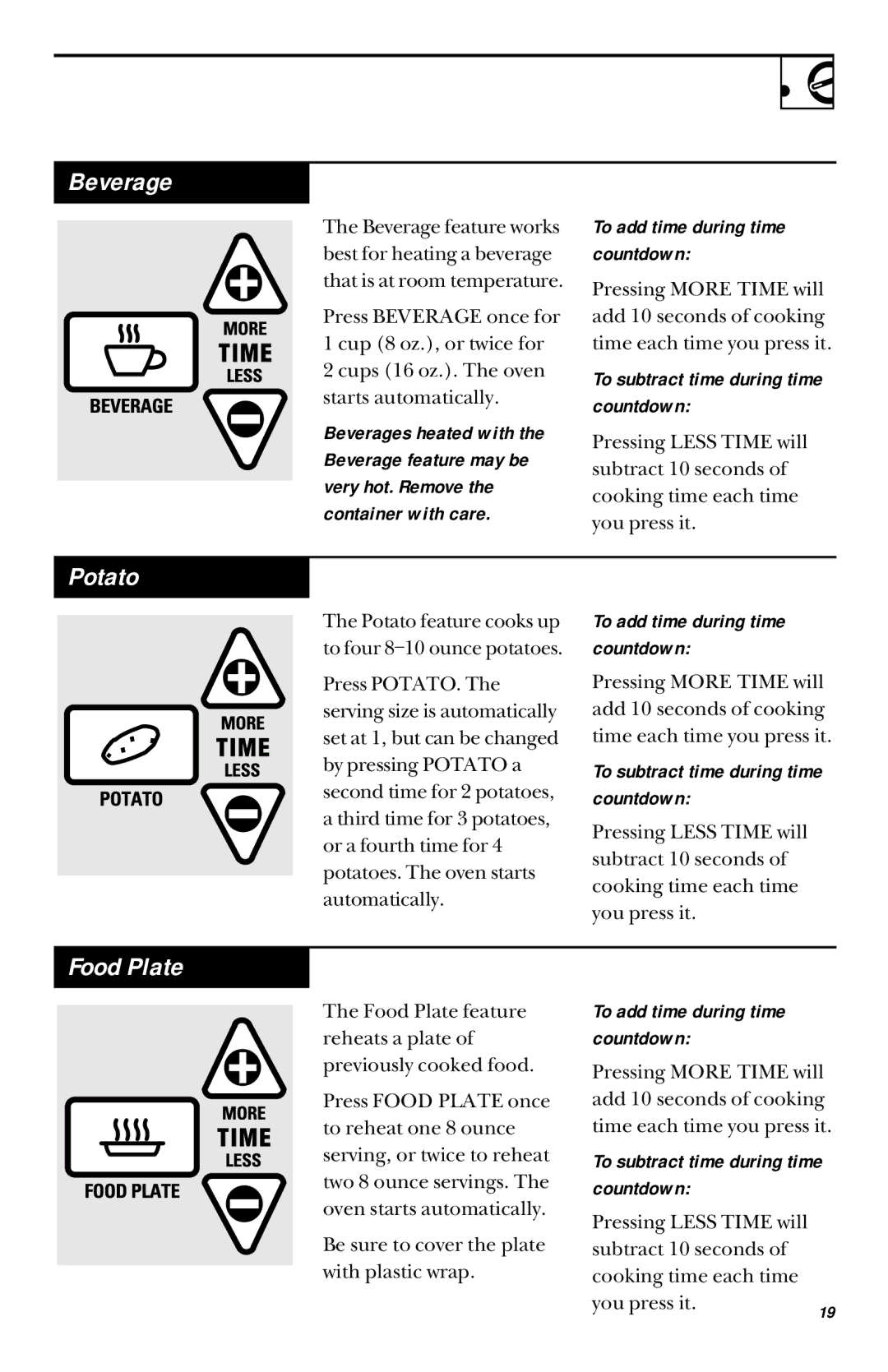Beverage
The Beverage feature works best for heating a beverage that is at room temperature.
Press BEVERAGE once for 1 cup (8 oz.), or twice for
2 cups (16 oz.). The oven starts automatically.
Beverages heated with the Beverage feature may be very hot. Remove the container with care.
To add time during time countdown:
Pressing MORE TIME will add 10 seconds of cooking time each time you press it.
To subtract time during time countdown:
Pressing LESS TIME will subtract 10 seconds of cooking time each time you press it.
Potato
The Potato feature cooks up to four
Press POTATO. The serving size is automatically set at 1, but can be changed by pressing POTATO a second time for 2 potatoes, a third time for 3 potatoes, or a fourth time for 4 potatoes. The oven starts automatically.
To add time during time countdown:
Pressing MORE TIME will add 10 seconds of cooking time each time you press it.
To subtract time during time countdown:
Pressing LESS TIME will subtract 10 seconds of cooking time each time you press it.
Food Plate
The Food Plate feature reheats a plate of previously cooked food.
Press FOOD PLATE once to reheat one 8 ounce serving, or twice to reheat two 8 ounce servings. The oven starts automatically.
Be sure to cover the plate with plastic wrap.
To add time during time countdown:
Pressing MORE TIME will add 10 seconds of cooking time each time you press it.
To subtract time during time countdown:
Pressing LESS TIME will
subtract 10 seconds of |
|
cooking time each time |
|
you press it. | 19 |
|