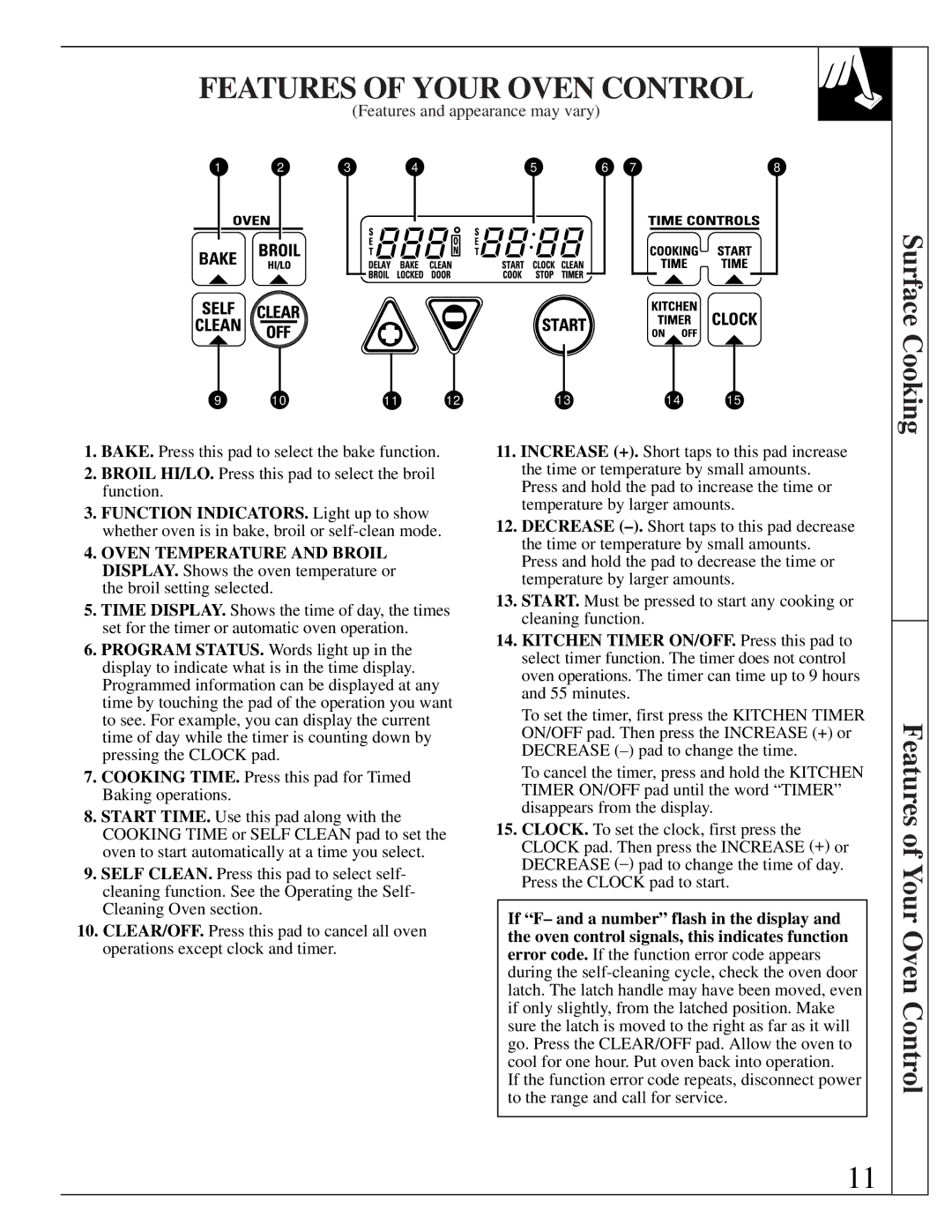JGBP35GXA, JGBP35GZA specifications
The GE JGBP35GZA and JGBP35GXA are two notable models within GE's line of gas ranges, designed to deliver performance, reliability, and convenience for everyday cooking needs. These ranges combine traditional design with modern features, making them suitable for a variety of kitchen styles and cooking preferences.Both models are equipped with a powerful gas cooktop that features four burners, providing versatility for different cooking tasks. The sealed burners are designed to contain spills, making clean-up a breeze. The burners deliver precise heat settings, allowing home chefs to have complete control over their cooking, from simmering sauces to searing meats.
A standout feature of the GE JGBP35GZA and JGBP35GXA is their large oven capacity, which provides ample space for multiple dishes. The oven uses a conventional gas heating system that promotes even cooking and browning, ensuring meals are cooked thoroughly. Additionally, the oven incorporates a broiler for achieving that perfect golden finish on casseroles and meats.
Another characteristic that sets these models apart is their ease of use. The ovens offer an electronic ignition system, eliminating the need for a pilot light, which enhances safety and efficiency. Both models are designed with user-friendly controls that make setting the oven temperature straightforward and intuitive.
Energy efficiency is also a notable aspect of these ranges. The gas cooking technology allows for faster heating times compared to electric ranges, saving both time and energy. This is especially beneficial for busy households looking to prepare meals quickly without sacrificing quality.
For those who enjoy baking, the GE JGBP35GZA and JGBP35GXA come equipped with features such as self-cleaning options. This reduces the hassle of maintenance, allowing users to focus more on cooking and less on clean-up.
Overall, the GE JGBP35GZA and JGBP35GXA are reliable gas ranges that combine functionality, efficiency, and modern convenience. Their robust construction, coupled with innovative features, makes them ideal for anyone looking to elevate their cooking experience. Whether you are a novice cook or a seasoned chef, these gas ranges provide the tools necessary to create delicious meals with ease. The GE JGBP35GZA and JGBP35GXA are a testament to GE's commitment to quality and customer satisfaction in the realm of home cooking.