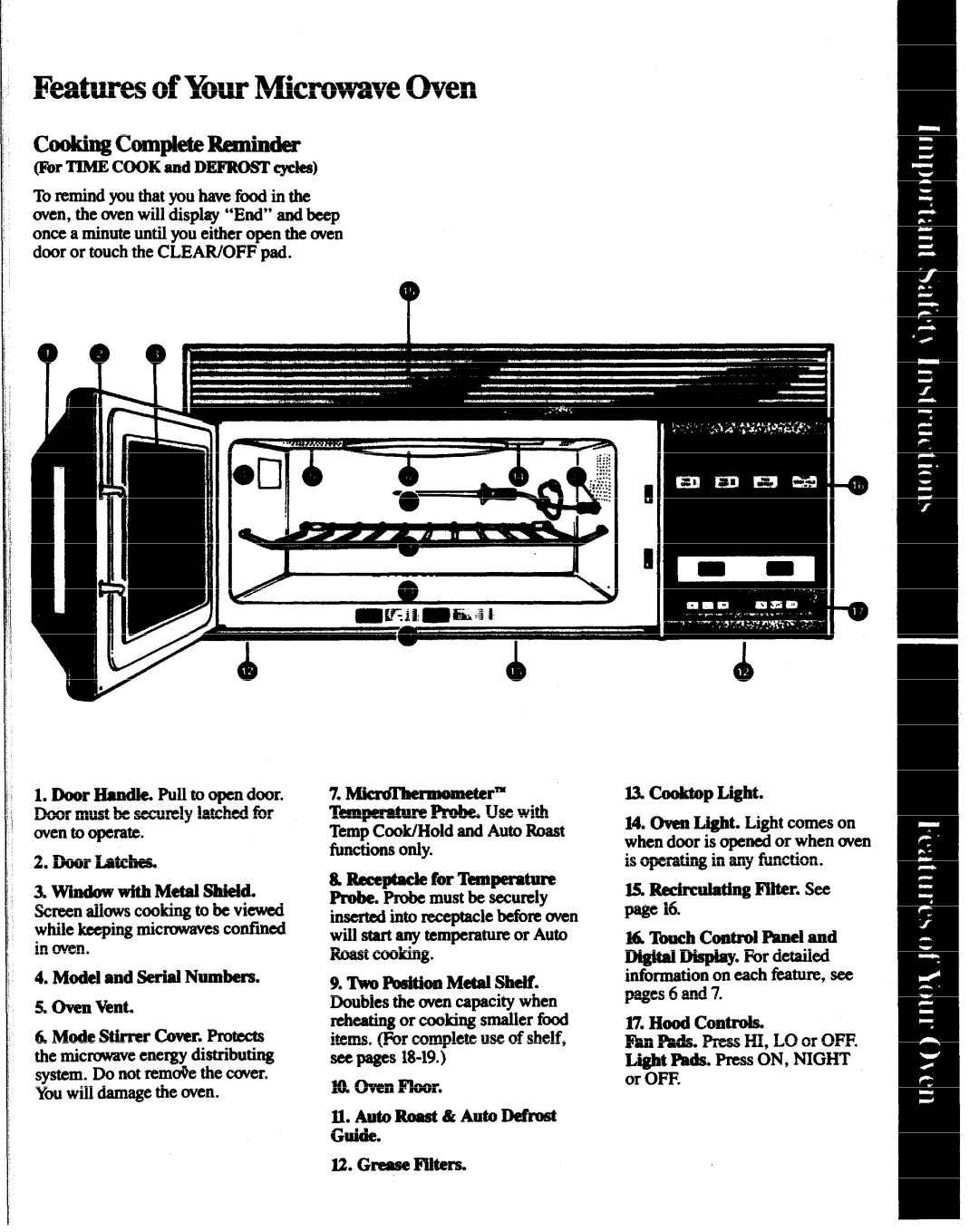JVM141G specifications
The GE JVM141G is a compact and efficient over-the-range microwave that combines convenience with modern cooking technology. Designed to fit seamlessly into any kitchen, the JVM141G offers a variety of features that enhance culinary experience while saving countertop space.One of the standout features of the GE JVM141G is its 1.4 cubic feet capacity, providing ample space to accommodate heating and cooking various food items, from leftovers to popcorn. The microwave is equipped with 1000 watts of cooking power, ensuring that food is cooked evenly and quickly. This makes it an excellent option for busy households where time-saving appliances are essential.
A user-friendly control panel is another significant highlight of the JVM141G. It includes pre-programmed settings for common tasks such as reheating and defrosting specific foods, which simplifies the cooking process. The added convenience of a sensor cooking option further enhances its functionality. This feature automatically adjusts cooking times and power levels based on the moisture level in the food, ensuring optimal results without the need for constant monitoring.
The JVM141G also integrates a powerful 300 CFM venting system, essential for maintaining kitchen air quality. This exhaust system effectively eliminates smoke, steam, and odors from the kitchen while cooking, making it ideal for over-the-range installation. The easy-to-reach filter makes maintenance straightforward, ensuring that the microwave operates efficiently over time.
In addition to practicality, the GE JVM141G boasts a sleek design that complements various kitchen styles. The stainless steel finish provides a modern touch, while the interior light enhances visibility, allowing users to check on food as it cooks. Moreover, an easy-clean interior is designed to resist stains and wipe down easily, promoting hygiene.
Another noteworthy aspect of the JVM141G is its safety features. The child lock function helps prevent accidental operation, making it safer for households with young children, while the turntable ensures that food is heated evenly by rotating during cooking.
Overall, the GE JVM141G is an impressive choice for those seeking a reliable, efficient, and beautifully designed over-the-range microwave. It perfectly melds functionality with modern technology, catering to the needs of contemporary cooking enthusiasts while providing an array of features that simplify the culinary process.