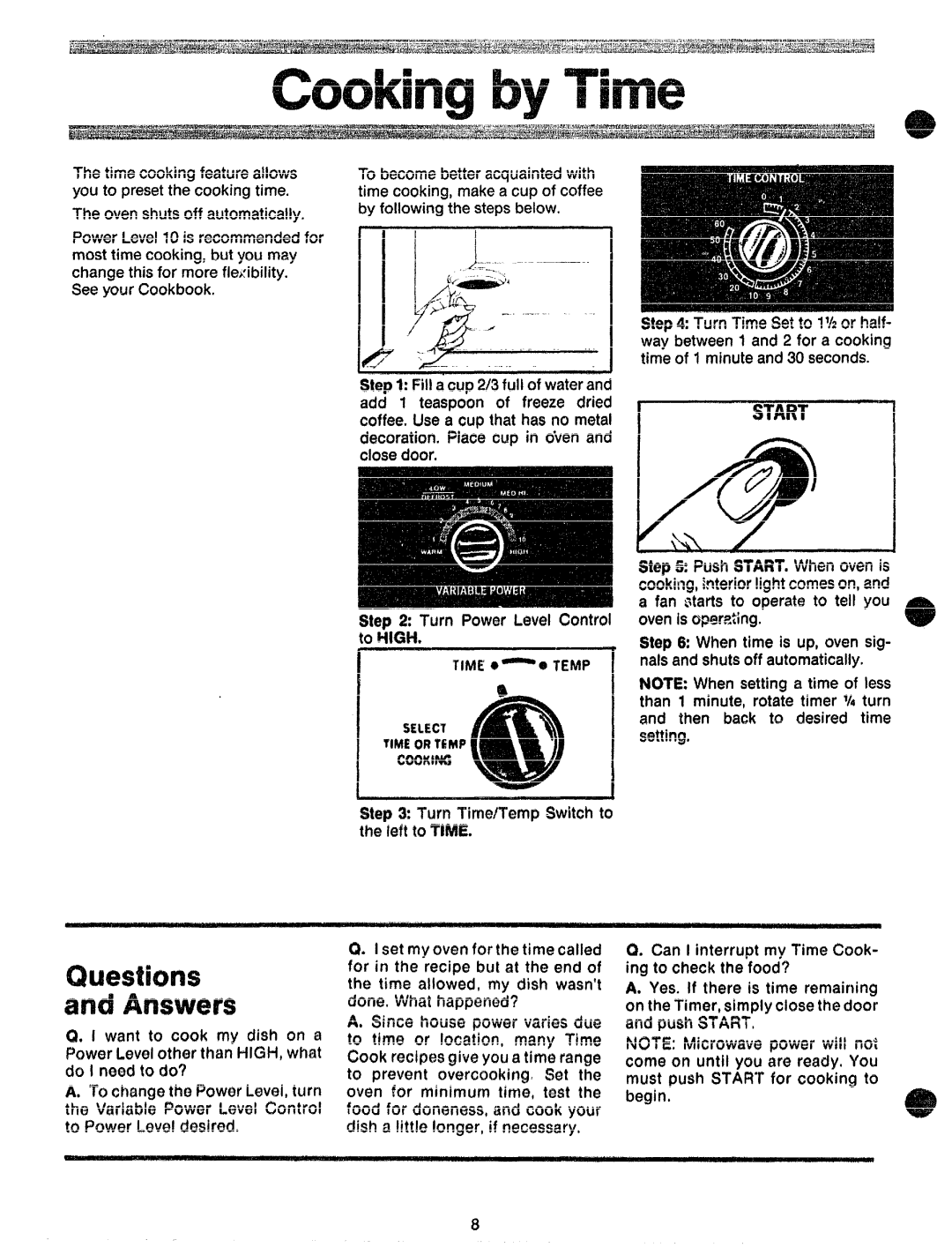The time cookingfeatureallows you to presetthe cookingtime.
The ovenshutsoff automatically.
PowerLevel10is recommendedfor mosttime cooking,but you may changethis for more flexibility. Seeyour Cookbook.
To becomebetteracquaintedwith time cooking,makea cup of coffee by following the stepsbelow.
id!!!
Step1:Fill a cup 2/3full of waterand add 1 teaspoon of freeze dried
coffee. Usea cup that has no metal decoration. Placecup in oVenand
closedoor.
Step 2: Turn PowerLevel Control to HIGH*
Step4: Turn Time Setto 1%or half- way between1 and 2 for a cooking timeof 1 minuteand 30 seconds.
Srmr
Step% PushSTARTWhenoven. is cooking,interiorlight comeson,and a fan starts to operate to tell you ovenis oper%ing.
Step6: When time is up, oven sig- nalsandshutsoff automatically.
NOTE:When setting a time of less than 1 minute, rotate timer % turn and then back to desired time setting.
Step % Turn Tirne/Temp Switch to the left to TIME.
(% i want to cook my dish cm a Power Levelother than HIGH, what do I need to do?
A.To changethe PowerLevel,turn the Variable Power Level Control to Power Level desired.
t% I set myoven forthetimecalled for in the recipe but at the end of the time allowed, my dish wasn’t done. What happened?
A.Since house power varies due to time or location, many Time Cook recipes give you a time range to prevent overcooking Set the owm for minimum time, t~st the food for doneness,and cook your dish a little longer, if necessary,
Q.Can I interrupt my Time Cook- ing to check the food?
A.Yes. If there is time remaining on the Timer, simply closethe door and push START,
NOTE: Microwave power will not come on until ym.Jare ready. You must push START for cooking to begin.
8